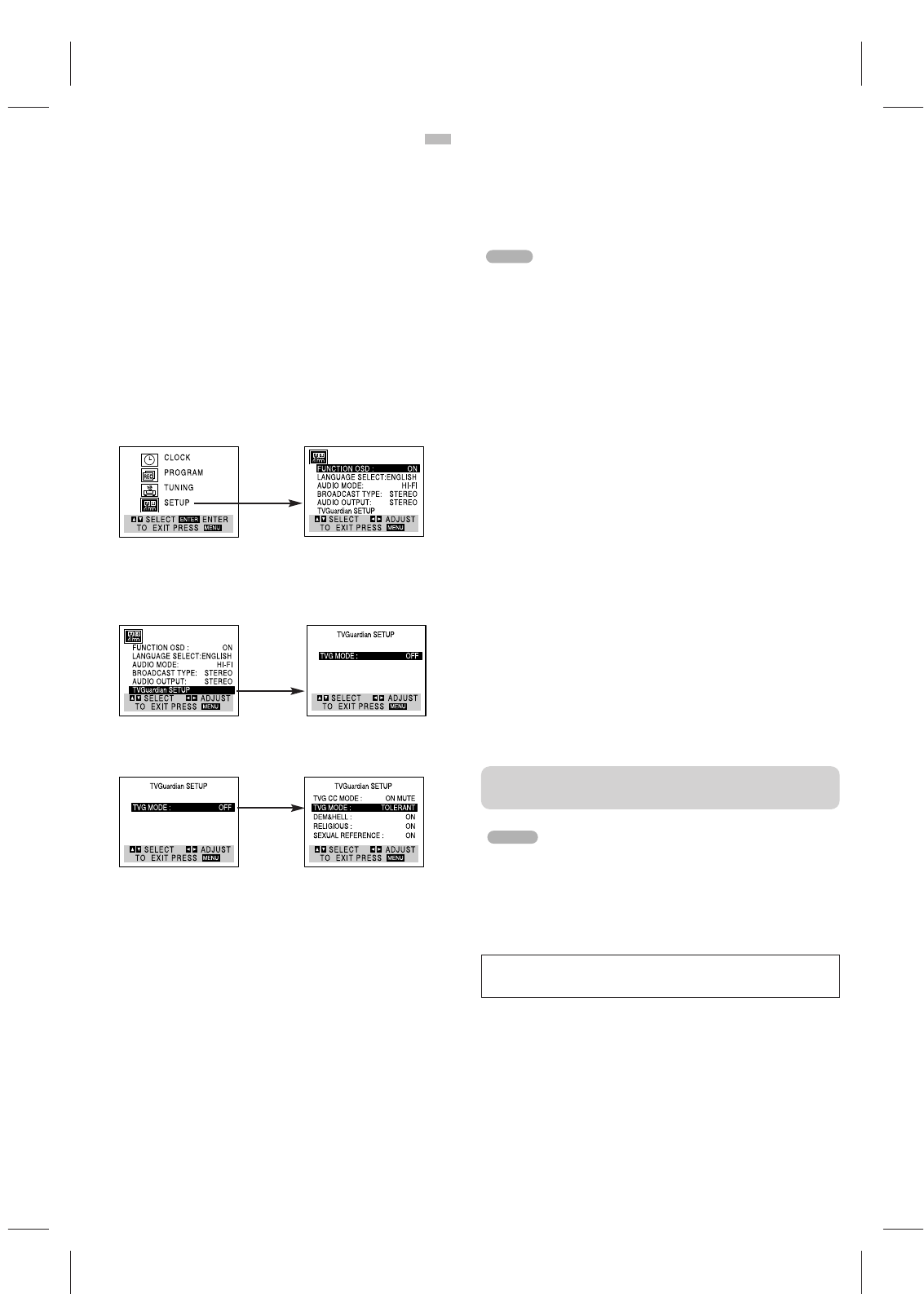9
SETTING THE TVG
®
(TVGuardian
®
)
TVGuardian
®
Technology embedded into the VCR will
filter foul language from pre-recorded movies which have
CC (Closed Caption). TVGuardian reads the hidden sig-
nals for closed captions, detects offensive language,
momentarily mutes the sound, and displays alternate
words and phrases. (TVG functions on broadcast signals
or LINE-IN signals).
This is accomplished by a process which:
• reads the hidden signals for closed captions,
• detects offensive language,
• momentarily mutes the sound, and
• displays acceptable words and phrases.
1 Press MENU and the MAIN menu will appear.
2 Press v or V to select the SETUP menu, then press
ENTER. The SETUP menu will appear.
3 Press V for TVGuardian SETUP, then press b or B to
display the TV Guardian SETUP menu.
4 Press b or B to choose a desired setting.
There are four settings which control the operation of TVG
Technology.
TVG MODE
OFF: In “OFF” mode, TVG is not activated.
TOLERANT: In the TOLERANT mode, only the most offensive
foul language will be filtered.
MODERATE: In the MODERATE mode, more offensive words
will be filtered.
STRICT: In the STRICT mode, all the foul language words
known to the TVG process will be filtered.
TVG WORD SETS
In addition to the main TVG modes, three additional sets
of words are available to the user to selectively turn on or
off. ON means that the words belonging to the set will be
filtered. OFF means that they will not be affected by the
TVG processing.
When the user changes from any TVG ON mode (TOLERANT,
MODERATE, or STRICT) to the OFF mode, all the word sets are
turned OFF. Whenever you change from the TVG OFF mode to
any TVG ON mode (TOLERANT, MODERATE, or STRICT), all
three of these word sets are changed to the ON mode.
DAMN & HELL Word Set
This set includes variations of “Damn” and “Hell”.
RELIGIOUS Word Set
This set includes numerous Religious words, such as God
and Jesus. One might want to turn this Word Set to OFF if
watching religious programming material.
SEXUAL REFERENCE Word Set
This set includes various sexually related words.
TVG CC MODE
When TVG MODE is enabled (TOLERANT, MODERATE,
STRICT)
The TVG processing allows the user the choice of three possible
settings of TVG CC MODE. By default, the TVG processing only
displays captions to the user when foul language is detected.
Other settings are described below.
ON MUTE (default): Whenever Foul Language is detected, cap-
tions are displayed with a suitable replacement word substi-
tuted for the foul language, and audio is muted for the foul
language.
ALWAYS: You can see all captions, whether or not any foul lan-
guage was detected. But like the ON MUTE mode, captions
are displayed with a suitable replacement word substituted for
the foul language, and audio is muted for the foul language.
OFF: You cannot see captions. Whenever Foul Language is
detected, only audio is muted.
• When you use a TV with closed caption capability, set the
Closed Caption to “OFF” on the TV.
• The Closed Caption does not appear while the on-screen
displays appear.
• When TVG starts to work, the TVG information may appear
on the TV screen.