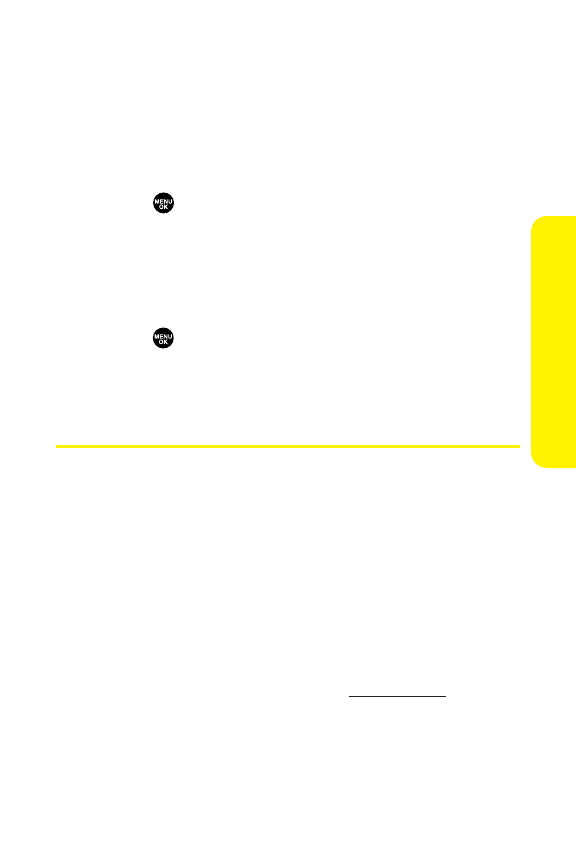Section 4A: Important Safety Information 253
Getting the Best Hearing Device Experience
With Your SCP-8400 by Sanyo
One way to minimize interference is to set the phone's Display and Keypad
backlight settings to ensure the minimum time interval.
To ensure the minimum interference for your Main Display’s or Sub Display’s
backlight, follow these steps:
1. Select
> Settings > Display > Backlight.
2. Select
Main LCDor Sub LCD.
3. Scroll and select the minimum time interval setting (8 seconds for
Main LCD, 5 seconds for Sub LCD).
To ensure the minimum interference for the Keypad backlight, follow
these steps:
1. Select
> Settings > Display > Backlight.
2. Select
Key.
3. Scroll and select the minimum time interval setting (8 seconds).
Caring for the Battery
Protecting Your Battery
The guidelines listed below help you get the most out of your battery’s
performance.
Recently there have been some public reports of wireless phone
batteries overheating, catching fire, or exploding. It appears that many,
if not all, of these reports involve counterfeit or inexpensive,
aftermarket-brand batteries with unknown or questionable
manufacturing standards. Sprint is not aware of similar problems with
Sprint PCS® Phones resulting from the proper use of batteries and
accessories approved by Sprint or the manufacturer of your phone. Use
only Sprint-or manufacturer-approved batteries and accessories found
at Sprint Stores or through your phone’s manufacturer, or call 1-866-
343-1114 to order. They’re also available at w
ww.sprint.com— click the
Wirelesslink under Personal, and then click Accessories under
Shop the Sprint PCS Store Online. Buying the right batteries and
accessories is the best way to ensure they’re genuine and safe.
In order to avoid damage, charge the battery only in temperatures that
range from 32° F to 113° F (0° C to 45° C).
Important Safety Information