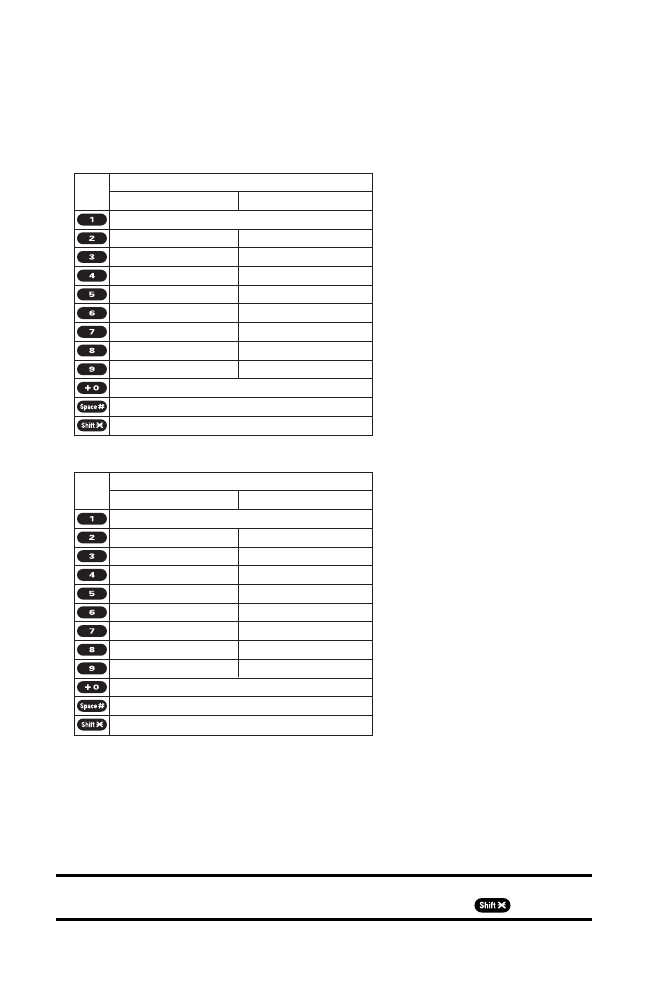Entering Characters by Tapping the Keypad
To enter characters by tapping the keypad, select the Alphabet mode
(see “Selecting a Character Input Mode”on page 32). Press the
corresponding key repeatedly until the desired character appears.
By default, the first letter of an entry is capitalized and following letters
are lowercase.
Characters scroll in the following order:
In Spanish mode, characters scroll in the following order:
(See “Display Language”on page 54 for changing to Spanish
language mode.)
After a character is entered, the cursor automatically advances to the
next space after two seconds or when you enter a character on a
different key.
Tip:The beginning of the word after the space is changed to upper/lower case
depending on shift mode. You can change the shift mode by pressing .
. , @ 1 ¿ ? ¡ !
. , @ 1 ? !