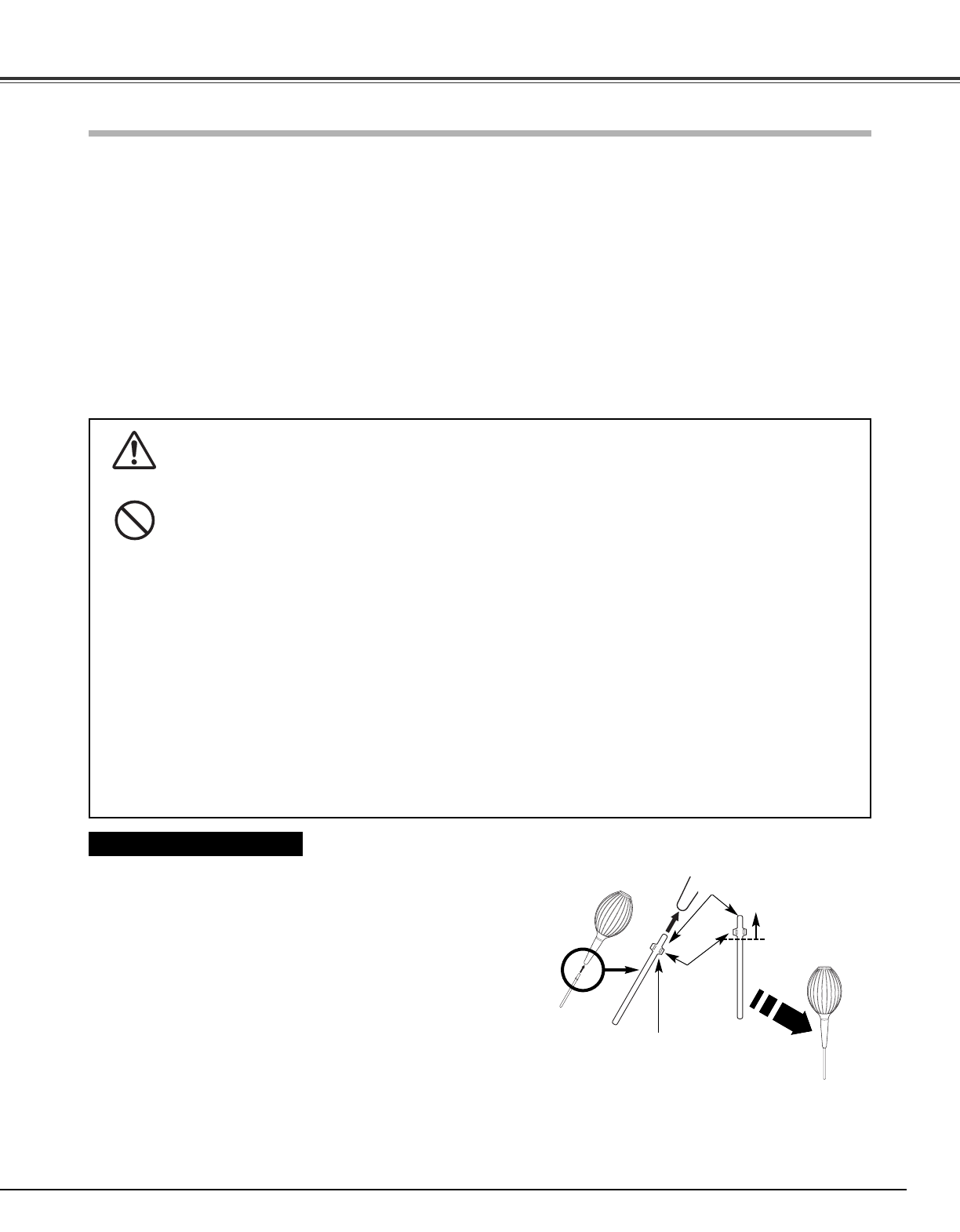43
Maintenance and Cleaning
Cleaning the RGB panels
Blemishes such as dust and dirt on the internal optical components of the projector tend to degrade the brightness of the
screen and are likely to appear as a shadow on the screen, which can lead to deterioration of image quality.
This projector has the RGB panel cleaning holes on the underside for cleaning of the internal parts (such as optical
components) of the projector. When you use the projector for a lengthy period of time or a shadow of dust appears on the
projected screen, clean the inside of the projector.
Using the supplied air blower and with the Cleaning function in the Setting Menu (p.40), you can remove the dusts from the
projector.
CAUTION IN USING THE AIR BLOWER AND THE NOZZLE
● Turn the projector over when using the blower.
● Use only the supplied air blower and nozzle to keep the projector from being out of oder or
damaged. We could not guarantee the malfunction or breakage caused by other tools.
● Never use a commercially available compressed air duster. It causes the interior of the projector to
malfunction with release of cold liquid propellant.
● Put the projector on a soft cloth to prevent scratching the surface.
● Open the hole cover only when you clean the inside of the projector.
● Do not look into the holes. A strong light could damage your eyes. (Do not look into the Air intake
vent and Exhaust vent, too.)
● Use the blower and nozzle only to clean the projector. Do not attempt to use them for other
purposes. Do not use the blower and nozzle against persons (particularly to eyes, mouth, or ears).
Be especially careful to ensure that children do not put the blower and nozzle into their mouth and
swallow them.
● Do not attempt to pull the nozzle out of the blower. If the nozzle happened to be pulled out, put it
back into the blower immediately.
● Do not use the blower supplied with this projector (model: Z5/Z5BK) to clean the other models: Z4,
Z3, and Z1X.
If something is wrong with the projector (such as smoke, a strange sound, or an abnormal odor) while you are
cleaning, turn off and unplug the projector immediately, then call the dealer where you purchased the projector or
service center.
✔Note:
• Dust might not be removed completely with these steps. Then contact the dealer where you purchased the projector or service center.
If the nozzle is pulled out ....
The nozzle has the stopper. Put the stopper-side of the nozzle into
the blower. Put the nozzle firmly into the blower until the stopper
becomes invisible.
When putting the nozzle into the blower, hold near the stopper so
that it will not break.
Be sure not to try to pull the nozzle out of the blower.
Stopper
Hold near the stopper
of the nozzle.
Put the nozzle in
until the stopper
becomes invisible.
Put this end of the
nozzle into the
blower.
CAUTION
PROHIBITED