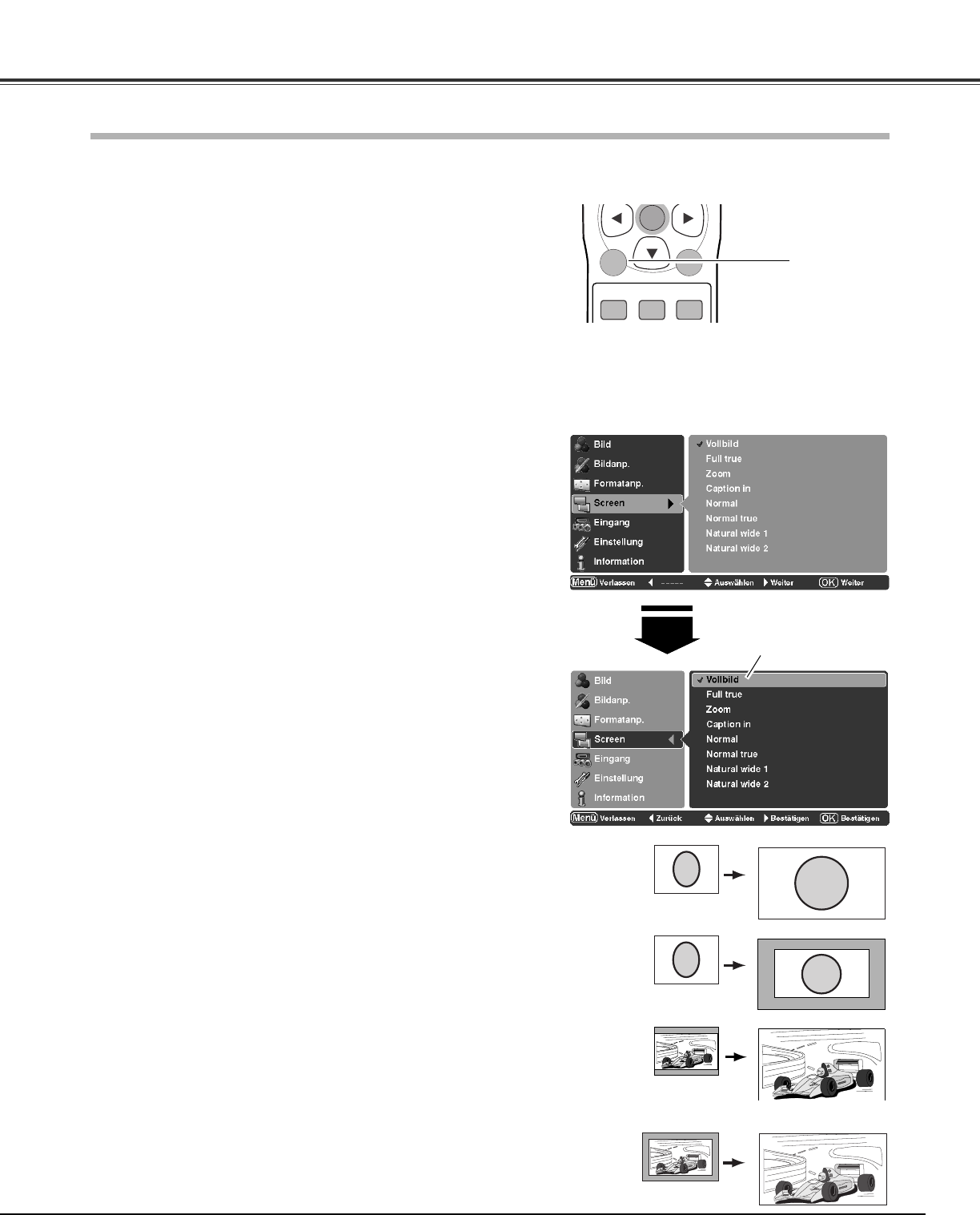Bildschirm
Dieser Projektor ist mit einer Bildformatfunktion ausgerüstet, mit welcher ein gewünschtes Bildformat eingestellt werden kann.
Stellen Sie das Bildschirmmenü mit den Zeigertasten ed ein
und drücken Sie die Zeigertaste
8 oder die OK-Taste für den
Zugriff auf die Untermenüpunkte.
Wählen Sie das gewünschte Bildschirmformat mit den
Zeigertasten
ed und drücken Sie die OK-Taste oder die
Zeigertaste
8. Der gewählte Punkt wird abgehakt.
1
2
Bildschirmmenü
Bildschirmformateinstellung
✔Hinweis:
• Das Bildschirmmenü lässt sich nicht ohne Eingangssignal betätigen.
Direkteinstellung
Wählen Sie das Bildschirmformat Vollbild, Full true, Zoom, Caption
in, Normal, Normal true, Natural wide 1 und Natural wide 2 mit der
SCREEN-Taste der Fernbedienung.
Menüeinstellung
Fernbedienung
IMAGE ADJ.
SCREEN-Taste
Vollbild
Das Bild wird gleichmäßig auf die Bildschirmbreite erweitert. Mit
dieser Funktion kann ein Videosignal mit einem
Bildseitenverhältnis von 16 : 9 wiedergegeben werden.
Stellen Sie für eine bessere Bildqualität auch den Ausgangsmodus
16 : 9 an Ihrem Videogerät (z.B. DVD-Spieler) ein, falls möglich.
Full true
Passen Sie das Bild gleichmäßig durch Erweitern der
Bildschirmbreite an und projizieren Sie das Bild auf die Mitte der
Leinwand mit dem Bildseitenverhältnis con 16 : 9. (Ein Bild mit
hoher Qualität wird wiedergegeben, selbst wenn das projizierte
Bild klein ist.)
Vollbild
Full true
Eingestelltes Bildschirmformat.
Vollbild ➜ Full true ➜ Zoom ➜ Caption in ➜
Normal ➜ Normal true ➜ Natural wide 1 ➜
Natural wide 2 ➜
• • • • •
Zoom
Zoom
Das Bild wird durch gleichmäßiges Erweitern der Bildhöhe und
–breite auf die Bildschirmgröße (Seitenverhältnis 16 : 9)
angepasst.
Diese Funktion wird mit anderen Eingangssignalen als 1080i oder
720p verwendet, um ein Bild (Seitenverhältnis 4 : 3) mit einem
schwarzen Balken an der oberen und unteren Bildkante mit dem
Seitenverhältnis von 16 : 9 wiederzugeben.
Bei einem Eingangssignal 1080i oder 720p wird ein Bild mit einem
schwarzen Balken oben und unten auf einem 16 : 9-Bildschirm
projiziert, indem das Bild auf das Seitenverhältnis 16 : 9 erweitert
wird.
Der Anzeigebereich lässt sich auch im Zoommodus mit der
vertikalen Anpassungsfunktion einstellen. Für Einzelheiten wird
auf den Abschnitt “Vertikalanpassung” auf der nächsten Seite
verwiesen.
Bei einem Eingangssignal 1080i oder 720p.
33