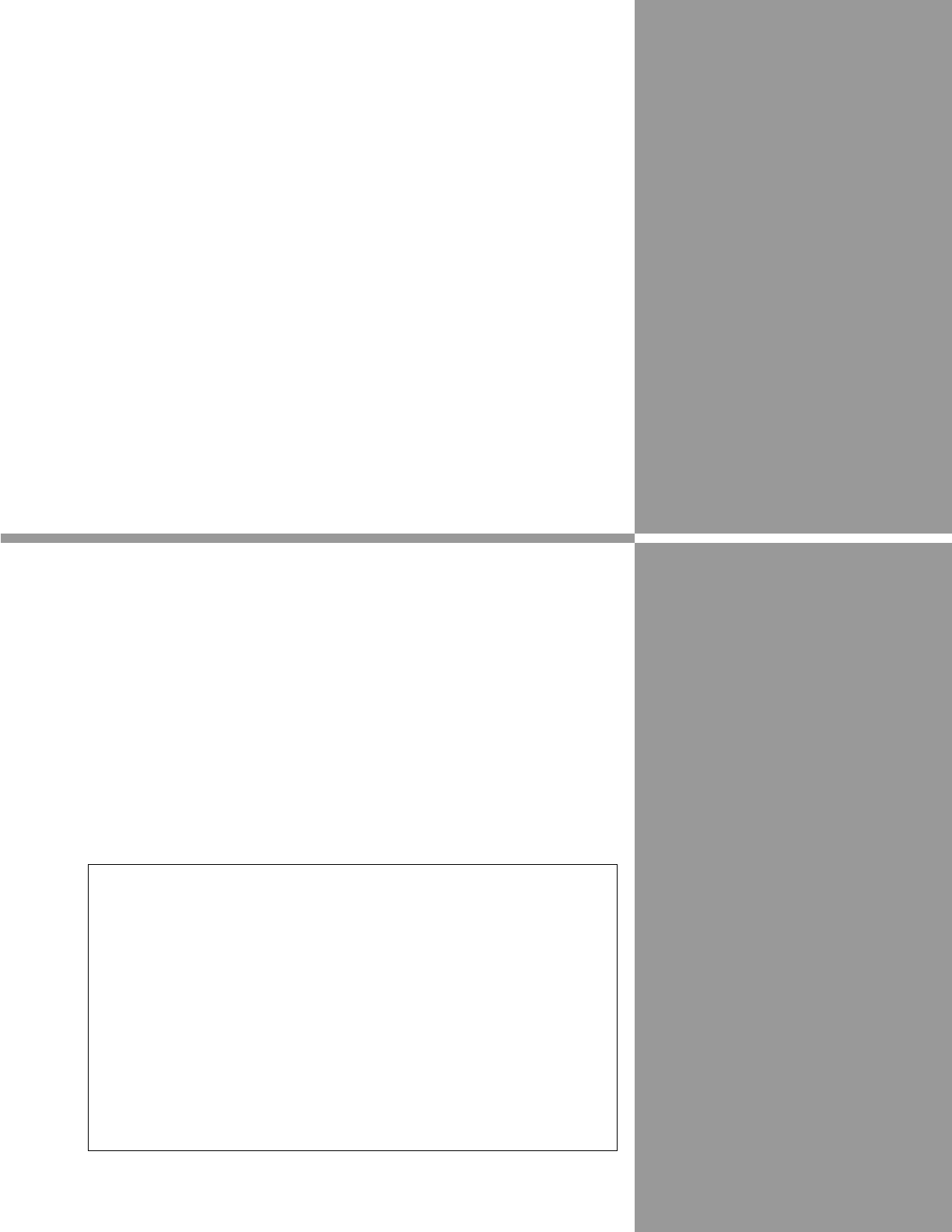63
Maintenance and Filter Cleaning
In order to care for the projector appropriately, regular maintenance is required. The
instructions described here will help minimize the need for optical cleaning, reduce
the likelihood of costly repairs, and maximize lamp life.
The projector uses a lamp which generates significant heat and thus requires a large
amount of air to be drawn through the filter to cool the units. When the filter starts
to clog, not enough air will be drawn into the projector housing.
Remove any dirt or dust on surface of the projector and on the filter regularly and
keep them clean
RECOMMENDATION
We recommend avoiding dusty/smoky environments when you operate the
projector. Usage in these environments may cause poor image quality.
IMPORTANT NOTICE ON MAINTENANCE OF THE FILTER
MAINTAIN THE FILTER by using the Filter counter function in the menu.
Clean the filter regularly. The frequency of cleaning the filter depends on the
environment in which you use the projector If you use the projector in an office or
home every day, we recommend that you clean the filter once a week (or about
every 200 hours). See “Filter counter” in the Setting Menu for details.
If the projector detects that the filter is clogged, a “Filter warning” icon (red) will
appear on the screen and “WARNING FILTER” indicator on the top panel will
blink. Stop using the projector immediately and clean or replace the filter.
After cleaning or replacing the filter, make sure to reset the filter counter. The
Filter warning icon and WARNING FILTER indicator will not turn off until the filter
is cleaned or replaced.
See “WARNING FILTER indicator” on page 74.