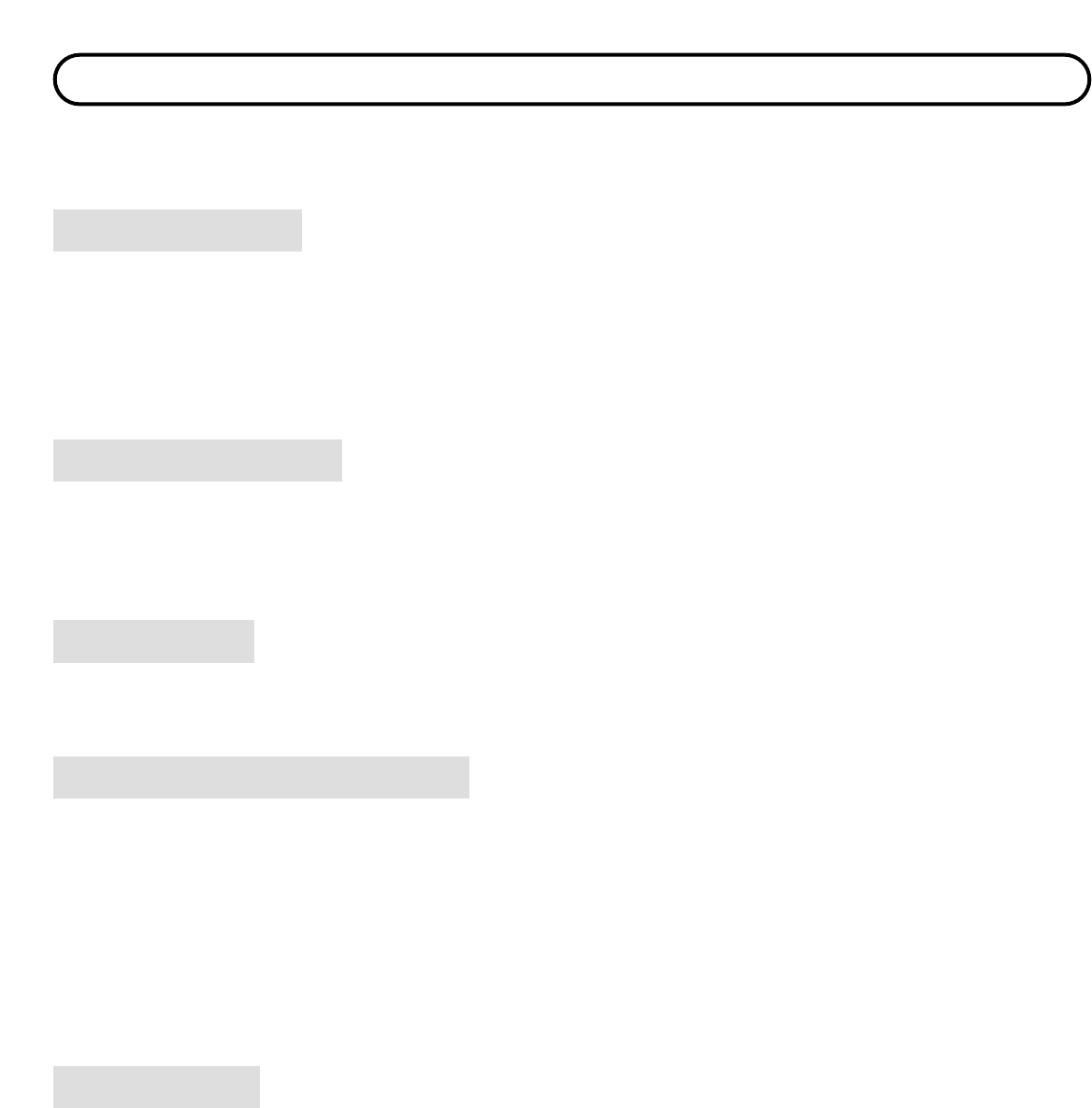– 5 –
INTRODUCTION
The projector is a multimedia projector designed for portability, durability, and ease of use. The projector utilizes built-in
multimedia features, a palette of 16.77 million colors, and active matrix liquid crystal display (LCD) technology.
The projector is compatible with many different types of personal computers and video devices, including;
¡IBM-compatible computers, including laptops, up to 1024 x 768 resolution.
¡Apple Macintosh and PowerBook computers up to 1024 x 768 resolution.
¡Various VCRs, video disc players, video cameras, DVD players, satellite TV tuners or other AV equipment using any of the
worldwide video standards, including NTSC, NTSC4.43, PAL, SECAM and PAL-M.
The resolution of the projector’s projected image is 800 x 600. The projector displays computer images just as they appear on
your computer’s monitor. Screen resolutions between 800 x 600 and 1024 x 768 are compressed to 800 x 600. The projector
cannot display screen resolutions above 1024 x 768. If your computer’s screen resolution is higher than 1024 x 768, reset it
to a lower resolution before you connect the projector.
The projector is extremely compact in size and weight. Having a sophisticated shape like an attach‹G case with a retractable
carrying handle, the projector will help you make powerful presentations wherever you go.
The projector comes with the parts listed below. Check to make sure all are included. If any parts are missing, contact an
authorized dealer or service station.
¡Owner’s Manual.
¡AC Power Cord.
¡Remote Control Transmitter Unit and batteries.
¡Lens Cover.
¡Protective Dust Cover.
¡VGA Cable.
¡Mouse Cable for PS/2 port.
¡Apple, Macintosh, and PowerBook are trademarks or registered trademarks of Apple Computer, Inc.
¡IBM and PS/2 are trademarks or registered trademarks of International Business Machines, Inc.
TRADEMARKS
UNPACKING THE PROJECTOR
PORTABILITY
IMAGE RESOLUTION
COMPATIBILITY