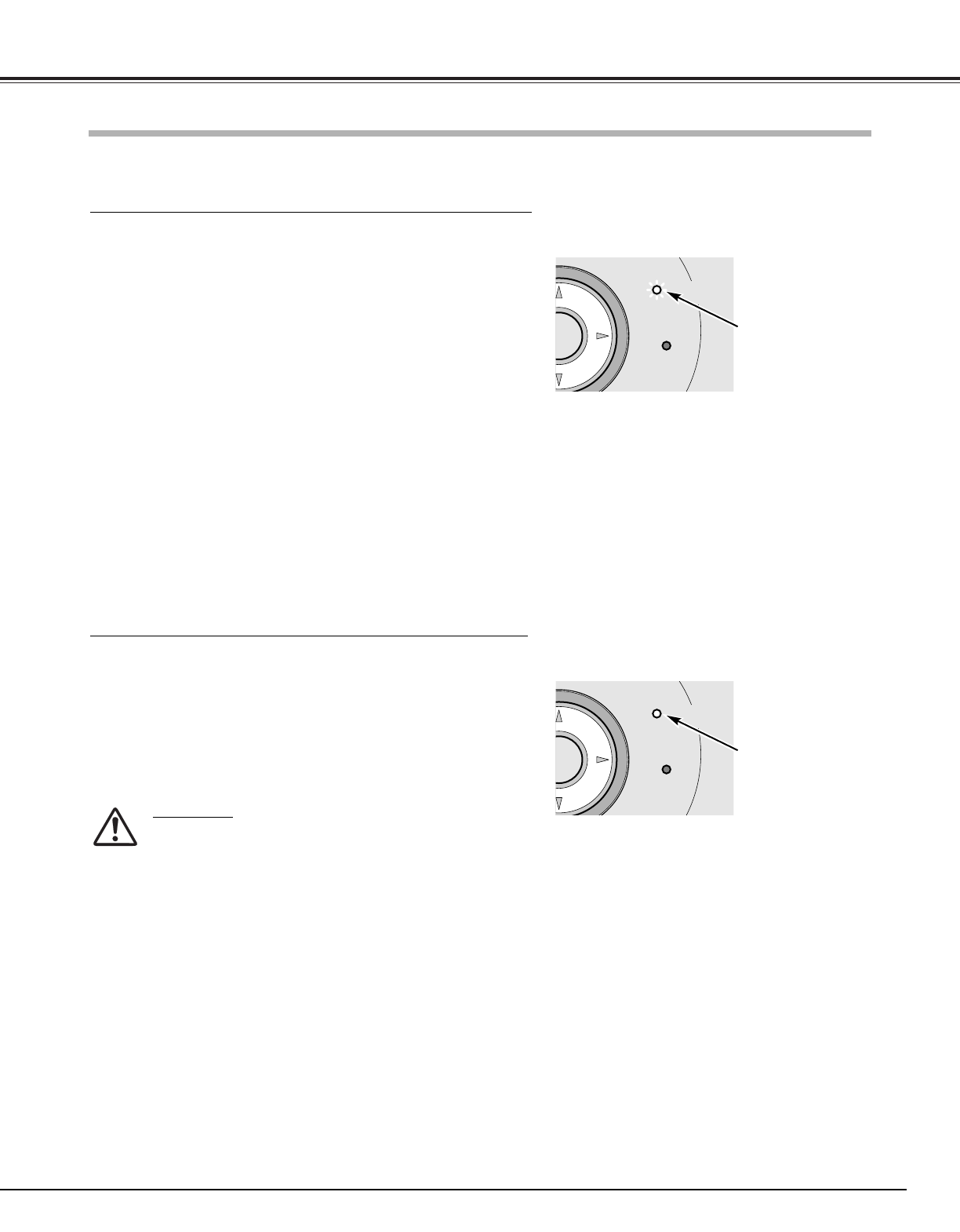Wartung und Reinigung
41
Die WARNING-Anzeige zeigt den Funktionszustand der Projektorsperre. Kontrollieren Sie die WARNING- und die POWER-
Anzeige und nehmen Sie die richtige Wartung vor.
WARNING-Anzeige
blinkt rot
Bedienungselemente
Warnungsanzeige
Der Projektor ist ausgeschaltet und die WARNING-Anzeige blinkt rot.
Wenn die Innentemperatur des Projektors über den normalen Wert
ansteigt, wird der Projektor zum Schutz automatisch ausgeschaltet.
Die POWER-Anzeige blinkt und der Projektor kühlt sich ab. Nach dem
Abkühlen des Projektors leuchtet die POWER-Anzeige rot und der
Projektor lässt sich wieder einschalten.
HINWEIS
● Nach dem Abkühlen des Projektors blinkt die WARNING-Anzeige noch
weiter. Beim erneuten Einschalten des Projektors hört die WARNING-
Anzeige auf zu blinken.
Nehmen Sie danach die folgenden Prüfungen vor.
✓ Ist genügend Raum für eine ausreichende Belüftung vorhanden?
Kontrollieren Sie den Zustand und kontrollieren Sie, ob keine
Belüftungsöffnungen abgedeckt sind.
✓ Befindet sich der Projektor nicht in der Nähe eines Luftauslasses
einer Klimaanlage? Der Projektor darf nicht in der Nähe eines
Luftauslasses einer Klimaanlage aufgestellt werden.
✓ Sind die Luftfilter sauber? Reinigen Sie die Luftfilter in periodischen
Abständen.
WARNING-Anzeige
leuchtet rot
Bedienungselemente
Der Projektor ist ausgeschaltet und die WARNING-Anzeige leuchtet rot.
Wenn der Projektor einen abnormalen Zustand feststellt, wird er zum
Schutz der inneren Teile automatisch ausgeschaltet und die
WARNING-Anzeige leuchtet rot. Lösen Sie in diesem Fall das
Netzkabel und schließen Sie es wieder an. Schalten Sie danach den
Projektor zum Überprüfen wieder ein. Falls der Projektor immer noch
ausgeschaltet ist und die WARNING-Anzeige rot leuchtet, müssen Sie
das Netzkabel aus der Steckdose ziehen sich zur Überprüfung an
einen Kundendienst wenden.
VORSICHT
LASSEN SIE BEI AUFTRETEN EINES ABNORMALEN
ZUSTANDS DEN PROJEKTOR NICHT MIT
ANGESCHLOSSENEM NETZKABEL STEHEN, WEIL EIN
BRAND ODER EIN ELEKTRISCHER SCHLAG AUSGELÖST
WERDEN KANN.