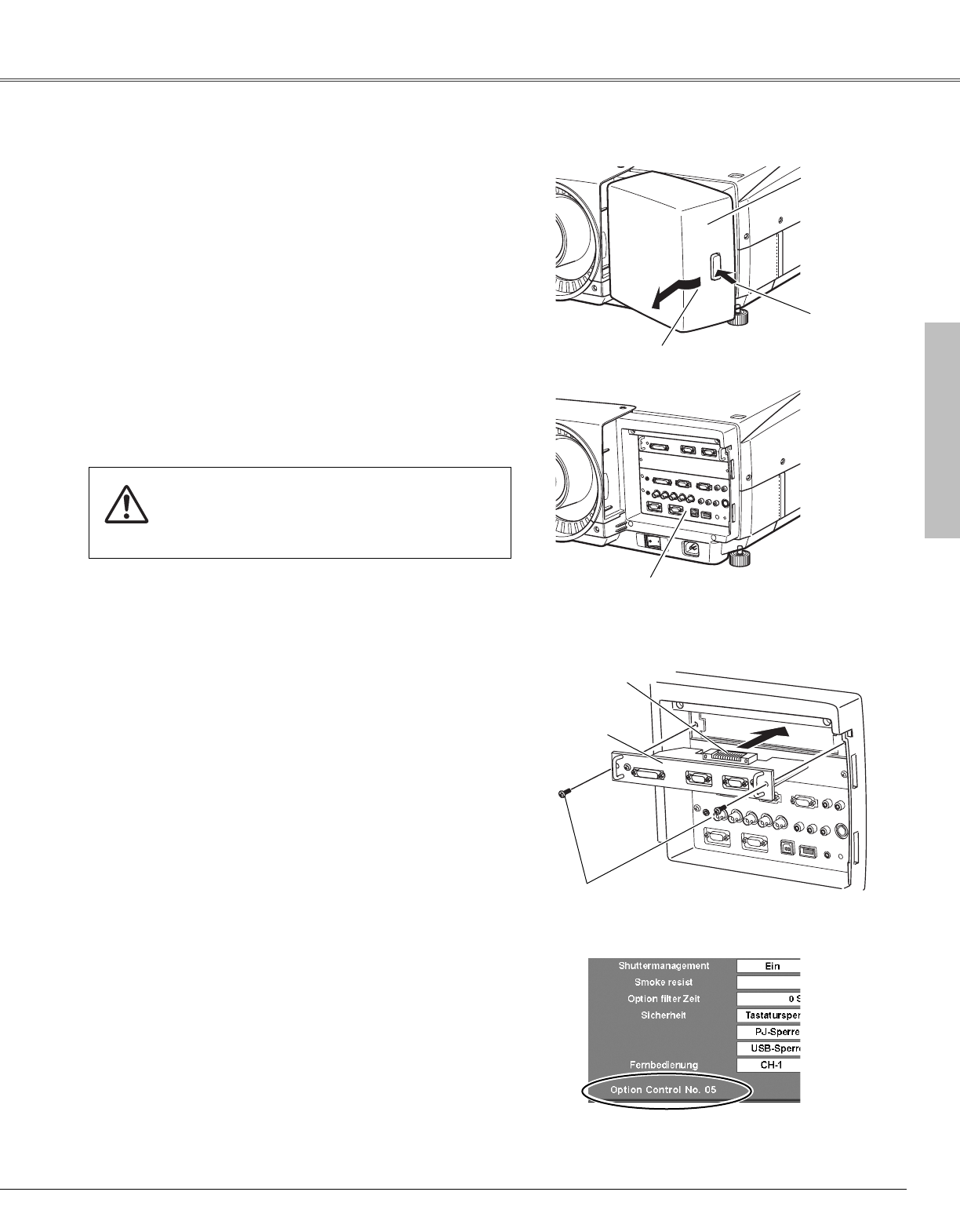Installation
Für einen einfachen Anschluss sind die Buchsen für das Netzkabel
und für andere Geräte an der Frontseite des Projektors
angeordnet. Die Buchsen werden durch eine Frontabdeckung vor
Staubeintritt geschützt und außerdem werden damit unschöne
Kabelanschlüsse verdeckt.
An der Frontseite ist der Projektor mit zwei Schnittstellensteckplätzen
ausgerüstet. Die Funktionen des Projektors lassen sich erweitern,
wenn in den Steckplätzen optionale Schnittstellenplatinen installiert
werden. Im Projektor ist ein freier Steckplatz (Input 5) vorhanden.
Eine optionale Schnittstellenplatine kann wie folgt installiert oder
ersetzt werden.
Entfernen Sie die zwei Schrauben der im Projektor eingesetzten
Schnittstellenplatine.
Ziehen Sie die Schnittstellenplatine an den Griffen heraus. Stecken
Sie eine andere Platine auf die Führungen ausgerichtet in den
Steckplatz. Ziehen Sie die Schrauben zum Sichern der Platine fest.
Schrauben
Steckplatz
Schnittstellenplatine
✔Hinweise für die Bestellung und die Verwendung von optionalen
Schnittstellenplatinen:
Wenden Sie sich für die Bestellung oder Verwendung einer optionalen
Schnittstellenplatine an Ihren Händler und halten Sie die Modellnummer der
Schnittstelle (Seite 75) und die im Informationsmenü gezeigte Option Control-Nummer
bereit. (Seiten 31 und 61)
✔Hinweis:
Zum Installieren oder Entfernen einer Schnittstellenplatine muss das Netzkabel aus
der Steckdose gezogen werden.
Die Frontabdeckung kann wie folgt entfernt bzw. wieder
angebracht werden.
Drücken Sie den Knopf A an der rechten Seite der Frontabdeckung
und ziehen Sie die Abdeckung nach vorne ab.
Zum Anbringen der Frontabdeckung müssen Sie den linken Teil
der Abdeckung in den Projektor stecken und danach die ganze
Abdeckung gegen den Projektor drücken. Kontrollieren Sie, ob die
Frontabdeckung mit dem Knopf A richtig am Projektor gesichert
ist.
Die Taste A drücken und diesen
Teil nach vorne ziehen.
A
Schnittstellensteckplätze
Vorsicht
Die Abdeckung darf nicht zu stark gedrückt werden
und keinen starken Krafteinwirkungen ausgesetzt
werden, weil sie beschädigt werden kann.
Buchsen
Frontabdeckung
Anschlussbuchsen
Installation
Option Control-Nummer
Für die Bestellung einer optionalen Schnittstellenplatine
wird auf die Option Control-Nummer im
Informationsmenü verwiesen.
21