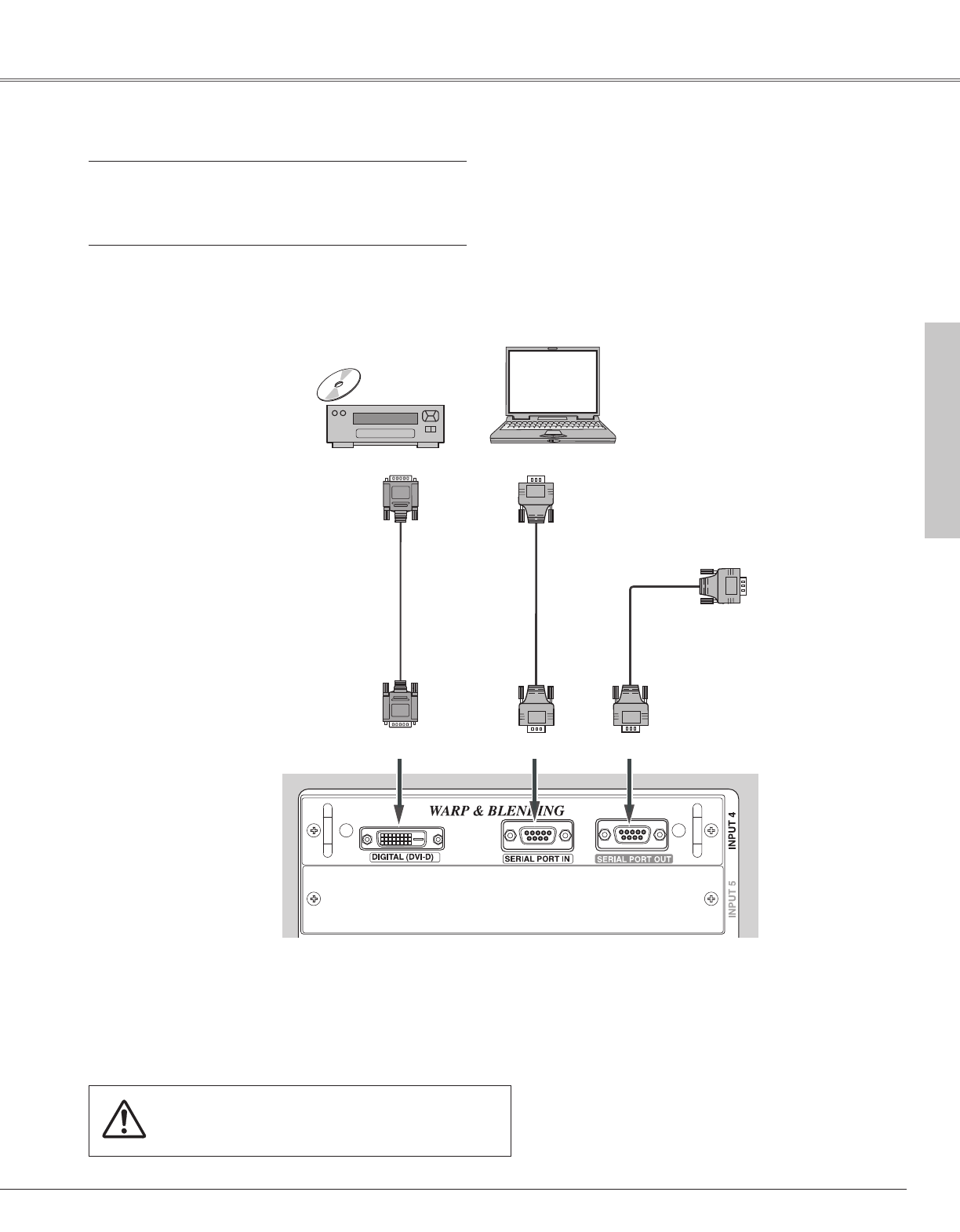23
Installation
Connecting to Digital PC/AV Equipment (Warp & Blending)
Cables used for connection
q DVI-D Cable
w Serial Cross Cables (RS-232C)
✽
(✽ = Not supplied with this projector.)
Refer to the enclosed operation manual for details in operation of
the Warp & Blending feature.
PC Serial Port
Note:
When connecting the cable, the power cords of both the projector and
the external equipment should be disconnected from AC outlet.
q
Digital Output
Other Projector
SERIAL PORT IN
SERIAL PORT IN SERIAL PORT OUT
w✽
DIGITAL (DVI-D)
Installation
✔Note:
Connect digital PC/AV source to the DIGITAL (DVI-D) terminal with a DVI-D cable to
adjust projected images from the computer connected to the SERIAL PORT IN
terminal with Warp and Blending feature.
w✽