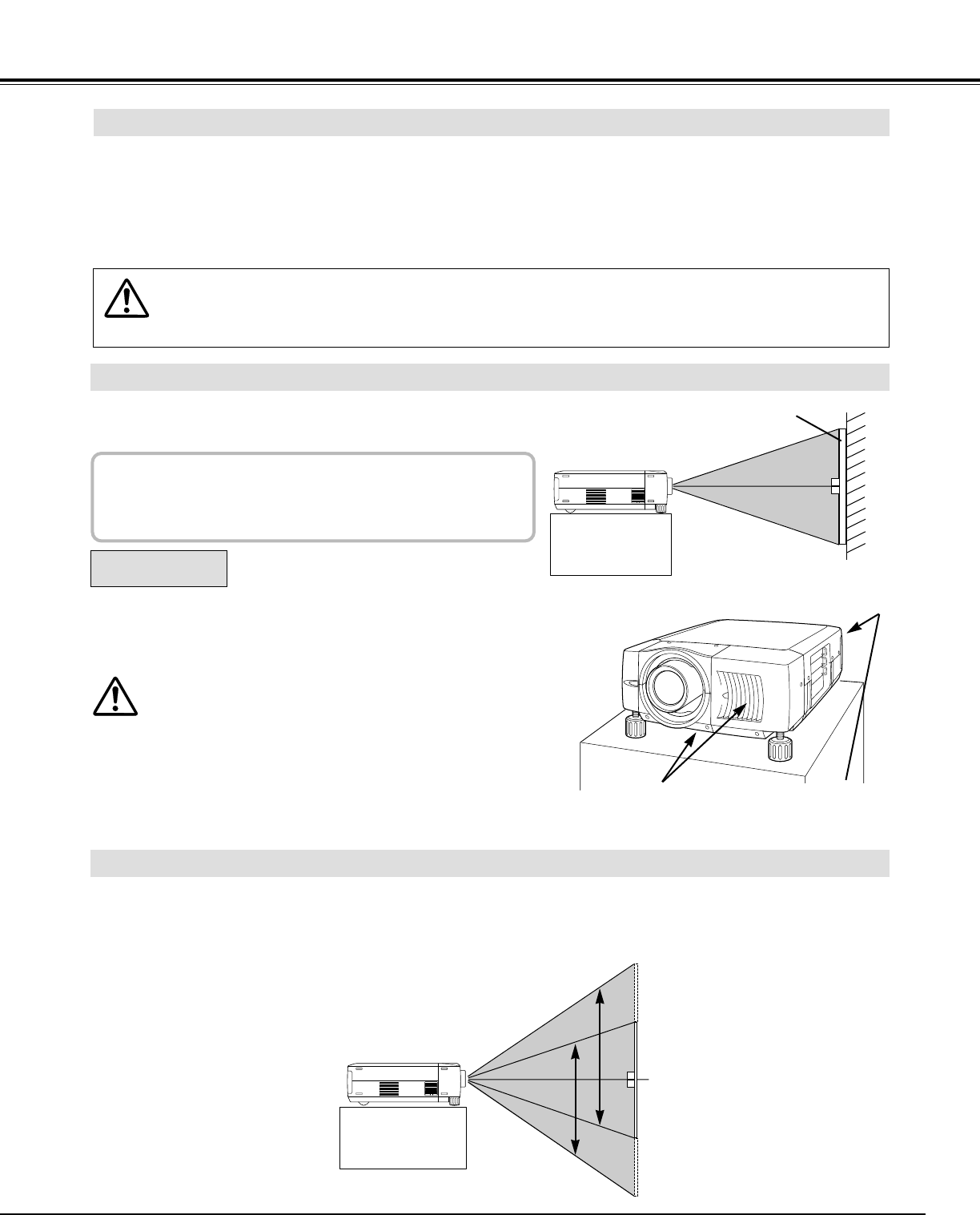9
VORBEREITUNGEN
Positionieren des projektors
Vor dem Aufstellen des Projektors muß zuerst das Projektionsobjektiv in den Projektor eingesetzt werden.
1. Kontrollieren Sie zuerst den Aufstellungsort des Projektors und bereiten Sie ein geeignetes
Projektionsobjektiv vor. Für die technischen Daten der Projektionsobjektive wird auf die separat beiliegende
Anleitung verwiesen oder wenden Sie sich an die Verkaufsstelle, bei der Sie den Projektor gekauft haben.
2. Für das Einsetzen des Objektivs wird auf die dem Projektor beiliegende Anleitung verwiesen.
Einsetzen des Objektivs
Für den Transport und beim Aufstellen muß der Objektivdeckel zum Schutz des Objektivs
angebracht werden. Wenden Sie keine großen Kräfte auf das Objektiv an und halten Sie den
Projektor nicht am Objektiv fest, weil sonst das Objektiv, das Projektorgehäuse und mechanische
Teile beschädigt werden können.
Das Projektionsobjektiv wird mit Hilfe eines Motors nach oben und unten verschoben, um das projizierte Bild an
die gewünschte Position zu stellen.
Objektivverschiebung
Einstellung nach oben oder unten
Mit der LENS SHIFT-Taste und den
Zeigertasten auf/ab kann das Bild nach
oben oder unten eingestellt werden.
(Siehe Seite 22.)
Der Projektor ist für die Projektion auf eine flache
Wand/Leinwand vorgesehen.
RAUMBELEUCHTUNG
Die Helligkeit der Raumbeleuchtung hat einen großen
Einfluß auf die Bildqualität. Für eine optimale Bildqualität
wird empfohlen die Beleuchtungshelligkeit gering zu halten.
Der Projektor ist zum Schutz gegen Überhitzung mit einem
Kühlgebläse ausgestattet. Achten Sie darauf, daß eine
ausreichende Luftzufuhr gewährleistet ist, weil sonst die Gefahr
eines Brandausbruchs oder von Störungen vorhanden ist.
● Die Lüftungsöffnungen des Projektors dürfen nicht mit
Papier oder anderen Gegenständen abgedeckt werden.
● Sorgen Sie für einen Abstand von mindestens einem
Meter zwischen Projektor und anderen Gegenständen.
● Kontrollieren Sie, ob sich keine Gegenstände unter dem
Projektor befinden, die zu einer Beeinträchtigung der
Luftzufuhr beitragen können.
Belüftung
Lufteinlaßöffnung
(Vorder- und Unterseite)
Luftauslaßöffnung
(Rückseite)
Bildschirm