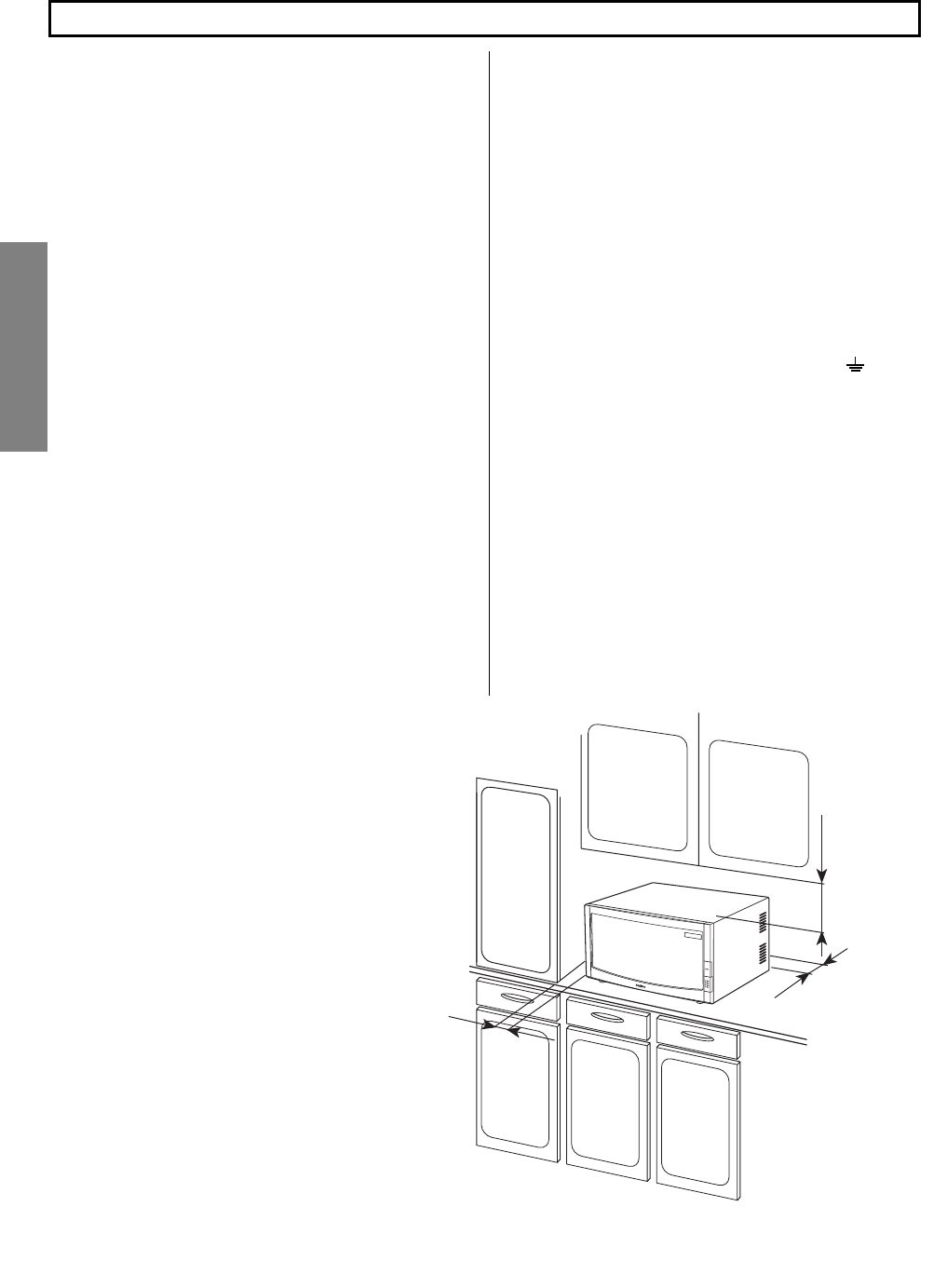6
INSTALLATION
CONNECTING TO THE MAINS
Before you use your oven, check that the voltage
shown on the data label located on the face of the
oven conforms with your mains supply. The mains
lead is fitted with a 13 amp plug containing a 13 amp
fuse. If the fuse requires replacing at any time, the
fuse cover should be removed using a small screw-
driver to lever it out. The old fuse should be replaced
by a 13 amp fuse and the fuse cover must be refitted
before the plug is used again.
If the plug supplied on the mains lead is not suitable
for the socket in your home, it should be cut off and
disposed of safely, or destroyed, to avoid any
possible shock hazard resulting from the plug being
inserted into a 13 amp socket elsewhere in the
house. A suitable replacement plug should then be
fitted. (If a 13 amp plug and socket are not used, the
circuit supplying the oven should contain a 13 amp
fuse).
If the fuse cover is lost or damaged, the plug must
not be used until a replacement is obtained.
Replacement fuse covers are available from SANYO
SERVICE CENTRES. It is important that the colour
of the replacement fuse cover corresponds with the
coloured insert or as embossed in words on the base
of the plug.
WARNING - THIS APPLIANCE MUST BE
EARTHED
IMPORTANT The wires in this mains lead are
coloured in accordance with the following code:
Green-and-yellow: Earth. Blue: Neutral. Brown:
Live.
As the colours of the wires in the mains lead of this
appliance may not correspond with the coloured
markings identifying the terminals in your plug,
proceed as follows:
The wire which is coloured green-and-yellow must be
connected to the terminal in the plug which is marked
with the the letter E or by the earth symbol or
coloured green or green-and-yellow.
The wire which is coloured blue must be connected
to the terminal which is marked with the letter N or
coloured black.
The wire which is coloured brown must be connected
to the terminal which is marked with the letter L or
coloured red.
OVEN POSITIONING
1. Install the oven on a flat, level
surface strong enough to
safely bear the weight of the
oven.
2. Do not locate the oven near
areas where heat and
moisture are generated as
this may lower oven efficiency.
3. Covering the air vents may
lead to malfunctioning,
therefore, leave a gap of at
least 5cm from the walls and
17cm above the microwave.
4. This oven conforms to EMC
Radio interference Directive
89/336/EEC, however some
interference may occur if it is
placed too close to a radio or
TV, so keep them as far apart
as possible.
5. The oven must be positioned
so that the supply plug is
easily accessible.