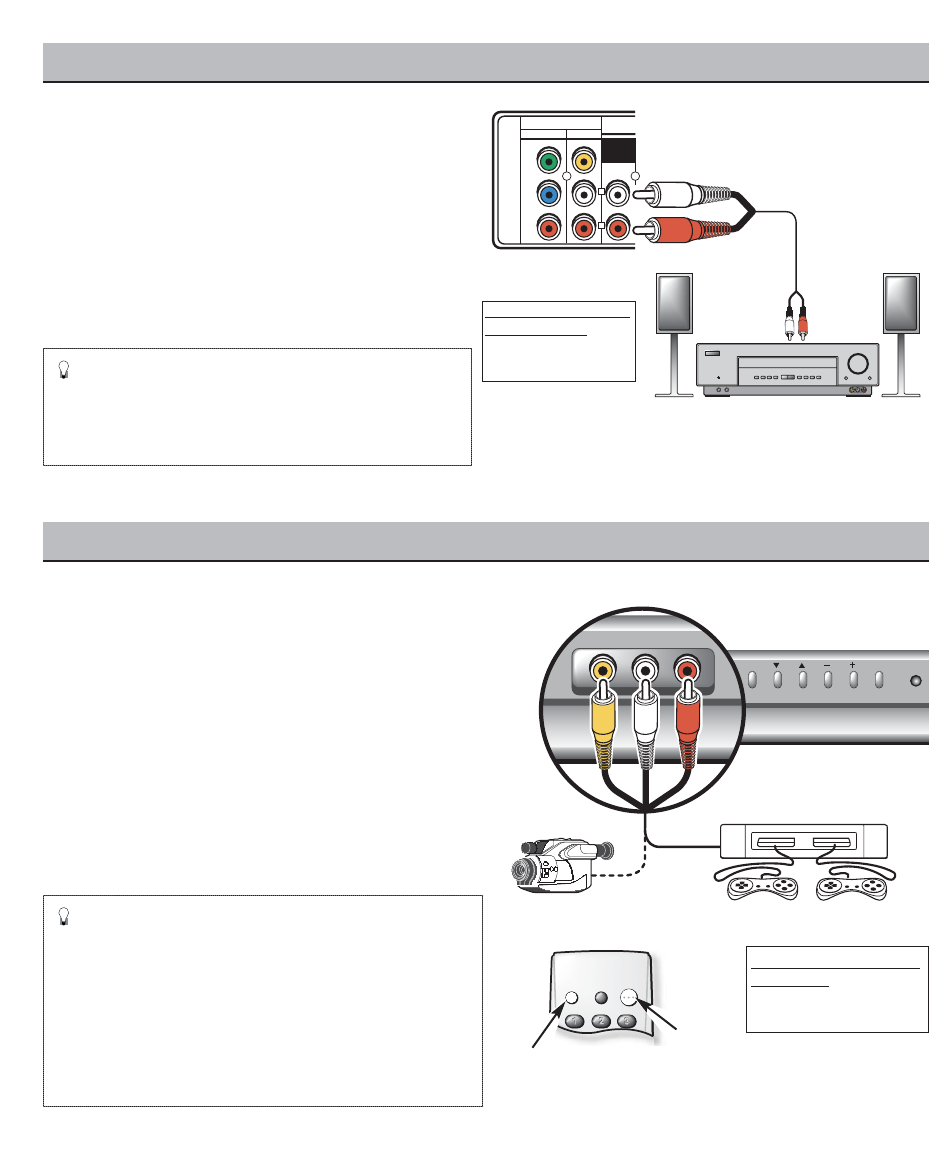25
¿ Necesita ayuda?
Visite nuestro sitio en internet www.sanyoctv.com o Llame 1-800-877-5032
CONECTE UNA JUEGO DE VIDEO U OTROS
EQUIPOS
Apague la TV y los equipos externos antes de conectar los
cables.
❶
Conecte la salidas/entrada de video de Juego a las
entradas de la TV. Conecte la salida/entrada de la TV.
❷
Presione POWER para encender la TV. Además Encienda
el equipo externo.
❸Para accesar las entradas de Audio/Video, presione
INPUT para seleccionar la JUEGO o el menú desplegado
en la pantalla.
❶
Parte Posterior de TV
CONECTE UN AMPLIFICADOR ESTÉREO A
LAS SALIDAS DE AV
❶
Conecte la Salida de Audio (R/L) a la entrada del Ampli-
ficador Estéreo (R/L).
❷
Presione POWER para encender la TV. Además
Encienda el equipo externo.
Notas: No conecte bocinas externas directamente a la
TV.
Lo que necesitas para
las conexiones:
❶
Cable de Audio – 1
USANDO LAS ENTRADAS FRONTALES DE A / V
Lo que necesitas para las
conexiones:
❶
Cable de A/V – 1
■
Una pantalla de color azul con la palabra VIDEO1 o desple-
gada, significa que el modo de Video esta seleccionado,
pero la señal no ha sido detectada en el
conector de Video.
■
Presione la tecla de INPUT después de haber hecho las
conexiones necesarias para accesar las entradas de A/V.
No hay necesidad de seleccionar un canal en blanco.
■
Coloque su televisor al menos a 60 cm de las bocinas
de un sistema estéreo. Los magnetos en dichas bocinas
pueden afectar la calidad de pureza de la imagen.