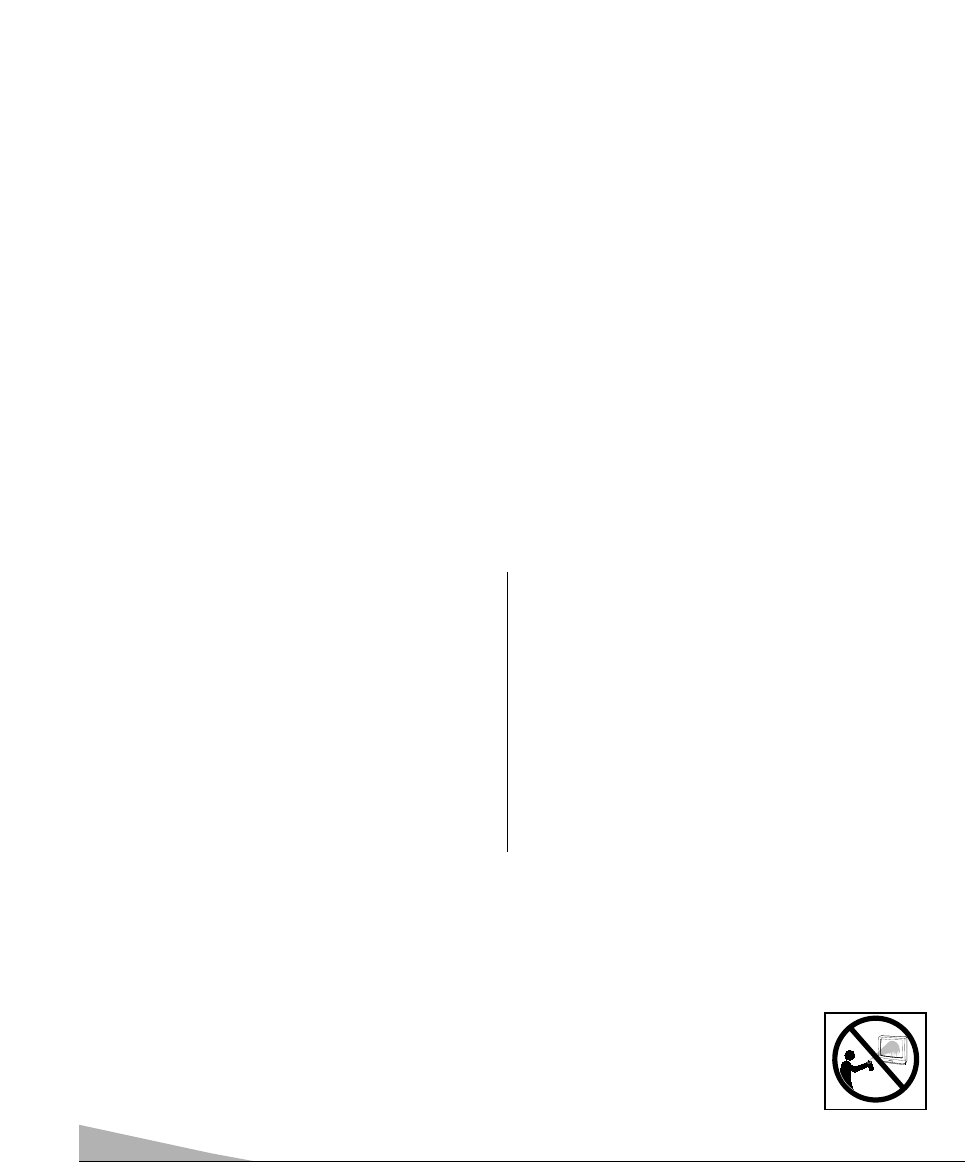36
CARACTÉRISTIQUES
◆ Menu trilingue à l’écran
◆ Recherche automatique des canaux
◆ Arrêt automatique
◆ Sous-titrage /Sous-titres rapides
◆ Réglages numériques de l’image
avec affichage à l’écran
◆ Décodeur de son stéréo
multi-canaux (MTS)/
signal audio secondaire (SAP)
◆ Son ambiophonique à l’avant
◆ Préréglages de l’usine
pour Image/Son
◆ Tonalité
◆ Guide V (Surveillanceparentale)
◆ Entrée audio/vidéo
avant (AV1) et arrière (AV2)
◆ Entrée S-vidéo
◆ Sorties audio fixes
◆ Mode de jeux
◆ Arrêt retardé (3 heures)
◆ Réinitialisation
◆ Syntonisateur de 181 canaux
Canaux VHF 2 à 13
Canaux UHF 14 à 69
Télé par câble 1, 14 à 125
◆ Syntonisation précise
automatique
Canaux VHF et de télé par câble
Télécommande Multimédia
Magnétoscope/télé /auxiliaire
Grosses touches visibles
dans l’obscurité
Sélection des canaux numérotés
Balayage des canaux
Volume Silencieux
Marche Rappel
Affichage Arrêt retardé
Sous-titres Réinitialisation
Menu Guide V
Entreé
Touches magnétoscope/
lecteur de DVD
DIMENSION DU TUBE IMAGE
(en diagonale) . . . . . . . . . . . . . . . . . . . . . . . . Écran 27 pouces
RÉSOLUTION D’IMAGE . . . . . . . . . . . . . . . . . . . . . . 260 lignes
Video . . . . . . . . . . . . . . . . . . . . . . . . . . . . .500 lignes
ENTRÉE ANTENNE . . . . . . . . . . . . . . . .75 ohms,UHF/VHF/
. . . . . . . . . . . . . . . . . . . . . . . . . . . .télé par câble
ALIMENTATION . . . . . . . . . . . . . . . . . . . . . . . 120 V CA, 60 Hz
CONSOMMATION . . . . . . . . . . . . . . . . . . . . . . . . . . . . 86 watts
DIMENSION HORIZONTALE (LARGEUR) . . . . 26,1 po (664 mm)
DIMENSION VERTICALE (HAUTEUR) . . . . . . 23,2 po (589 mm)
PROFONDEUR . . . . . . . . . . . . . . . . . . . . . . . 20,5 po (522 mm)
POIDS APPROX. (KG/LB) . . . . . . . . . . . . . 66,7 lbs. (30.3 Kg.)
SON (2 haut-parleurs) . . . . . . . . . . . . . . . . . . . . . . . . . . . 8 cm
AMPLIFICATEUR . . . . . . . . . . . . . . . . . . Intégré, avec 1W/canau
PRISES D’ENTRÉE AUDIO/ VIDÉO . . . . . . . . . . . . Entrée vidéo
(Avant / arrière) . . . . . . . . . . . . . . . . . . . . . Entrée audio (D/G)
. . . . . . . . . . . . . . . . . . . .Entrée vidéo S (arrière)
PRISES DE SORTIE AUDIO . . . . . . . . . Sortie audio fixe (D/G)
. . . . . . . . . . . . . . . . . . . . . . .(Connecteurs RCA)
FICHE TECHNIQUE
ENTRETIEN ET NETTOYAGE
La surface du coffret peut s’endommager si elle n’est pas suffisamment entretenue. De nombreux produits ménagers courants en
aérosol, agents de nettoyage, solvants et polis peuvent endommager définitivement la surface.
1. Débranchez le cordon d’alimentation avant de nettoyer le télécouleur.
2. Nettoyez l’écran et le coffret à l’aide d’un chiffon doux et sec.
Remarque :
Ne vaporisez jamais de liquide sur l’écran, car il peut dégoutter sur le châssis et endom-
mager les composants. Ce genre de problème n’est pas couvert par la garantie.