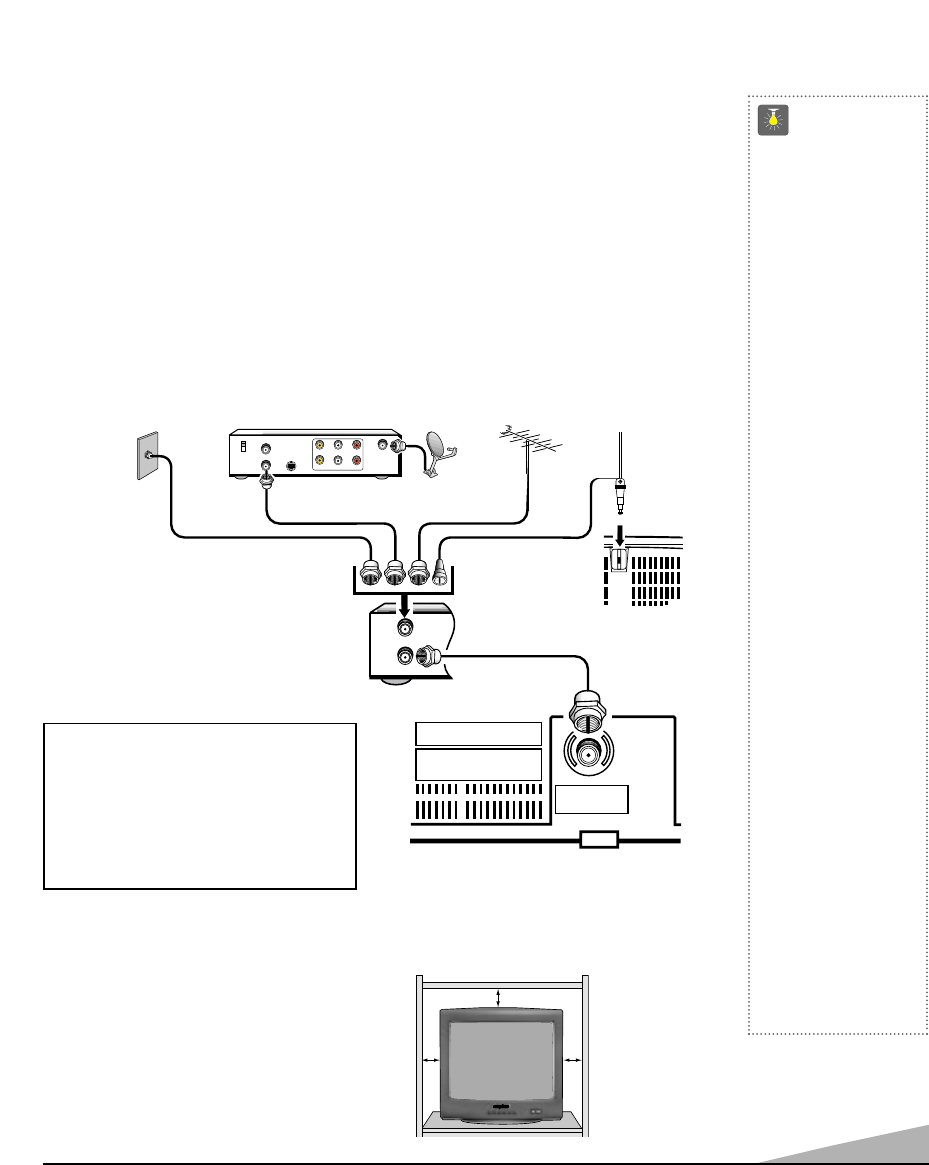Receptor
CONECTANDO EL SERVICIO DE CABLE, ANTENA INTERIOR O
EXTERIOR, RECEPTOR DE SATELITE A UNA TV
Posterior
de la TV
❶
❶
Posterior
de la TV
Antena
Exterior
Antena
Interior
❶
❶
NOTA CONCESIÓN DE CATV : Compañiás de
cable, como servicios públicos, son conce-
sionados por las autoridades de los gobiernos
locales. Para recibir programas de cable, cada
equipo debe de ser capaz de recibir canales de
cable, para recibir este servicio, el consumidor
debe de suscribirse a una compañía de cable.
COLOCANDO EL TV
No se coloque el TV en áreas confinadas.
Permita una circulación normal de aire
para las partes eléctricas.
AJUSTES INICIALES
1.
Instale las baterias en el control remoto, ver página 19.
2. Conecte la señal, ver abajo.
3. Conecte el cable de AC.
4. Presione la tecla de
POWER
para activar el TV.
5. Siga en instrucciones de pantalla.
Posterior
de la VCR
Nota : Si no tienes videocasetera,
conecta la señal directamente a la
conexión de 75 ohms del TV.