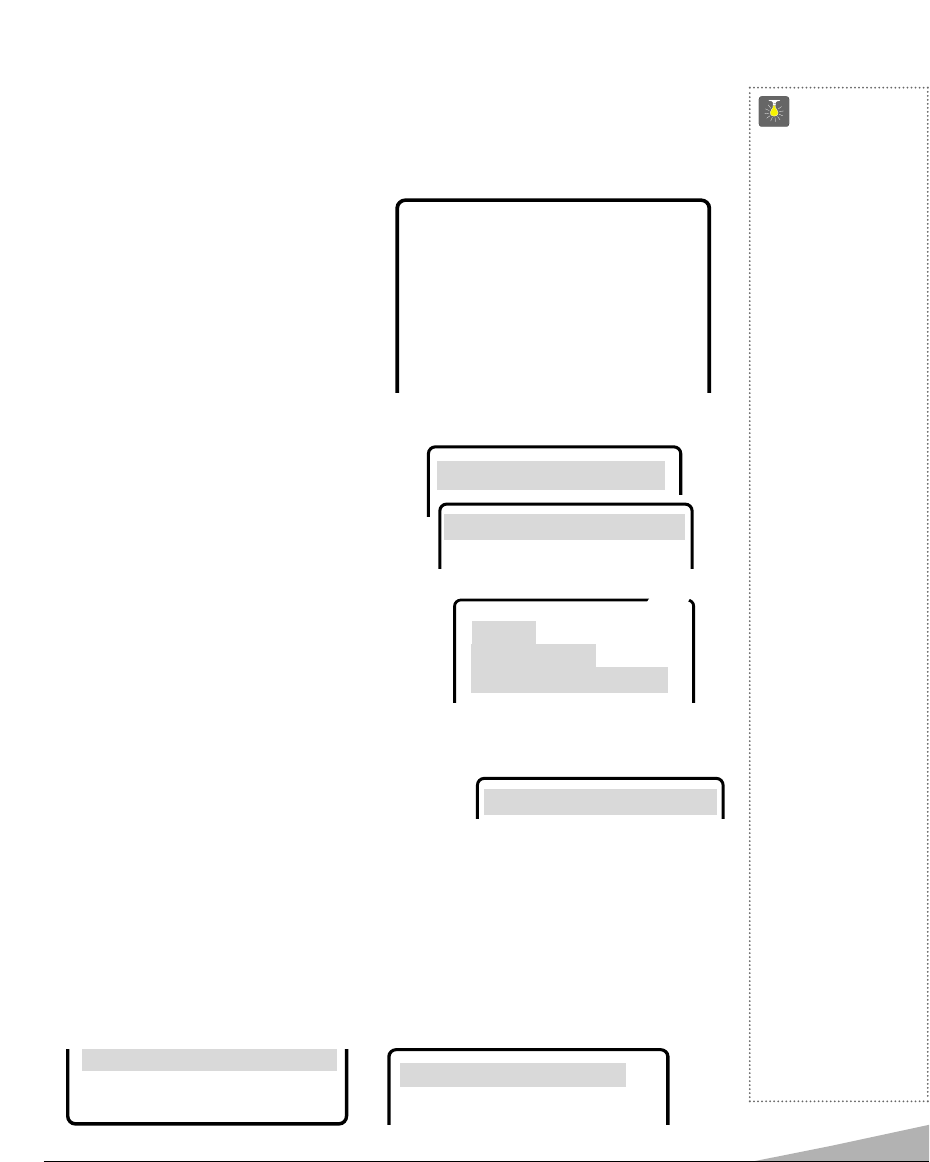21
AJUSTES DEL TV
Los menús en pantalla proveen al observador, un fácil acceso a los ajustes. Solamente use las
teclas del control remoto y siga las instrucciones.
COMO OPERAR EL MENÚ EN PANTALLA
1. Presione MENU.
2. Use las teclas de ▲/▼ para resaltar
la función deseada.
3. Use las teclas de – /+ para escoger
la opción deseada.
Artículos con submenús requiere pasos
adicionales.
AJUSTE DE IMAGEN
Para los ajustes automáticos de imagen :
Resalte Auto para ver en modo normal, o en modo
de Game para los ajustes de juego de video.
Para personalizar manualmente la imagen :
1. Resalte Manual.
2. Presione la tecla de MENU para accesar a las
opciones de imagen.
3. Use las teclas de ▲/▼ para seleccionar el ajuste
que se quiere modificar.
Color, Tinte, Contraste, Brillo, y Nitidez.
4. Use las teclas de – /+ para hacer los ajustes.
5. Use las teclas de ▲/▼ para seleccionar otra opción o presione la tecla de MENU para salir.
Para selección automáticos de Juego :
Seleccione Juego de la opcione. La imagen cambiará
automáticamente or ajustes previamente establecidos.
Nota : Seleccione el modo de juego presionando la teca de INPUT en el control remote.
REAJUSTANDO EL MODO DE ANTENA/CABLE Y BÚSQUEDA
DE CANALES
Reajuste el modo de Cable–VHF/UHF o búsqueda de canales si es requerido, si tienen canales
adicionales, si es que se cambió a otra Ciudad o si se ha instalado el servicio de cable.
1. Resalte Loc. Canales del menú de opciones.
Auto Manual Juego
Cable VHF/UHF
Loc. Canales+
Buscar Canales +
ENGL FRAN ESPA
Use –+ o ▲▼