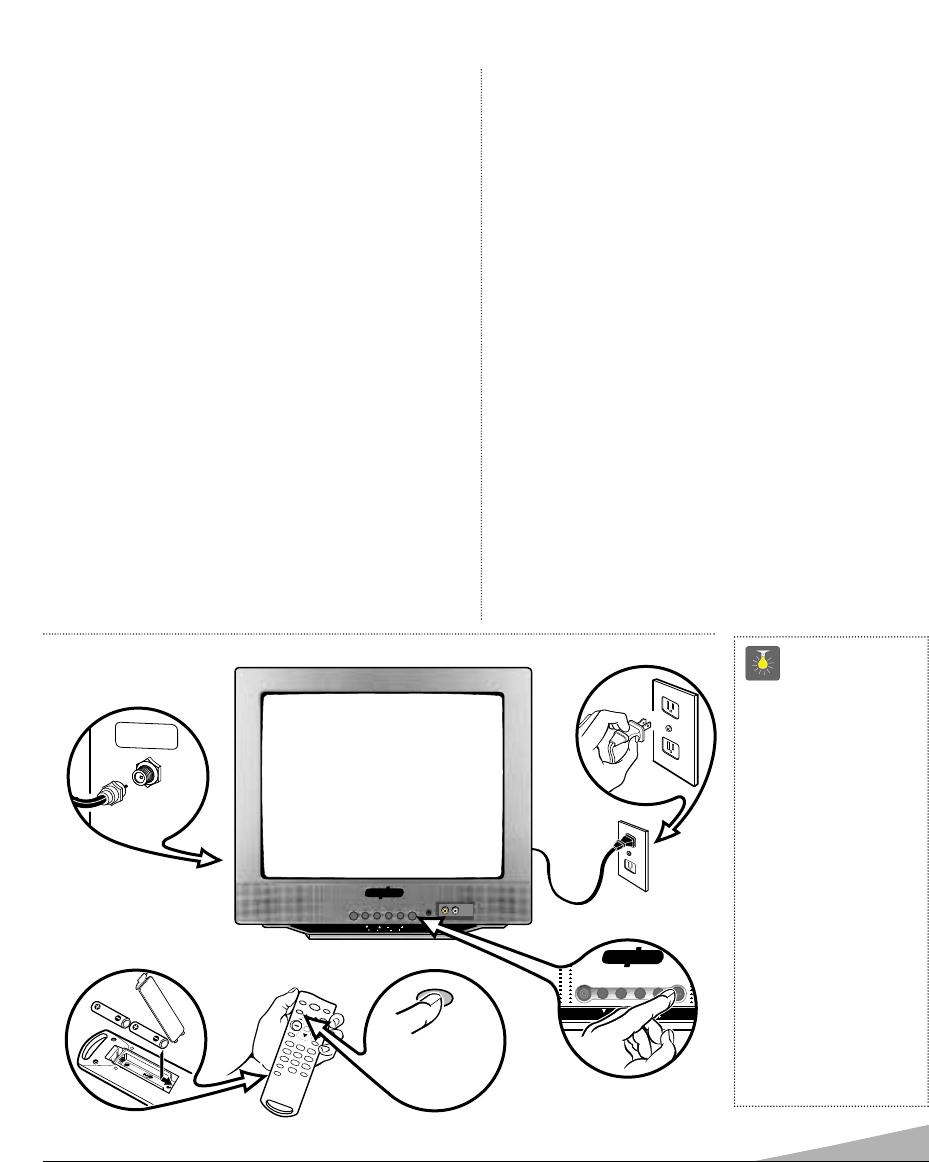❷
❸
❹
BASIC SETUP
(See Hookup,
on page 4.)
❺
➊
QuickTips
■
Do not position the
TV in a confined area.
Allow normal air
circulation for
electronic parts.
■
Front panel keys
work like the remote
control keys.
■
The TV will automati-
cally select the
correct Antenna mode
for the type of signal
you connect.
Need help?
Visit our website at
www.sanyoctv.com
or Call 1-800-877-5032
(Install batteries, see page 5.)
(Switch on Power.)
SPECIFICATIONS
PICTURE TUBE SIZE
(Measured Diagonally) . . . . . . . . . 13-inch screen
. . . . . . . . . . . . . . . . . . . . . . . . . . . . 19-inch screen
PICTURE RESOLUTION . . . . . . . . . . 260 Lines
. . . . . . . . . . . . . . . . . . . . . . . . . . . . Video Input: 260 Lines
ANTENNA INPUT . . . . . . . . . . . . . . . UHF/VHF/CATV 75Ω
POWER REQUIREMENT . . . . . . . . . . 120VAC 60Hz
POWER DS13310 . . . . . . . . . . . . 53 watts
DS19310 . . . . . . . . . . . . 68 watts
HORIZONTAL DIM. (Width)
DS13310 . . . . . . . . . . . . 14.6 in. (372mm)
DS19310 . . . . . . . . . . . . 19.2 in. (488mm)
VERTICAL DIM. (Height)
DS13310 . . . . . . . . . . . . 13.1 in. (332mm)
DS19310 . . . . . . . . . . . . 17.8 in. (452mm)
DEPTH DIM. (Thickness)
DS13310 . . . . . . . . . . . . 14.7 in. (374mm)
DS19310 . . . . . . . . . . . . 18.4 in. (467mm)
WEIGHT (Approx.)
DS13310 . . . . . . . . . . . . 19.4 lbs. (8.8 Kg.)
DS19310 . . . . . . . . . . . . 36.3 lbs. ( 16.5 Kg.)
SOUND DS13310 . . . . . . . . . . . . 1 Speaker, Size: 5x9 cm
DS19310 . . . . . . . . . . . . 1 Speaker, Size: 8 cm
AMPLIFIER . . . . . . . . . . . . . . . . . . . Built-in with 1W
FRONT A/V INPUT JACKS . . . . . . . . Video/Audio Input
FEATURES
◆ Trilingual On-Screen Menu
◆ Automatic Channel Search
◆ Auto Shut Off
◆ Closed-Captioning/QuikCap
◆ Auto Flesh Tones
◆ Digital picture controls with
on-screen display
◆ Automatic picture
adjustments
◆ Front Audio/Video Input
Jacks
◆ Game Mode (DS13310)
◆ V-Guide (Parental Control)
◆ Sleep Timer (3 hours)
◆ TV Reset
Automatic Fine Tuning
VHF and Cable Channels
181 Channel Tuning System
VHF Channels 2-13
UHF Channels 14-69
Cable TV (CATV) 1, 14-125
Remote Control
Large Glow-in-the-Dark
basic operating keys
Numbered Channel
Selection
Channel Scanning
Volume Mute
Power Recall
Display Sleep
Caption Reset
Menu V-Guide
Game (Input) (DS13310)
Input (DS19310)
CAUTION: FCC Regulations state that improper modifica-
tions or unauthorized changes to this unit may
void the user’s authority to operate the unit.
DS13310