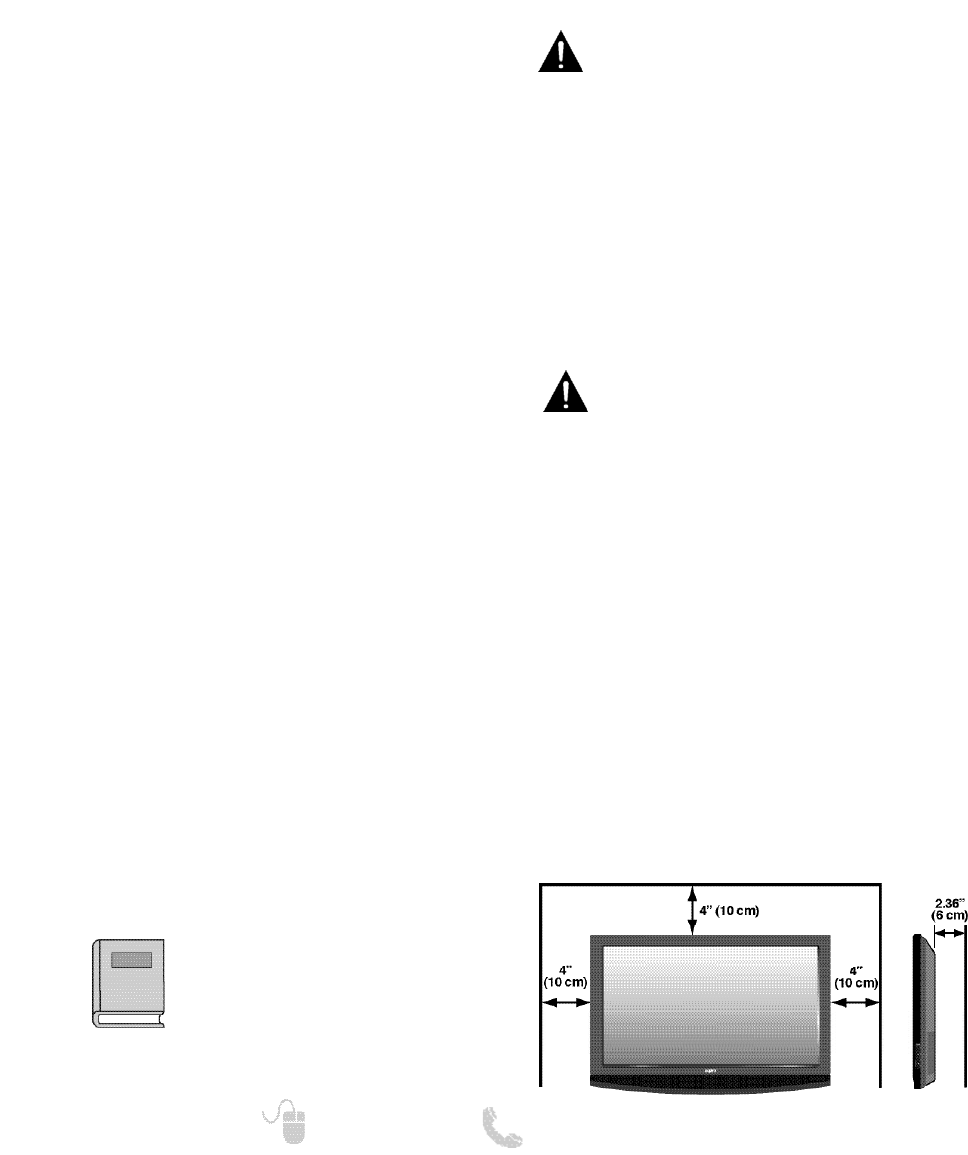40
Besoin d’aide? www.sanyoctv.com 1-800-877-5032
TABLE DES MATIÈRES
MESURES DE SÉCURITÉ . . . . . . . . . . . . . . . . . . . . . . . . . . .38
INFORMATION FCC . . . . . . . . . . . . . . . . . . . . . . . . . . . . . . .38
MARQUES DE COMMERCE . . . . . . . . . . . . . . . . . . . . . . . .39
FICHE TECHNIQUE . . . . . . . . . . . . . . . . . . . . . . . . . . . . . . . .39
RÉSOLUTIONS DE PC . . . . . . . . . . . . . . . . . . . . . . . . . . . . .39
TABLE DES MATIÈRES . . . . . . . . . . . . . . . . . . . . . . . . . . . .40
PRÉCAUTIONS DE MANIEMENT . . . . . . . . . . . . . . . . . . .40
PLACER LA TVHD ACL . . . . . . . . . . . . . . . . . . . . . . . . . . . . .41
ENLEVER LA BASE ET INSTALLER SUR LE MUR . . . . . .41
POUR COMMENCER—
Placez les piles dans la télécommande . . . . . . . . . . .41
Branchement d’antenne aérienne ou câble . . . . . . . .41
CONNECTEURS DU PANNEAU ARRIÈRE . . . . . . . . . . . . .42
BRANCHEMENTS DE AUDIO / VIDEO . . . . . . . . . . . . . . .43
BRANCHEMENT ÉLECTRIQUE . . . . . . . . . . . . . . . . . . . . . .44
RECH. DE CHAÎNES INITIALE . . . . . . . . . . . . . . . . . . . . . .44
UTILISATION DE LA TÉLÉCOMMANDE . . . . . . . . . . . . . .45
FONCTIONNEMENT DU MENU À L'ÉCRAN—
Établir chaînes . . . . . . . . . . . . . . . . . . . . . . . . . . . . . . . . .43
Recherche de chaînes . . . . . . . . . . . . . . . . . . . . . . .44
Memoir de chaînes . . . . . . . . . . . . . . . . . . . . . . . . . .44
Configuration d’entrée . . . . . . . . . . . . . . . . . . . . . . .44
Configuration Vidéo2 . . . . . . . . . . . . . . . . . . . . . . . . .45
Configuration . . . . . . . . . . . . . . . . . . . . . . . . . . . . . . . . . .44
Langue du menu . . . . . . . . . . . . . . . . . . . . . . . . . . . . .45
Sous-titrage digital . . . . . . . . . . . . . . . . . . . . . . . . . .45
Économiseur d’énergie . . . . . . . . . . . . . . . . . . . . . . .45
Temporisateur d’horloge . . . . . . . . . . . . . . . . . . . . .46
Liaison HDMI . . . . . . . . . . . . . . . . . . . . . . . . . . . . . . .48
Capteur de lumiére . . . . . . . . . . . . . . . . . . . . . . . . . .49
Protection du panel . . . . . . . . . . . . . . . . . . . . . . . . . .49
Image . . . . . . . . . . . . . . . . . . . . . . . . . . . . . . . . . . . . . . . . .50
Réglages manuels de l’image . . . . . . . . . . . . . . . . .50
Son . . . . . . . . . . . . . . . . . . . . . . . . . . . . . . . . . . . . . . . . . . .51
aaRéglages manuels du son . . . . . . . . . . . . . . . . . . . .51
LECTEUR DES PHOTOS . . . . . . . . . . . . . . . . . . . . . . . . . . . .52
BRANCHEMENTS ET CONFIGURATION DU PC . . . . . . .53
GARANTIE . . . . . . . . . . . . . . . . . . . . . . . . . . . . . . . . . . . . . . .54
ANNOTATIONS . . . . . . . . . . . . . . . . . . . . . . . . . . . . . . . . . . .55
Veuillez lire avant d’u-
tiliser votre HDTV!
• Manipulez le téléviseur plasma avec soin lors
de l'installation. Ne l'échappez pas.
• Lors de l'installation, il est recommandé que
le téléviseur soit manipulé par plus de deux
personnes.
• Lorsque vous enlevez les pieds pour fixer le
téléviseur au mur, travaillez dans un espace
plus grand que les dimensions de l'écran. La
surface de travail doit être plate et couverte
d'un chiffon doux ou d'une couverture afin
de protéger l'écran.
PRÉCAUTIONS LORS DE LA
MANIPULATION
• Placez ce téléviseur plasma selon l'illustration.
Si ces dimensions ne sont pas respectées, un
incendie pourrait s'ensuivre. Il est essentiel
d'allouer un espace suffisant en haut, sur les
côtés et à l'arrière du boîtier du téléviseur plas-
ma pour permettre la circulation de l'air et le
refroidissement convenables de l'appareil. Les
dimensions illustrées ci-contre représentent
l'espace minimum requis. Si le téléviseur
plasma doit être encastré dans un comparti-
ment ou dans un autre endroit semblable, ces
distances minimales doivent être respectées.
• Ne couvrez pas les fentes de ventilation du
téléviseur plasma. En plus de réduire la durée
de vie de votre téléviseur plasma, l'accumula-
tion de chaleur peut être dangereuse.
• Si le téléviseur plasma n’est pas utilisé pen-
dant une période de temps prolongée,
débranchez-le de la prise électrique.
PRÉCAUTIONS LORS DE LA
MISE EN PLACE