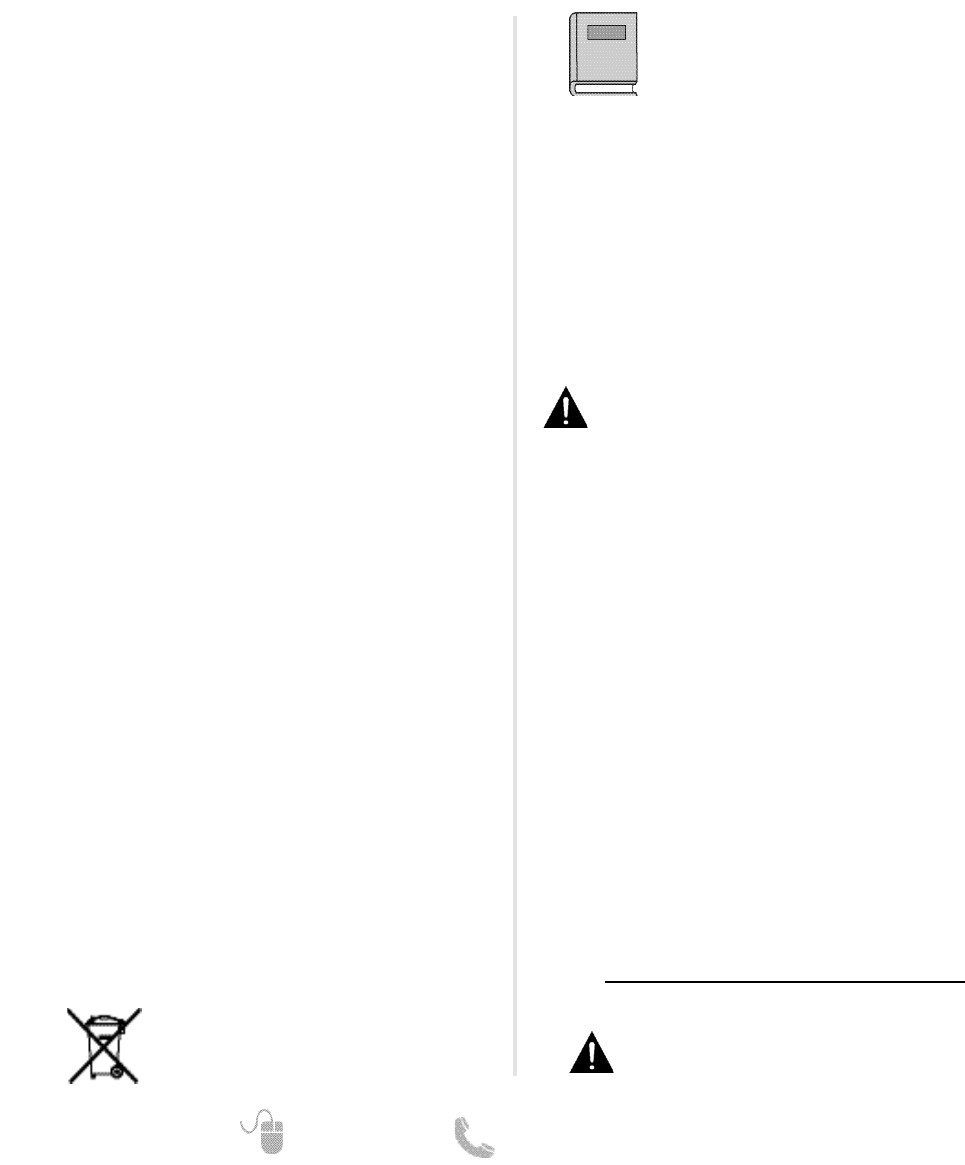4
Need help? www.sanyoctv.com 1-800-877-5032
CONTENTS
IMPORTANT SAFETY INSTRUCTIONS . . . . . . . . . . . . . . . 2
FCC INFORMATION . . . . . . . . . . . . . . . . . . . . . . . . . . . . . . . .3
TRADEMARKS . . . . . . . . . . . . . . . . . . . . . . . . . . . . . . . . . . . .3
PC RESOLUTIONS . . . . . . . . . . . . . . . . . . . . . . . . . . . . . . . . . .3
CONTENTS . . . . . . . . . . . . . . . . . . . . . . . . . . . . . . . . . . . . . . .3
SPECIFICATIONS . . . . . . . . . . . . . . . . . . . . . . . . . . . . . . . . . .4
PROTECTING THE LCD SCREEN . . . . . . . . . . . . . . . . . . . . .4
HANDLING PRECAUTIONS . . . . . . . . . . . . . . . . . . . . . . . . .4
POSITIONING THE LCD HDTV . . . . . . . . . . . . . . . . . . . . . . .4
STAND ASSEMBLY / WALL MOUNTING . . . . . . . . . . . . . 5
GETTING STARTED—
Remote Control Battery Installation . . . . . . . . . . . . . . . .5
Antenna Connections for off-air or cable . . . . . . . . . . .5
BACK PANEL JACKS . . . . . . . . . . . . . . . . . . . . . . . . . . . . . . .6
A/V CONNECTIONS . . . . . . . . . . . . . . . . . . . . . . . . . . . . . . . .7
REMOTE CONTROLOPERATION . . . . . . . . . . . . . . . . . . . . .8
POWER CONNECTION / INITIAL CHANNEL SEARCH . . .9
ON-SCREEN MENU OPERATION—
Inputs . . . . . . . . . . . . . . . . . . . . . . . . . . . . . . . . . . . . . . . . . .9
Setup . . . . . . . . . . . . . . . . . . . . . . . . . . . . . . . . . . . . . . . . . .9
Menu Language . . . . . . . . . . . . . . . . . . . . . . . . . . . . . .9
Digital Caption . . . . . . . . . . . . . . . . . . . . . . . . . . . . . . .9
Clock Timer . . . . . . . . . . . . . . . . . . . . . . . . . . . . . . . . .10
AV Connections . . . . . . . . . . . . . . . . . . . . . . . . . . . . .10
- Video 2 Setting . . . . . . . . . . . . . . . . . . . . . . . . . . . .10
- HDMI CEC . . . . . . . . . . . . . . . . . . . . . . . . . . . . . . . .10
No Signal Shut-off . . . . . . . . . . . . . . . . . . . . . . . . . . .10
Mode (Home/Store) . . . . . . . . . . . . . . . . . . . . . . . . . .10
Network . . . . . . . . . . . . . . . . . . . . . . . . . . . . . . . . . . . .10
V-Chip . . . . . . . . . . . . . . . . . . . . . . . . . . . . . . . . . . . . . .10
Channel . . . . . . . . . . . . . . . . . . . . . . . . . . . . . . . . . . . . . .11
Channel Search . . . . . . . . . . . . . . . . . . . . . . . . . . . . .11
Channel Scan Memory . . . . . . . . . . . . . . . . . . . . . . .11
Picture . . . . . . . . . . . . . . . . . . . . . . . . . . . . . . . . . . . . . . . .12
Manual Picture Settings . . . . . . . . . . . . . . . . . . . . . .12
Energy Saver . . . . . . . . . . . . . . . . . . . . . . . . . . . . . . . .12
Light Sensor . . . . . . . . . . . . . . . . . . . . . . . . . . . . . . . .12
H-Size and V-Size . . . . . . . . . . . . . . . . . . . . . . . . . . .12
Pix-Shape Settings . . . . . . . . . . . . . . . . . . . . . . . . . .13
Sound . . . . . . . . . . . . . . . . . . . . . . . . . . . . . . . . . . . . . . . . .13
aaManual Sound Settings . . . . . . . . . . . . . . . . . . . . . . .13
PHOTO/VIDEO VIEWER . . . . . . . . . . . . . . . . . . . . . . . . . . . .14
PC CONNECTIONS AND SETTINGS . . . . . . . . . . . . . . . . .15
WARRANTY . . . . . . . . . . . . . . . . . . . . . . . . . . . . . . . . . . . . . .16
GNU GENERAL PUBLIC LICENSE . . . . . . . . . . . . . . . . . . .17
POSITIONING THE HDTV
•
Always use a firm and flat surface when positioning
your HDTV.
•
Do not position the unit in a confined area.
•
Allow adequate space for proper ventilation.
•
Do not position the HDTV where it is easily reachable
by small children and may present risk of injury.
•
Once HDTV is positioned, remove the protective film
covering the front cabinet.
NOTE: Button area on bottom right hand corner will be
more accessible once film is removed.
“The American Academy of Pediatrics discourages
television viewing for children younger than two years
of age”
PROTECTING THE LCD SCREEN
CAUTION: The screen can be damaged if it is not
maintained properly.
•
Do not use hard objects such as hard cloth or paper to
clean the screen.
•
Do not use excessive pressure when cleaning the
screen; excessive pressure can cause permanent
discoloration or dark spots.
•
NEVER spray liquids on the screen.
•
The use of a damp microfiber cloth is recommended.
HANDLING PRECAUTIONS
•
Handle by the cabinet only.
•
Handling by two or more people is recommended.
•
Never touch the screen when handling.
•
Handling damage is not covered under warranty.
•
Do not remove the protective film covering the front
cabinet while handling the HDTV.
Please read before
operating your HDTV!
CONTAINS MERCURY LAMPS,
DISPOSE OF PROPERLY
RECYCLING OF SANYO TELEVISIONS:
SANYO television customers should contact
MRMRecycling at 888-769-0149 or visit their
website at www.mrmrecycling.com regarding
SANYO’s waste management plan.