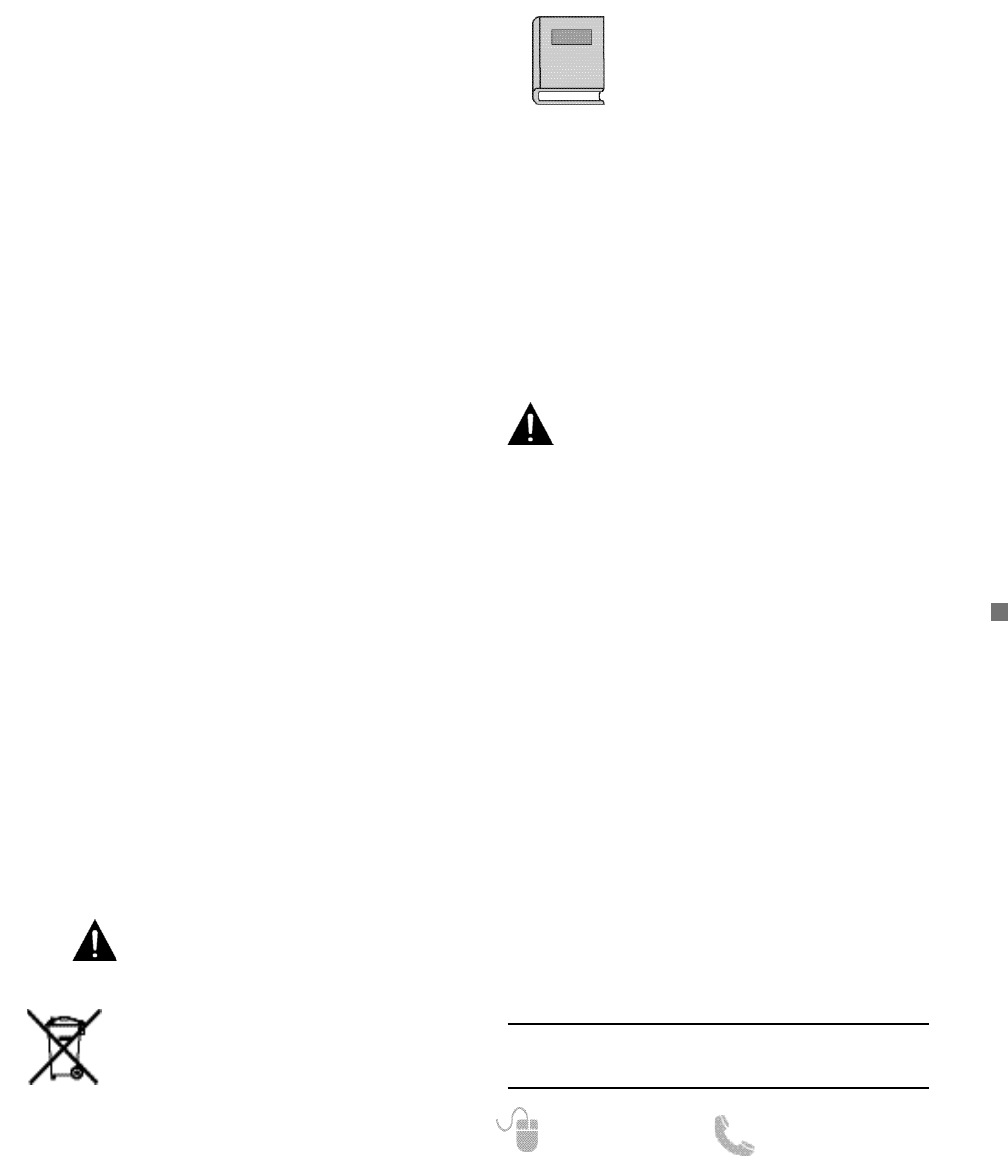23
¿Necesita ayuda? www.sanyoctv.com 1-800-877-5032
PROTEGER LA PANTALLA LCD
PRECAUCIÓN: La pantalla podría dañarse si no se le da
un mantenimiento adecuado.
• NO use objetos duros como trapos gruesos o papel
para limpiar la pantalla.
• NO utilice presión excesiva cuando se limpie la
pantalla de LCD; esto podría causar decoloración
permanente o puntos negros en la misma.
• NUNCA aplique líquidos en aerosol a la pantalla.
• Se recomienda el uso de una microfibra húmeda.
PRECAUCIONES DE
MANEJO
• Manéjese sólo por el gabinete.
• Se recomienda manejar el televisor por dos o más
personas.
• Nunca toque la pantalla cuando esté manejando la
HDTV.
• Daño por manejo no está cubierto por la garantía.
• No remueva la cinta protectora que cubre el gabinete
mientras maneje la HDTV.
IMPORTANTES MEDIDAS DE SEGURIDAD . . . . . . .21
INFORMACIÓN FCC . . . . . . . . . . . . . . . . . . . . . . . . . . .22
MARCAS REGISTRADAS . . . . . . . . . . . . . . . . . . . . . .22
RESOLUCIONES DE PC . . . . . . . . . . . . . . . . . . . . . . . .22
ESPECIFICACIONES . . . . . . . . . . . . . . . . . . . . . . . . . .22
CONTENIDO . . . . . . . . . . . . . . . . . . . . . . . . . . . . . . . . .23
PRECAUCIONES DE DESECHO . . . . . . . . . . . . . . . . .23
PRECAUCIONES DE MANEJO Y PANTALLA . . . . . .23
COLOCACIÓN DE LA HDTV . . . . . . . . . . . . . . . . . . . .23
PONER LA BASE / MONTAJE EN PARED . . . . . . . . .24
PARA COMENZAR—
Instalación de baterías al control . . . . . . . . . . . . . .24
Conexión de antena aire/cable . . . . . . . . . . . . . . . .24
OPERACIÓN DEL CONTROL REMOTO . . . . . . . . . . .25
CONECTORES DEL PANEL TRASERO . . . . . . . . . . . .26
CONEXIONES DE AUDIO/VIDEO . . . . . . . . . . . . . . . .27
BÚSQUEDA INICIAL DE CANALES . . . . . . . . . . . . . .28
OPERACIÓN DEL MENÚ EN PANTALLA—
Entradas . . . . . . . . . . . . . . . . . . . . . . . . . . . . . . . . . .28
Configuración . . . . . . . . . . . . . . . . . . . . . . . . . . . . .28
Lenguaje del menú . . . . . . . . . . . . . . . . . . . . . .28
Subtítulos . . . . . . . . . . . . . . . . . . . . . . . . . . . . .28
V-Chip . . . . . . . . . . . . . . . . . . . . . . . . . . . . . . . . .29
Reloj temporizador . . . . . . . . . . . . . . . . . . . . . .29
Apagado por inacitivdad . . . . . . . . . . . . . . . . . .29
Conexiones AV . . . . . . . . . . . . . . . . . . . . . . . . . .30
- Configuración de video 2 . . . . . . . . . . . . . . .30
- HDMI CEC . . . . . . . . . . . . . . . . . . . . . . . . . . . .30
Modo (Hogar/Tienda) . . . . . . . . . . . . . . . . . . . .30
Canales . . . . . . . . . . . . . . . . . . . . . . . . . . . . . . . . . . .30
Búsqueda de canales . . . . . . . . . . . . . . . . . . . . .30
Memoria de canales . . . . . . . . . . . . . . . . . . . . .30
Imagen . . . . . . . . . . . . . . . . . . . . . . . . . . . . . . . . . . .31
Configuración manual de imagen . . . . . . . . . .31
ECO (Ahorro de energía) . . . . . . . . . . . . . . . . . .31
Sensor de luz . . . . . . . . . . . . . . . . . . . . . . . . . . .31
Configuración de Pix-Shape . . . . . . . . . . . . . . .31
Sonido . . . . . . . . . . . . . . . . . . . . . . . . . . . . . . . . . . .32
aaConfiguración manual de sonido . . . . . . . . . . .32
CONEXIONES Y CONFIGURACIÓN DE PC . . . . . . . .33
REPRODUCTOR DE IMÁGENES Y VIDEO . . . . . . . . .34
GARANTÍA . . . . . . . . . . . . . . . . . . . . . . . . . . . . . . . . . .35
Favor de leer antes de
operar su HDTV!
“La Academia Americana de Pediatras no recomienda
permitir a niños menores de 2 años ver televisión”
COLOCANDO LA HDTV
• Siempre utilice una superficie firme y plana al colocar
su HDTV.
• No se coloque la HDTV en áreas confinadas.
• Mantenga suficiente espacio alrededor de la HDTV
para una buena ventilación.
• No coloque la HDTV donde sea fácilmente
accessible a niños pequeños y pueda presentar un
riesgo de accidente.
• Ya posicionada la HDTV, remueva la cinta protectora
que cubre el gabinete.
NOTE: La botonera en la esquina inferior derecha será
más accesible al quitar la cinta.
CONTENIDO
CONTIENE LÁMPARAS DE
MERCURIO, DESECHAR
DE MANERA APROPIADA
RECICLAJE DE TELEVISORES SANYO:
Clientes de SANYO televisores deben contactar
a MRM Recycling al 888-769-0149 o visitar su
sitio web en www.mrmrecycling.com respecto
al plan de SANYO sobre manejo de desperdicios.