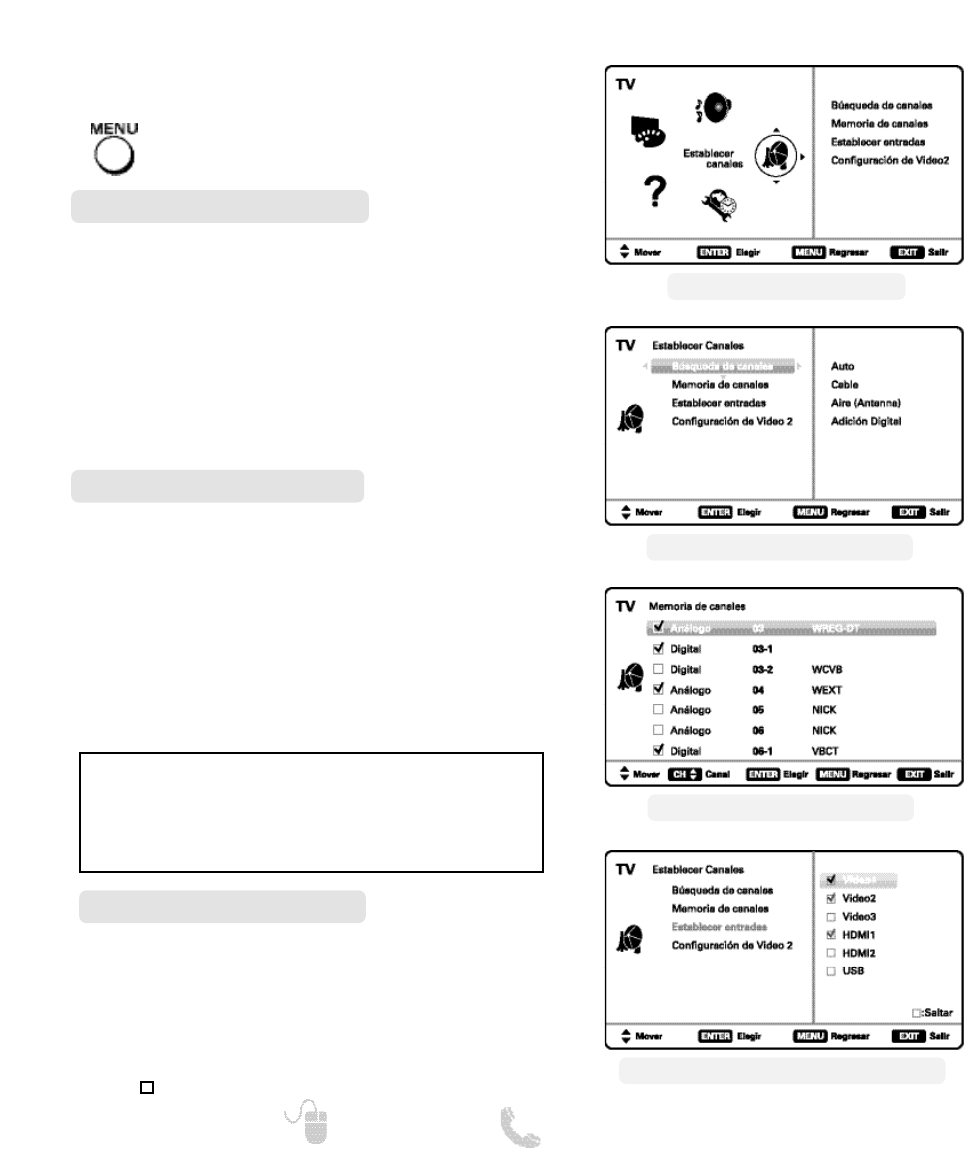26
¿Necesita ayuda? www.sanyoctv.com 1-800-877-5032
PANTALLA DE ESTABLECER CANALES
PANTALLA DE MENÚ PRINCIPAL
OPERACIÓN DEL MENÚ EN PANTALLA
PANTALLA DE MEMORIA DE CANALES
PANTALLA DE CONFIGURACIÓN DE ENTRADAS
Auto – Busca en el modo detectado, Cable o Aire.
Cable – Busca canales análogos y canales digitales de
Cable no codificados.
Aire (Antena) – Busca canales análogos y digitales de
transmisión aérea.
Adición digital – Busca canales digitales de trans-
misión aérea, agregando canales recientemente
encontrados a la base de datos de canales.
Búsqueda de canales
Despliegue el menú en pantalla. Utilice las
teclas CURSOR ▲▼ para seleccionar
Establecer canales. Presione ENTER.
NOTA: La función de Adición Digital no es disponible si el
modo de TV es Cable.
Esta función enlista todos los canales encontrados,
análogos y digitales. También muestra canales
Análogos que no se hallaron y pueden ser agregados.
Use el CURSOR ▲▼ para mover la barra de selección
por todos los canales habilitados y deshabilitados, o
use la tecla CH ▲▼ para saltarse los deshabilitados.
Presione ENTER para habilitar (marcar) o deshabilitar
(desmarcar) el canal seleccionado.
Memoria de Canales
NOTA: Para información sobre canales digitales locales, visite
www.antennaweb.org
INFO. IMPORTANTE: Esta HDTV mantiene una sola base de datos
para canales digitales. Por lo tanto cuando busque canales de
Cable, la base de datos de canales digitales será borrada. Usted
sólo podrá recibir aquellos canales ClearQAM (decodificados)
provistos por su compañía de cable.
Esta función permite quitar del ciclo de entradas
(INPUT) aquellas que no se estén utilizando.
Use el CURSOR ▲▼ para elegir una entrada. Presione
ENTER para habilitar (marcar) or deshabilitar (desmar-
car) la entrada seleccionada.
NOTA: Al menos una entrada debe quedar habilitada.
:Saltar es sólo como referencia.
Establecer entradas
ESTABLECER CANALES ______