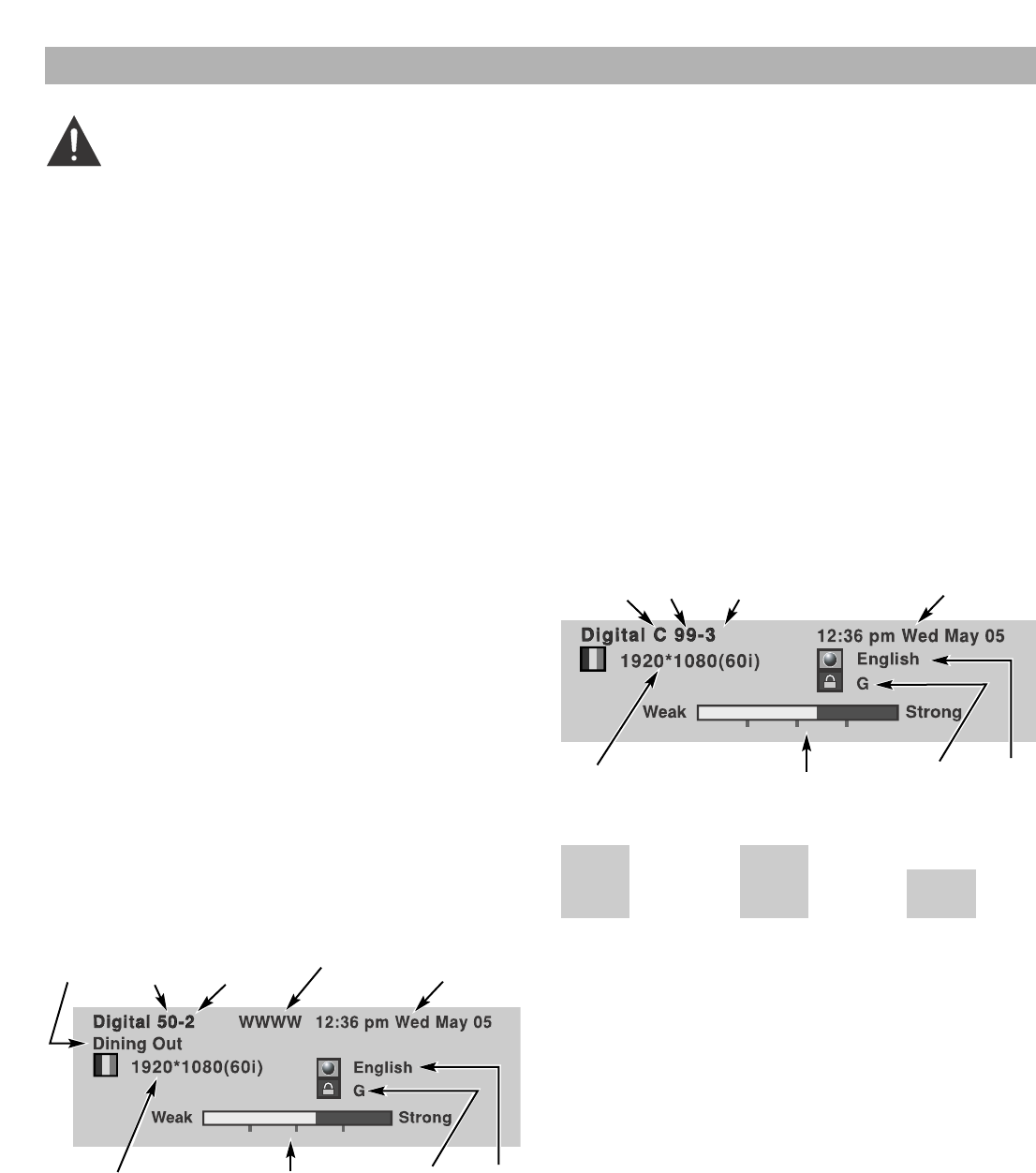14
USING THE REMOTE CONTROL
PRECAUTIONS
To ensure safe operation, please observe the follow-
ing precautions:
Use (2) AAA alkaline batteries, see page 8.
Replace both batteries at the same time. Do not use a
new battery with a used battery.
Risk of explosion, if battery is replaced by an incorrect
type.
If batteries have leaked in the Remote Control Unit,
carefully wipe the case clean and load new batteries.
Do not expose the Remote Control Unit to moisture,
or heat.
REMOTE CONTROL KEYS
➀
Input Key—Press to change the input signal
source as follows: Analog RF ➡ Digital RF ➡ Video1
➡ Component2 ➡ Component3 ➡ Analog RF.
➁
Number Keys—Two keys must be pressed to select
a channel.
Example:
Press 0 then 6 to select channel
6. For Analog cable channels above 100, press and
hold the 1 key until C1– – appears.
➂
Info Key—Press to display Digital Full Banner or Analog
Brief Banner information (press the INFO key again to
remove the display).
Digital Off-air Channel Full Banner—Contains a two-
part Channel Number (Major and Minor). If available,
the following is also included—Station ID, Program
Title, Date / Time (if set), Signal Strength, Video Resolu-
tion, V-Guide Program Rating, and Audio Reception.
Digital Off-air Channel Full Banner
Digital Cable Channel Full Banner—Contains a two-
part Cable Channel Number (Major and Minor). If
available the following is also included—Date / Time (if
set), Signal Strength, Video Resolution, V-Guide
Program Rating, and Audio Reception.
Digital Cable Channel Full Banner
Analog Brief Banners
➃
Recall Key—Select the first channel you want to
watch; then select another channel using the
NUMBER keys. Press RECALL to easily switch
between the channels.
NOTE:The RECALL key can not toggle between a Digital
and Analog channel. See TUNER key description.
➄
Menu key—Press this key to display the on-screen
setup menu.
➅
Tuner Key—Use this key to toggle from one tuning
system to another, digital channels and analog channels.
NOTE: The TUNER key is inactive when an external input is
selected (Video1, Compo 2, or Compo 3).
Virtual Channel
Major Minor
Station ID
Current
Time/Date
Program
Title
Audio
Reception
V-Guide
Program Rating
Video Resolution Signal Strength
Virtual Channel
Major Minor
Current
Time/Date
Audio
Reception
V-Guide
Program Rating
Video Resolution
Signal Strength
05
NBC
10:26 pm
C 39
FOX
10:26 pm
Analog
Antenna
Analog
Cable
Cable
Indicator
“DC”
Video 1
10:26 pm
Video 1
Input