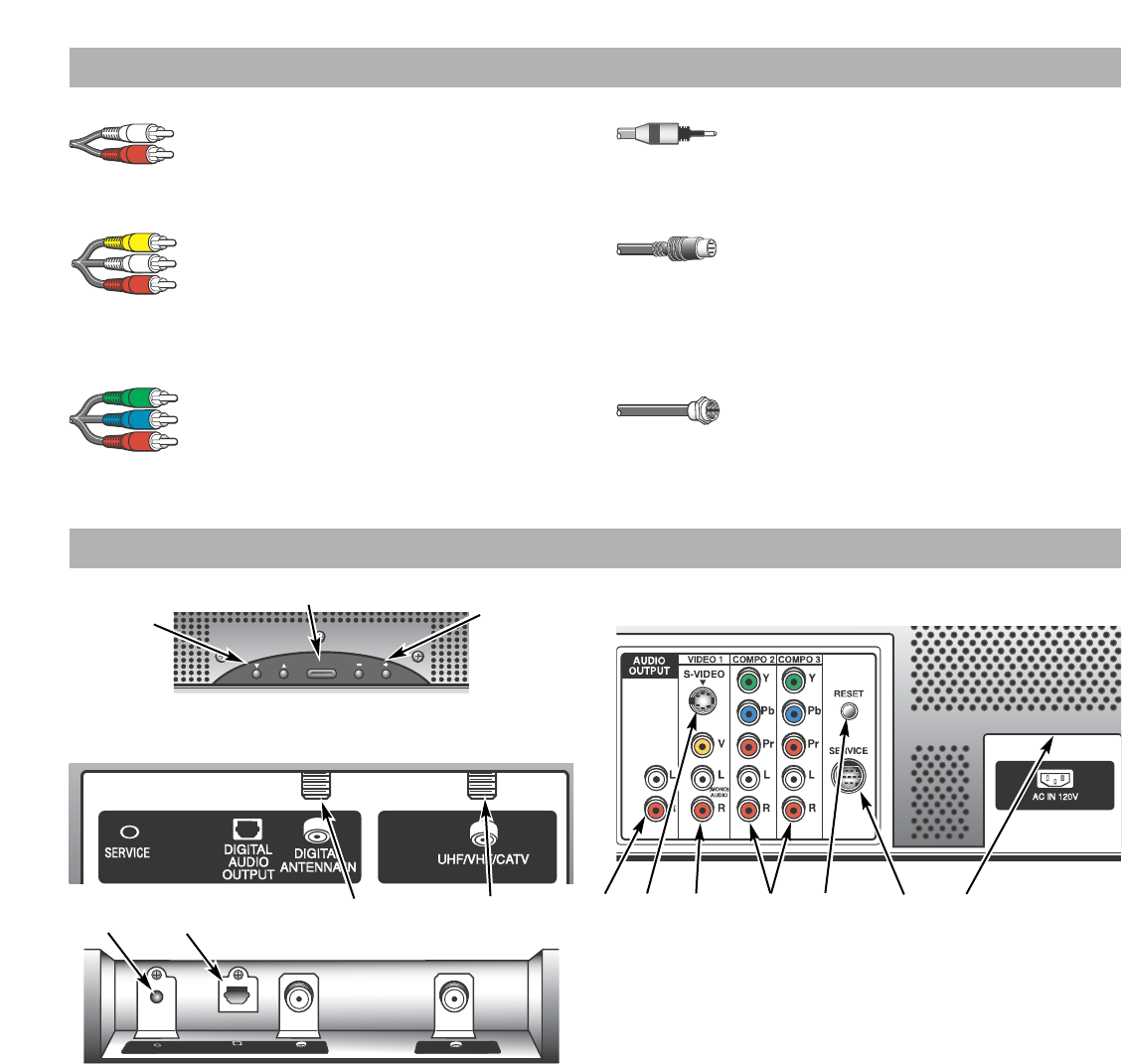9
GLOSSARY OF CABLE TYPES
Audio Cables—Provides analog left and
right audio for your external equipment
connections.
Composite Audio/Video (RCA type)—Use
these cables for standard analog
audio / video connections. Normally cables
are color-coded: Yellow for Video, White for
(L) Audio, and Red for (R) Audio.
Component:Y, Pb, Pr—Use these cables to
connect your component equipment. This
connection provides the best picture, but
does not include sound. (Cable colors:
Y=green, Pb=blue, and Pr=red.)
Optical Audio—Use this cable to connect
the TV’s digital audio output to a multi-
channel audio receiver.
S-Video Cable—This cable provides sepa-
rate luminance and color signals for higher
resolution and better picture quality. Use this
cable instead of the regular composite video
cable (RCA type), when available.
Coaxial Cable—Use to connect a signal to
your Digital or Analog RF Antenna In terminal.
NOTE: None of these cables are supplied with this Plasma TV.
TOP AND BACK PANELS
➄ ➅➆ ➇➈ ➀➉
➀➁
➂
➃
➀
Service Jacks—For production use only.
➁
Digital Audio Output—Use an Optical Audio cable to
connect the Digital Audio Output to an advanced stereo
home theater system equipped with Dolby
®
Digital 5.1.
➂
Digital Antenna Input—Connect an RF antenna
coaxial cable to this terminal as shown on page 7.
➃
Analog Antenna Input—Connect an RF antenna or
the RF output from a VCR or Satellite Receiver to this
terminal using a coaxial cable as shown on page 7.
➄
Analog Audio Out (L/R) Jacks—Connect external
audio equipment here. (See page 13.)
➅
S-Video Input (Video 1)—To enhance video detail
connect an S-Video cable to the S-Video jack instead
of using the Video jack, if available on your external
equipment. (S-Video connection will override connec-
tion to the Video 1 input jack.)
➆
Audio/Video Input (Video 1)—Connect standard
video equipment here using a composite audio / video
cable (see page 12).
NOTE: S-Video connection overrides the Video 1 composite
connection.
➇
Component Video and Audio Input (COMPO 2 &
COMPO 3)—Connect digital video equipment to the Y,
Pb, Pr video and L/R audio jacks using a Component
cable and an Audio cable.
➈
Reset Button—Press this button to reset the TV’s
digital microprocessor if the image “freezes” or “stalls.”
➉
AC IN 120V—Connect power cord here. See page 8.