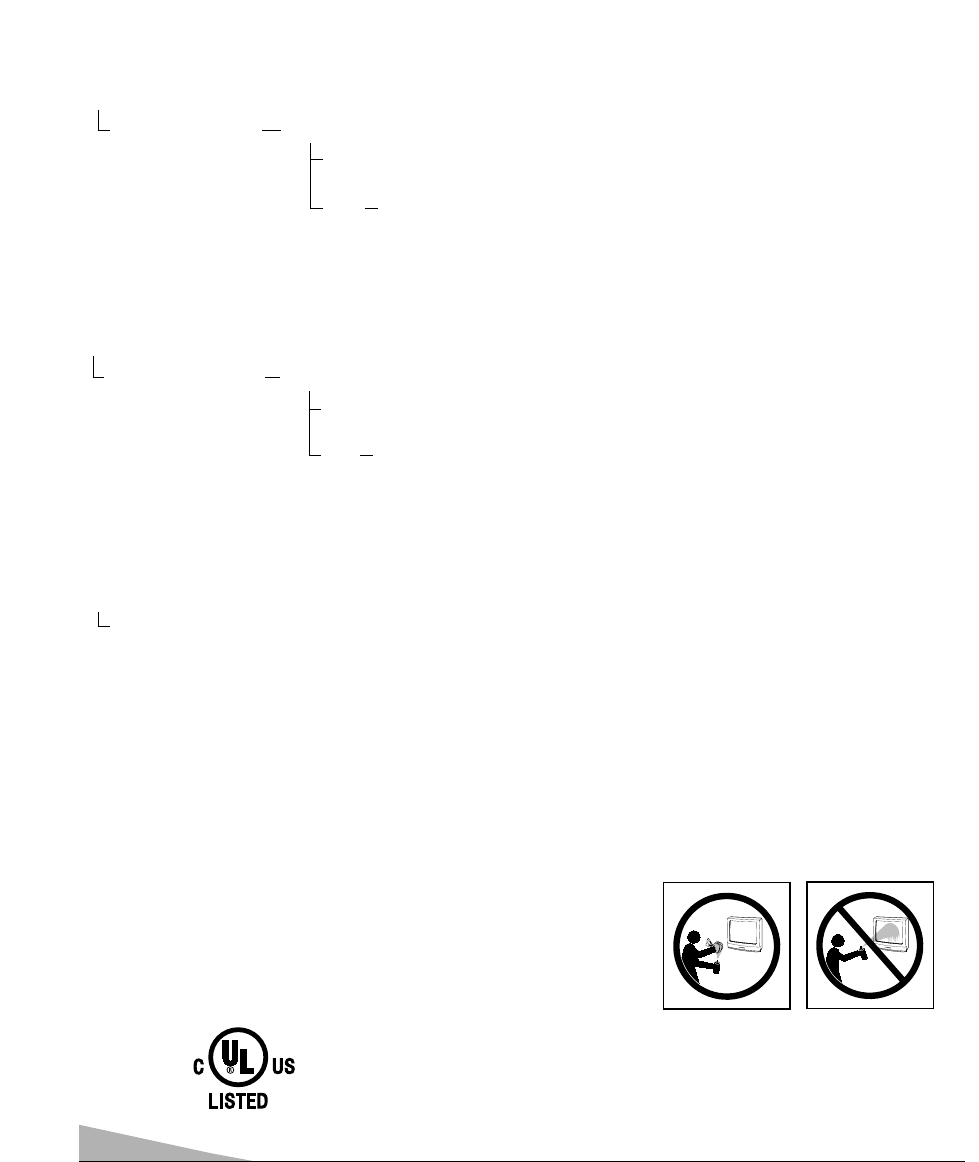18
The cabinet makes a popping sound
This is a normal condition during the warm-up and cool down of the plastic cabinet parts.
Does the remote control work now?
Yes. Another mode was selected. Press the appropriate key to operate the different
types of equipment. (Remote must be programmed. See pages 7~8.)
No. Replace the batteries or confirm that they are properly installed.
My remote control will not operate my Television
Press the TV key
on the Remote
Control. Then try it
again. Be sure to
point the remote
control at the TV.
This symbol on the nameplate means the product is Listed by Underwriters’
Laboratories Inc. It is designed and manufactured to meet rigid U.L. safety
standards against risk of fire, casualty and electrical hazards.
Does the remote control operate the Cable Box or other auxiliary equipment now?
Yes. Another mode was selected. Press the appropriate button to operate the
different types of equipment. (Remote must be programmed. See pages 7~8.)
No. Reprogram the remote control.
My remote control will not operate my Cable Box or other auxiliary
equipment
Press the AUX key
on the Remote
Control. Then try
it again. (Make
sure the Cable
Box or auxiliary
equipment is
turned on.)
CARE AND CLEANING
The surface of the cabinet can be damaged if not properly maintained. Many common household aerosol sprays,
cleaning agents, solvents and polishes will cause permanent damage to the fine surface.
1. Unplug the power cord before cleaning the television.
2. Use a damp cloth for cleaning.
Note: Never spray liquids on the screen because they can run down and drip
onto the chassis. This may cause component failure not covered under
Warranty.
TROUBLESHOOTING (Continued)