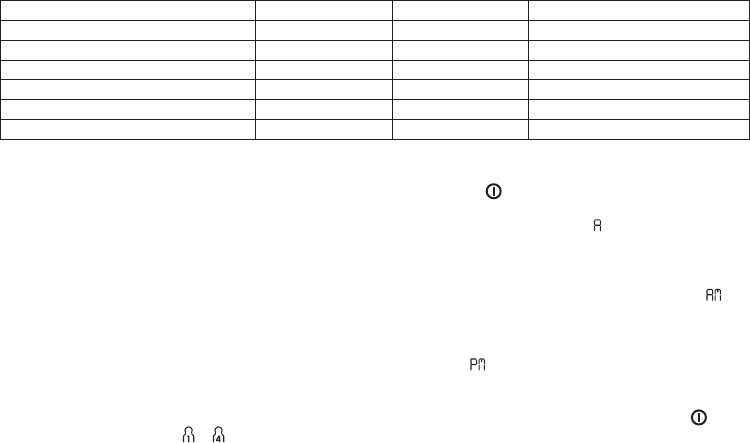-
What are ERROR codes and their interpretations of Sanitas SBM 46 Submitted on 4-9-2023 at 06:14
Reply Report abuse -
Its battery is O.K. It is inflating continuously and feeling too much pressure but showing 3 to 4 digits only. Seeking solution. Any body can advise Submitted on 19-7-2022 at 09:35
Reply Report abuse -
The cuff is inflating but no reading on the monitor the batteries are ok Submitted on 3-7-2022 at 12:37
Reply Report abuse -
Kann ein SBM46 eine genaue Messung für jemanden mit unregelmäßigem Herzschlag liefern? Submitted on 21-2-2022 at 10:57
Reply Report abuse -
The monitor stops then continues, stops again then continues, until it is too tight, and have to cancel Submitted on 3-9-2021 at 12:03
Reply Report abuse -
Hi, my machine has stopped working coming up with an error I have tried brand new batteries Submitted on 23-6-2021 at 16:47
Reply Report abuse -
First time I've used the unit and I cannot find a manual in English for the SBM 46. Submitted on 6-1-2021 at 17:12
Reply Report abuse -
Do you have a manual for the Sanitas SBM 46 in English? Submitted on 6-1-2021 at 16:59
Reply Report abuse -
I require this manual for SBM 46 in English, can you help please Submitted on 8-8-2020 at 09:56
Reply Report abuse -
I repeatedly get the E3 message. I can take a measurement then with changing nothing the next time I try I get E3. It does seem to be completely random. Submitted on 7-4-2020 at 17:52
Reply Report abuse -
I have a Sanitas SBM46 which has been working well but it now shows an error E4.
Reply Report abuse
I have not changed the method of using the monitor and the batteries are all new.
Please advise how the problem can be resolved. A Burrell Submitted on 3-3-2020 at 09:06 -
Can I please have a copy of the manual in English? Submitted on 12-4-2019 at 12:22
Reply Report abuse -
The Sanitas SBM 46 from Lidl is similar to the Silver Crest SBM 68. There is one minor difference, the 68 had the addition of a Bluetooth link to transfer data to a mobile - just ignore all references to Bluetooth and the manual for the 68 is fully usable on the 46. The IAN number is 290900. Submitted on 21-8-2018 at 01:07
Reply Report abuse -
The pressure in my sanitas reaches a max pressure of 140 and gives me a reading anywhere between 90 over 50 which for me cannot be correct. Has anybody had this problem Submitted on 4-8-2018 at 16:43
Reply Report abuse -
I CANNOT FIND THE ENGLISH VERSION OF THE MANUAL FOR SBM46. NOT HEPLFUL Submitted on 1-8-2018 at 15:58
Reply Report abuse-
I also need a english version wont be buying any of there product in future Answered on 25-11-2018 at 07:04
Vote up (12) Report abuse
-
-
English manual for Sanitas SBM 46 please, why is it missing ? Submitted on 15-5-2018 at 22:21
Reply Report abuse