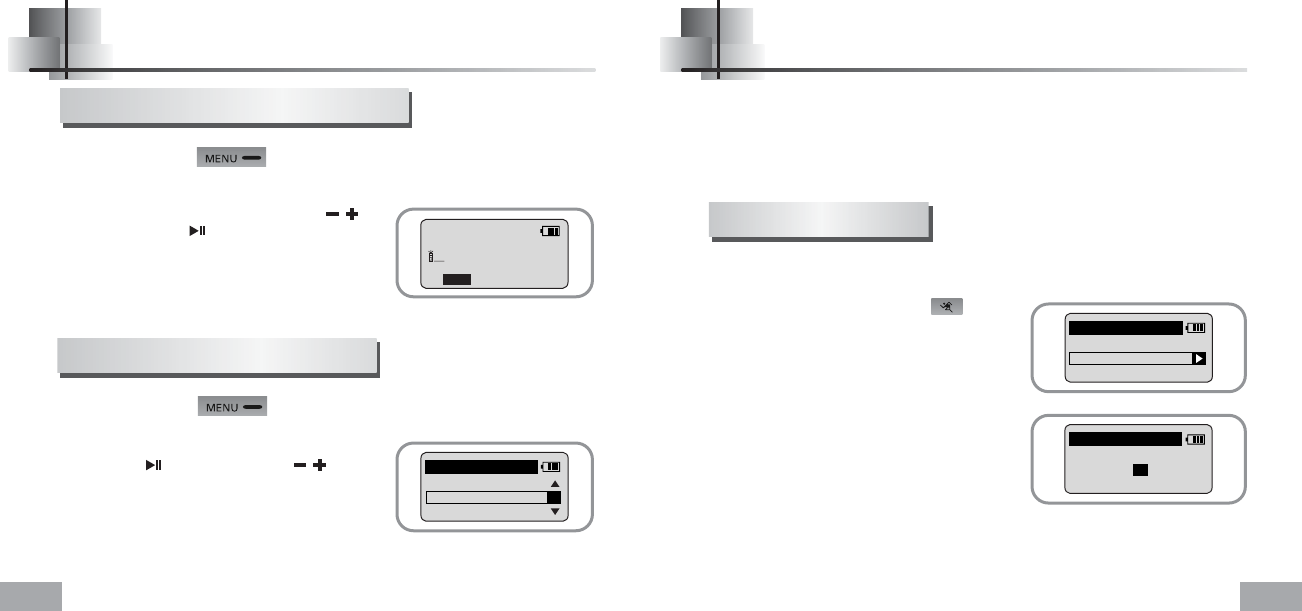56 57
Setting FM
1
Press and hold the button while in FM Mode.
● FM SETTING is shown.
2
After moving to AUTO PRESET using the ,
button, press the button.
● Frequencies within the range of 87.5MHz to
108MHz are automatically selected and stored.
● Frequencies are automatically stored,
starting from 1.
Automatic Storage of a Frequency
1
Press and hold the button while in FM Mode.
● FM SETTING is shown.
2
Press the button after using the , buttons
to move to the desired FM CHANNEL.
Searching Stored Frequencies
NN
NN
oo
oo
tt
tt
ee
ee
● You can store up to 20 frequencies.
Using Sports Function
1
Press the Sports Function Select button.
2
Select PROFILE in SPORTS FUNCTION.
3
Select a user ID registered on the PC or TRY IT
and set the age, sex, height and weight
of the user.
4
Select CREATE after the setting is complete.
Before using the sports functions select the user.
Setting the User
- Don’t press too hard when placing your finger on the sensor.
- Don’t move your finger during measurement.
✽ Caution when measuring your heart rate
NN
NN
oo
oo
tt
tt
ee
ee
● When measuring after selecting TRY IT, data is not saved.