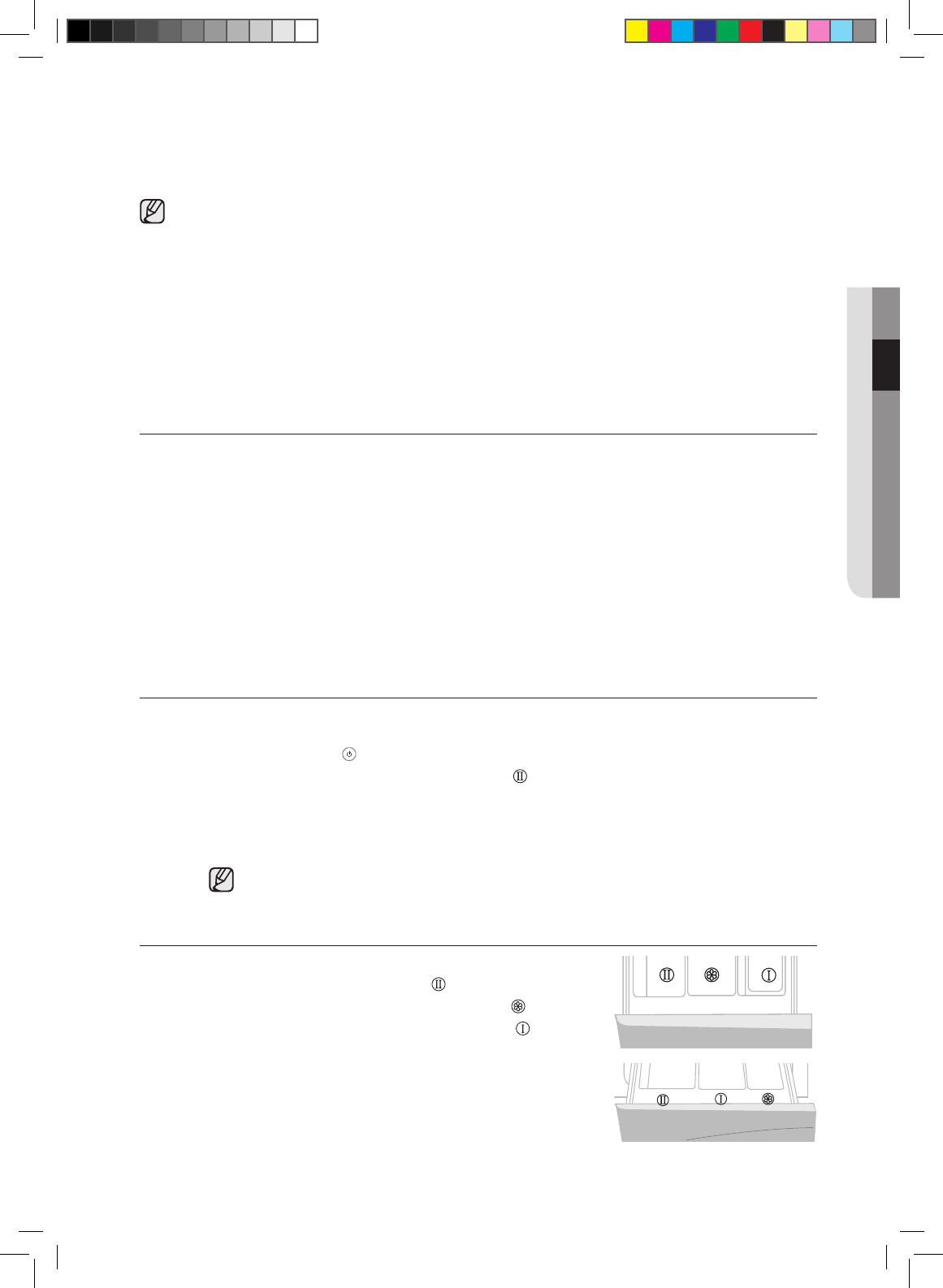Wat is de optie “Kinderslot”?
• Als u de toetsencombinatie “Kinderslot” (Centrifugeren+Opties) langer dan 2 seconden
ingedrukt houdt, wordt deze optie ingeschakeld.
• Als deze optie is geselecteerd, kunnen geen wijzigingen worden aangebracht tot aan het eind van
het wasprogramma.
• U kunt deze optie annuleren door de toetsencombinatie “Kinderslot” (Centrifugeren+Opties)
nogmaals minstens 2 seconden ingedrukt te houden.
DE MACHINE BEËINDIGT DE HUIDIGE FASE VAN HET PROGRAMMA
OF GAAT NIET VERDER NAAR DE VOLGENDE FASE. (INDICATIE VAN DE
RESTERENDE TIJD OP HET INFORMATIEDISPLAY KAN OPLOPEN.)
Uw nieuwe wasmachine is voorzien van een Fuzzy Logic-systeem, waardoor niet alleen het waterniveau en
andere wasopties optimaal worden ingesteld, maar bovendien het wasproces wordt geregeld en eventuele
benodigde aanpassingen worden uitgevoerd voor een beter wasresultaat. Op de bovenvermelde wijze
detecteert het Fuzzy Logic-systeem afwijzingen in het wasproces, zoals: grote hoeveelheid wasmiddel
aan het einde van het programma, hevige trillingen tijdens het centrifugeren, enzovoort. U kunt bestaande
wasprogramma’s aanpassen, bijvoorbeeld door de wastemperatuur en de centrifugeersnelheid te wijzigen.
Als dergelijke afwijkingen worden gedetecteerd, onderbreekt de wasmachine het normale programma om
deze parameters te normaliseren, waarna het programma weer wordt voortgezet. Het Fuzzy Logic-systeem
doet 7 pogingen om dergelijke afwijkingen te elimineren. Als het niet mogelijk is de hierboven vermelde
afwijkingen te corrigeren met het Fuzzy Logic-systeem, gaat het bijbehorende indicatielampje branden. (Zie
het hoofdstuk “Problemen oplossen”.) De werking van de wasmachine zoals hier beschreven wordt als
normaal beschouwd.
VOOR HET EERST WASSEN
Laat voordat u kleding gaat wassen de wasmachine eenmaal een volledige cyclus draaien zonder inhoud.
Dit doet u zo:
1. Druk op de knop (Aan/Uit).
2. Voeg wat wasmiddel in in de wasmiddellade .
3. Schakel de watertoevoer naar de wasmachine in.
4. Druk herhaaldelijk op de knop Temperatuur om 40°C te selecteren.
5. Druk op de knop Start/Pauze.
Al het water dat in de machine is achtergebleven na het proefdraaien in de fabriek wordt nu
afgevoerd.
WASMIDDEL IN DE WASMACHINE DOEN
1. Schuif de wasmiddellade uit.
2. Doe het wasmiddel in het vakje .
3. Giet desgewenst wasverzachter in het vakje .
4. Doe desgewenst voorwasmiddel in het vakje .