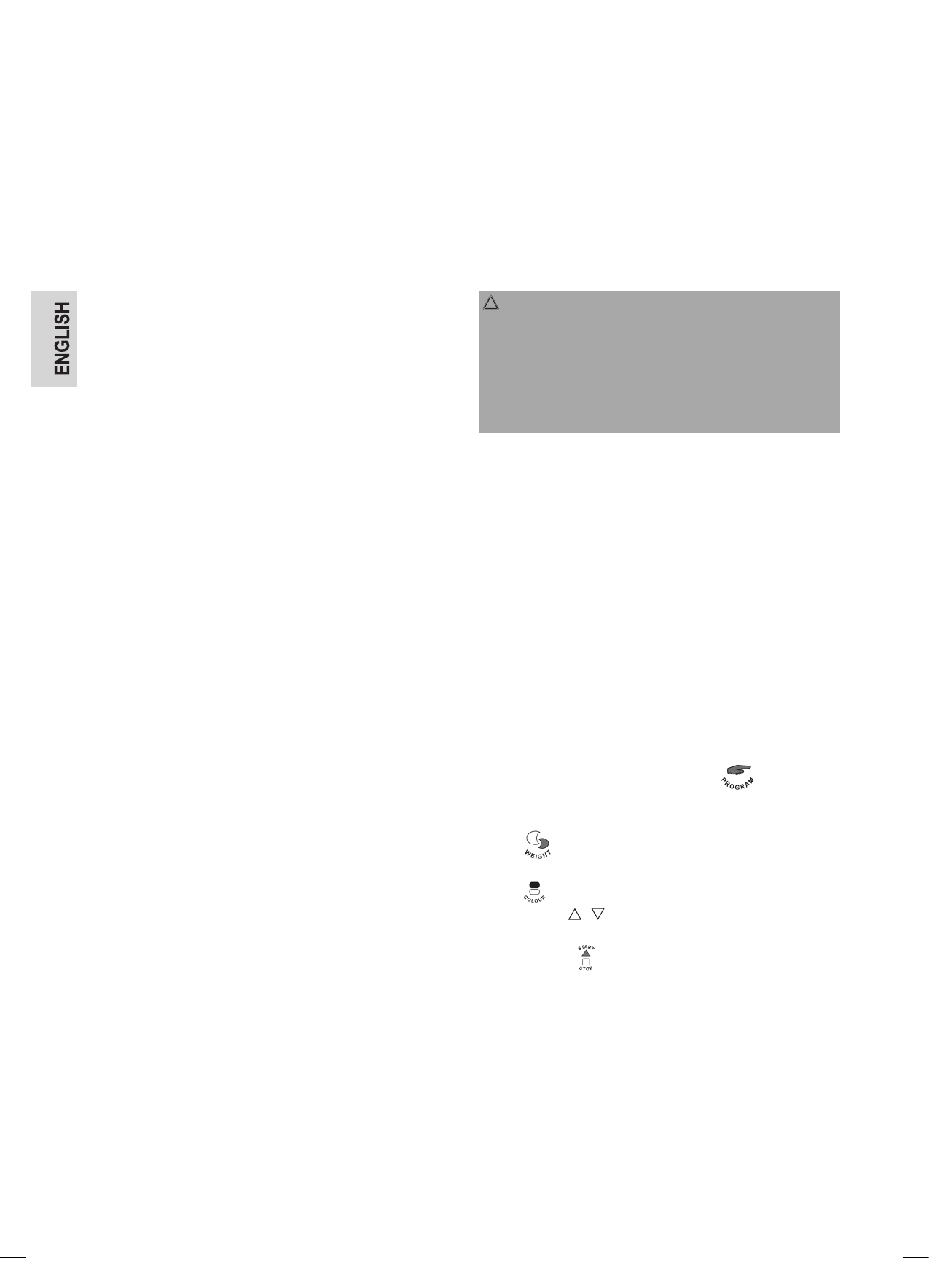20
3. SWEET for the preparation of bread made from
sweet yeast dough
4. CAKE for pastries containing baking powder
5. WHOLE WHEAT for wholewheat bread
6. SANDWICH for preparation of light sandwich bread
7. WHISK to knead heavy dough (noodles, dump-
lings)
8. JAM for cooking jam and marmalade
9. YOGHOURT for yoghurt bread
10. DOUGH to make yeast dough (pizza, rolls, pret-
zels)
11. FAST BAKE for fast preparation of white and brown
bread
12. BAKE for baking bread or cake
(5 minutes - 1 hour).
Instructions for use of the appliance
Explanation of the buzzers
The appliance creates different buzzers:
1 long buzzer The appliance is connected to the power
supply.
1 short buzzer - You have pushed a button.
- Announcing the start of the program
start when the timer function is activi-
ated
5 successive buzzers The temperature of the appliance is too
high to start a new program.
10 successive
buzzers
The second kneading process has start-
ed. You can still add ingredients (grains,
fruits, nuts, etc.) in the programs BASIC,
FRENCH, SWEET, WHOLE WHEAT and
SANDWICH.
12 successive
buzzers
The program is complete. In all baking
programs, a keep warm phase of 1 hour
will then commence.
Program Memory
The program continues after a power failure of less than
20 minutes. After a longer power failure the bread maker must be
restarted. This is only practical if the dough was at this time still in
the kneading phase. You have to start from the beginning if bak-
ing already started!
Safety functions
After a baking program is complete, the appliance needs to cool
off before you can start a new baking or kneading program (ex-
ception: the programs “8. JAM” and “12. BAKE”).
The appliance warns you with 5 buzzers and shows the message
“HOE” in the display, when the temperature of the appliance is
still too high.
1. Disconnect the power supply.
2. Remove the baking pan.
3. Leave the lid open and wait until the appliance has cooled off.
This time varies depending on the previous use.
Start-up
Electric Connection
• Conrm that your mains voltage matches the specications on
the type label before connecting to mains power supply.
• Connect the appliance to a properly installed wall outlet.
A buzzer sounds and the display shows the basic setting (see
“Control Panel”, “a) LCD Display”). The appliance is operational.
Program Sequence Bread Maker
CAUTION: Fire hazard!
• Never ll the ingredients into the baking pan at the start of
your baking project, if the pan is still in the inside chamber of
the device.
• If you add further ingredients such as grains, fruits, or nuts
during the second kneading process, ensure that they do not
fall into the inside chamber of the appliance.
1. Removing the baking pan
Open the lid and pull the baking pan out by its handle. Set the
baking pan onto a at work surface.
2. Insert Kneading Hook
Place the semi-circular opening of the kneading hook over
the drive shaft inside the baking tin. The ange of the opening
must face down. Observe the ute on the shaft. The kneading
hook sits level on the bottom of the baking tin.
3. Insert Ingredients
Ensure that the ingredients are lled into the baking tin ac-
cording to the sequence determined by the recipe.
4. Inserting the baking pan
Set the baking pan onto the base in the inside area of the
appliance. It must audibly click into place.
Close the lid.
5. Starting the program
1. Select the desired program with the
PROGRAM
button.
2. Select the total weight of your ingredients with the
WEIGHT button.
3. Select a light or dark browning of the bread crust with the
COLOUR button.
4. Use the
/ time buttons to delay the start of the pro-
gram.
5. Push the
START / STOP button. The ashing colon
announces the program start to you. The backlight of the
display lights up at 5 second intervals.
6. Leave Dough to Rise
After the last kneading the bread maker sets the optimum
temperature for the dough to rise. It heats up to 25°C if the
room temperature is lower.
7. Baking
The bread maker adjusts the baking temperature automati-
cally. Select the BAKE program to extend the baking process
in case the bread is still too pale after baking.