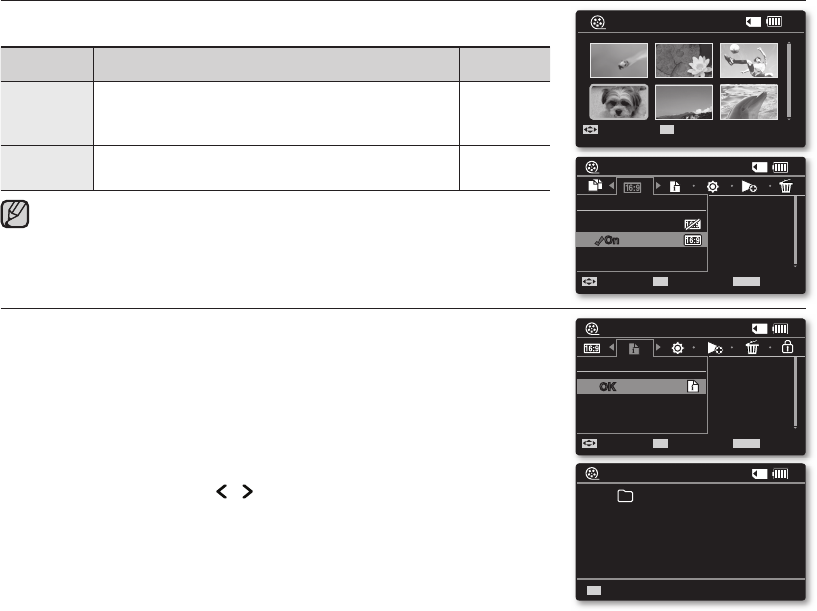FILE INFORMATION
You can see the image information for all images.
1. Slide the POWER switch downward to turn on the memory camcorder.
Set the appropriate storage media. (
VP-MX10A/MX10AU/MX10AH only
)
(If you want to record on a memory card, insert the memory card.)
2. Press the MODE button.
➥
page 21
Switches to Movie Play mode.
3. Select the desired movie images, using the Control button.
4. Press the MENU button.
5. Press the Control button ( / ) to select "File Info".
6. Press the OK button.
Press the OK button again after confi rming.
The information of the selected fi le is displayed as shown below.
- Date
- Duration
- Size
•
•
•
•
16:9 WIDE
16:9 Wide
Move
OK
Select
MENU
Exit
120
MIN
100-0004
Off
On
You can select the desired LCD display aspect ratio for recording or playback
(16:9 Wide/4:3 aspect ratio).
item contents
on-screen
display
"Off"
Disables the function. Displays the image in 4:3
aspect ratio. Select to use the standard display
aspect ratio of 4:3 on the screen.
None
"On"
Select to view movies of 4:3 aspect ratio by enlarging
and fi tting into 16:9 aspect ratio
.
None
Please note that all movies recorded with this memory camcorder have 4:3
aspect ratio regardless of the display option (16:9 Wide/4:3). When it is set
to "16:9 Wide", the displayed picture may appear wider or rougher than
that of 4:3 screen aspect ratio.
120
MIN
Move
OK
100-0004
Play
OK
Back
120
MIN
100-0004
■
Date 2007/01/01
■
Duration 00:00:01
■
Size 3,876 KB
100VIDEO
SDV_0004.AVI
OK
File Info
Move
OK
Select
MENU
Exit
120
MIN
100-0004