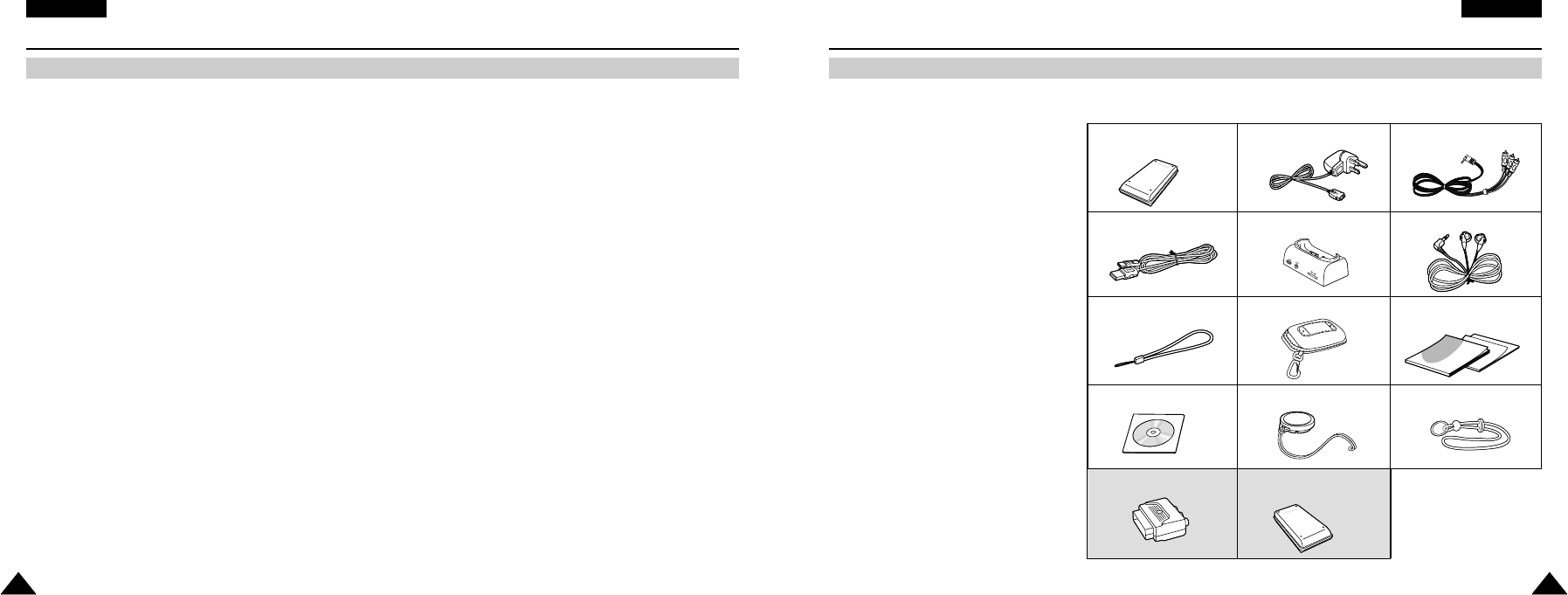ENGLISH
1313
●
Integrated Digital CAM/DSC operation
An integrated digital imaging device that easily converts between a Digital CAM and a Digital Still Camera with
comfortable and easy recording.
●
High Resolution Image Quality (Digital Still Camera)
Employing 800K CCD Pixel, a maximum resolution of 800x600 is available.
●
100x Digital Zoom
Allows the user to magnify an image up to 100x its original size.
●
Colourful TFT LCD
A high-resolution(210K) colourful TFT LCD gives you clean, sharp images as well as the ability to review your recorded
files immediately.
●
Electronic Image Stabilizer (EIS)
With the CAM, you can reduce unstable images by avoiding natural shaking movements.
●
Various Digital Effects
The DSE (Digital Special Effects) allows you to give the film a special look by adding various special effects.
●
USB Interface for Data Transfer
You can transfer still images and video file or any other files to a PC using the USB interface.
●
PC Cam for multi-entertaining
You can use this the CAM as a PC camera for video chatting, video conference and other PC camera applications.
●
Plus Advantage, MP3
With the CAM, you can playback the MP3 file stored in the internal memory, Memory Stick and Memory Stick Pro(Option).
Enjoy your favourite songs with the MP3 files with the CAM.
●
Voice Record / Playback with vast memory
You can record voice and store it in the internal memory, Memory Stick and Memory Stick Pro(Option) and playback the
recorded voice.
Getting to Know Your CAM
Features
ENGLISH
Getting to Know Your CAM
1212
1. Lithium Polymer Battery pack
2. AC Power Adapter
3. Video/ Audio Cable
4. USB Cable
5. Cradle
6. Earphones
7. Hand Strap
8. Carrying Case
9. Instruction Book/Quick Guide
10. Software CD
11. Lens Cover
12. Neck Strap
13. Scart Adapter(Option)
14. Extended life Battery Pack(Option)
✤
Make sure that the following basic accessories are supplied with your CAM.
Accessories Supplied with the CAM
3
. Video/Audio Cable
2
. AC Power Adapter
1
. Lithium Polymer
Battery pack
5
. Cradle
6
.
Earphones
4
. USB Cable
11
. Lens Cover
13
.
Scart Adapter
(Option)
10
. Software CD
12
. Neck Strap
14
. Extended life Battery
Pack(Option)
8
. Carrying Case
9
. Instruction Book/
Quick Guide
7
. Hand Strap