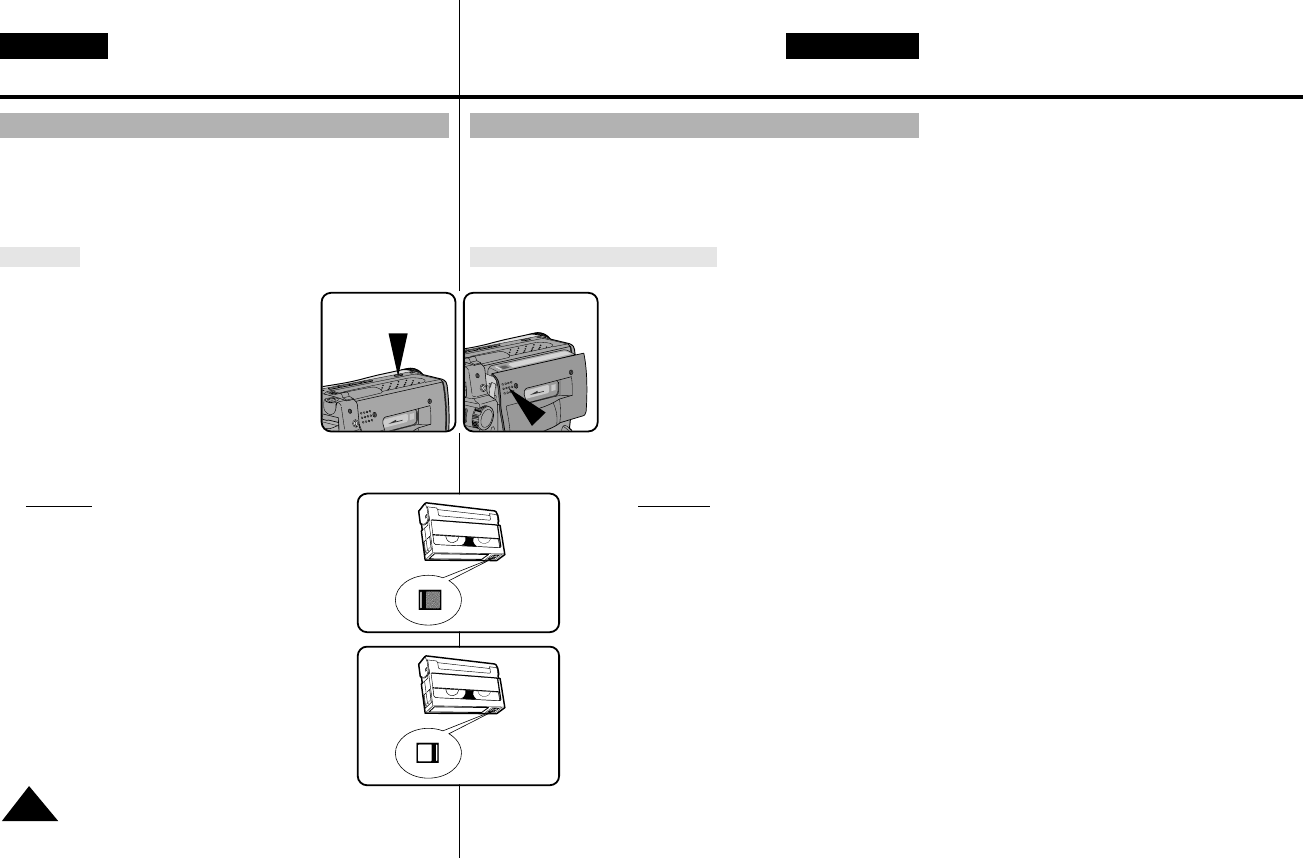✤ Er zijn verschillende soorten cassettes verkrijgbaar, afhankelijk van:
- Het gebruikte kleurensysteem.
(VP-L600/L610/L610D/L630/L650: PAL).
- De opname/afspeeltijd.
- Hi8/8mm (VP-L610/L610D/L630/L650 : Hi8).
Een cassette plaatsen of verwijderen
✤ Controleer of de batterij op zijn plaats zit.
1. Druk op de EJECT toets.
- Het compartiment gaat automatisch open.
- Doe de cassette erin met het transparante
venster naar buiten gericht en de wis-
beveiliging omhoog.
2. Druk op het PUSH-teken tot de cassette op
zijn plaats klikt .
Opmerking
: Als u een opname wilt bewaren,
kunt u de cassette beveiligen
zodat de opname niet per
ongeluk gewist wordt.
a. Opname beveiligen tegen wissen:
Verschuif de wisbeveiliging zodat de rode
kant zichtbaar is.
b. Wisbeveiling opheffen:
Als u over de opnamen op de cassette
heen wilt opnemen, schuift u de wis-
beveiliging terug, zodat de opening niet
meer wordt afgedekt.
FRANÇAIS NEDERLANDS
22
Réglage du caméscope
Insertion et éjection d’une cassette
✤ Plusieurs types de cassettes existent, en fonction :
- du système de couleur utilisé
(VP-L600/L610/L610D/L630/L650: PAL),
- de la durée d’enregistrement et de lecture,
- du format Hi8 et 8 mm (VP-L610/L610D/L630/L650: Hi8).
Procédure
✤ Vérifiez que le bloc batterie est en place.
1. Appuyez sur le bouton EJECT.
- Le compartiment de la cassette s’ouvre
automatiquement.
- Insérez la cassette en vous assurant
que la fenêtre transparente est tournée
vers l’extérieur et que la languette de
protection de la cassette est vers le haut.
2. Appuyez sur PUSH, jusqu’à ce qu’un déclic indique que le
compartiment est fermé.
Remarque
: lorsque vous avez enregistré une
cassette que vous souhaitez garder,
vous pouvez la protéger contre un
effacement intempestif.
a. Enregistrement impossible (protection) :
Faites glisser la languette rouge de la cassette
de façon à ce qu’elle couvre l'ouverture.
b. Enregistrement possible :
Pour réenregistrer sur une cassette, repoussez
la languette rouge de façon à ce qu’elle ne
couvre plus l’ouverture.
Camcorder voorbereiden
Videocassette plaatsen en verwijderen
a.
b.
1
2
TAPE
EJECT
PUSH