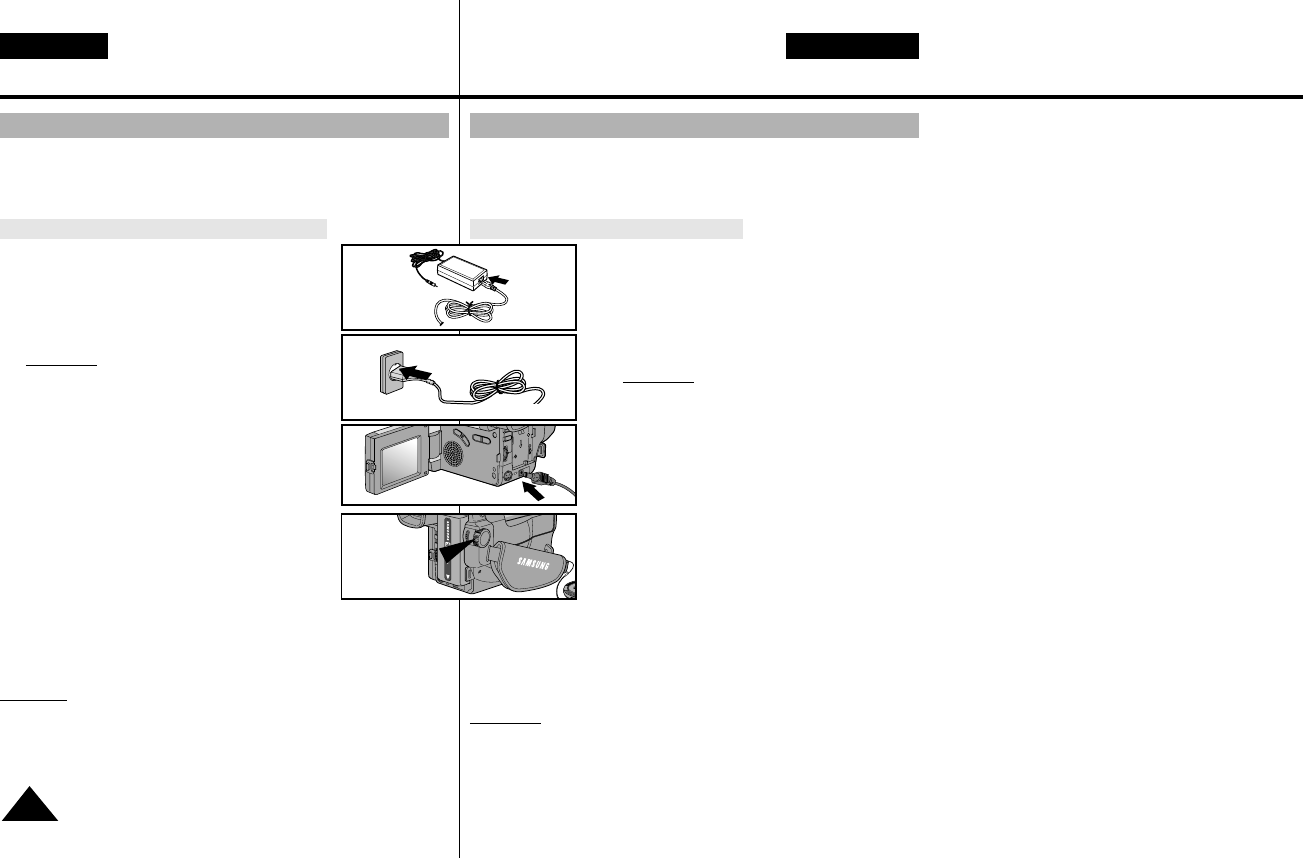✤ U kunt de camcorder op twee manieren van stroom voorzien:
- Met de netvoeding en de bijbehorende DC gelijkstroomkabel
(binnenopnamen):
- Met de batterij (binnen- en buitenopnamen).
De netvoeding en de DC kabel gebruiken
1. Steek de DC kabel in de daarvoor bestemde
aansluiting op de netvoeding.
2. Steek de stekker van de netvoeding in het
stopcontact.
Opmerking
: het type stekker en stopcontact
kunnen per land verschillen.
3. Steek het andere einde van de DC kabel in de
camcorder.
4. Zet de camcorder in de CAMERA-stand.
Dit doet u als volgt:
a. Houd de POWER schakelaar ingedrukt en
schuif hem in de CAMERA stand.
b. Controleer of de lensdop eraf is.
c. Open het LCD scherm en kijk of het beeld
op het scherm verschijnt.
Opmerking
: Als de netvoeding in de buurt van een televisie of de
camcorder gebruikt wordt, kan dit ruis veroorzaken op de
televisie of camcorder. Zet de netvoeding dus niet in de
buurt van de televisie, camcorder of antennekabel.
Réglage du caméscope
Connexion d’une alimentation
FRANÇAIS NEDERLANDS
18
✤ Deux possibilités d’alimentation s’offrent à vous:
-l’adaptateur secteur et le câble DC: utilisation intérieure,
- le bloc batterie: utilisation extérieure.
Utilisation de l’adaptateur secteur et du câble DC
1. Branchez le câble DC sur l’adaptateur secteur.
2. Connectez l’adaptateur à une prise murale.
Remarque:
le type de fiche et de prise murale
peut différer selon le pays.
3. Connectez l’autre extrémité du câble DC au
caméscope.
4. Placez l’appareil en mode caméscope en suivant
les instructions ci-après.
a. Tout en maintenant appuyé le petit bouton
au milieu du commutateur, placez ce dernier
sur la position CAMERA.
b. Retirez le capuchon de la lentille.
c. Ouvrez l’écran LCD et assurez-vous que l’image apparaît.
-L’écran LCD s’allume automatiquement lorsqu’il est ouvert de
plus de 30°.
Remarque
: Si vous utilisez l’adaptateur secteur à proximité d’un
téléviseur ou du caméscope, des parasites peuvent
apparaître sur l’écran. Eloignez l’adaptateur du téléviseur,
du caméscope ou du câble de l’antenne.
Camcorder voorbereiden
Camcorder op een stroombron aansluiten
1
2
3
4-a
CAMERA