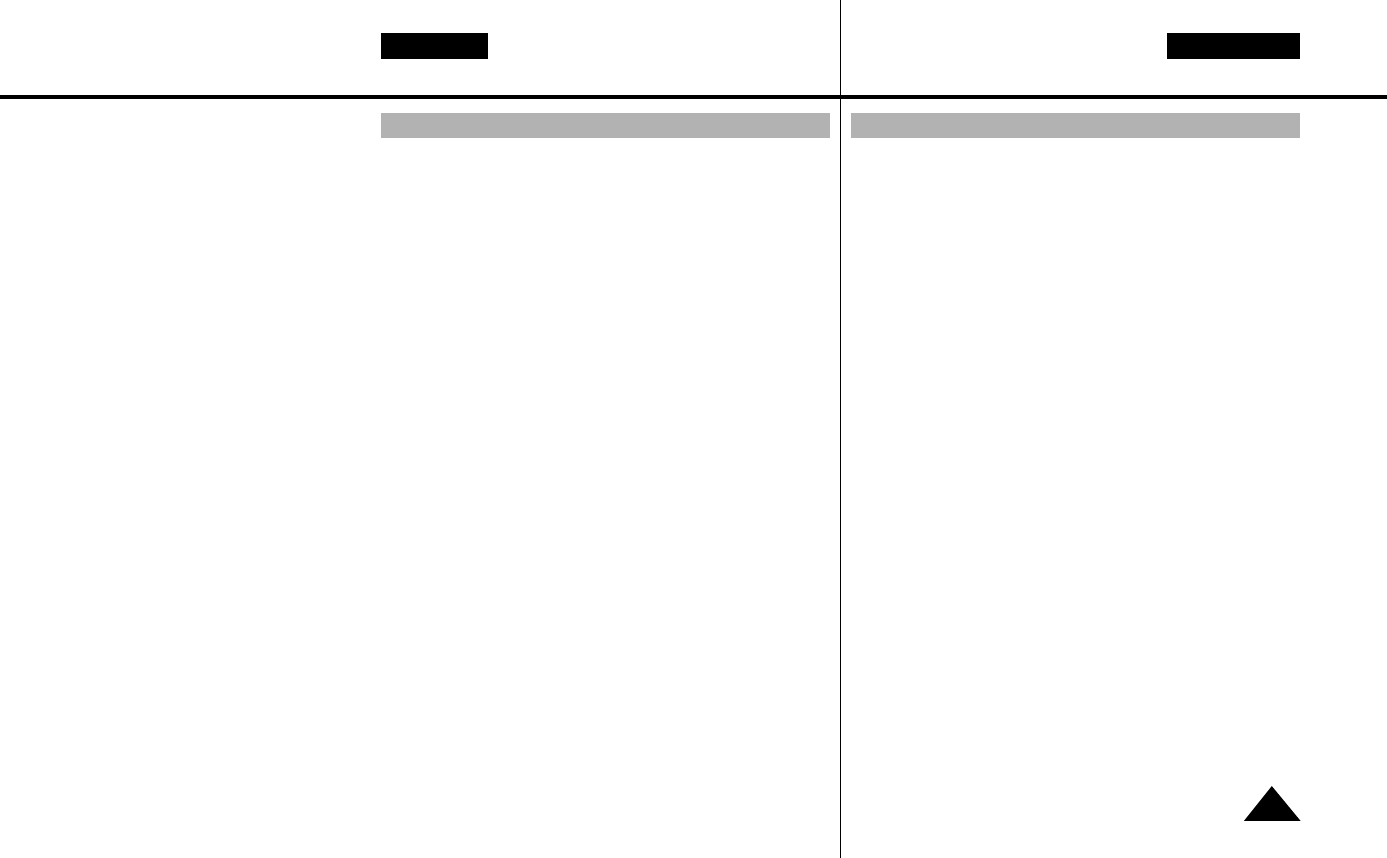Familiarisez-vous avec le caméscope
Affichage
NEDERLANDSFRANÇAIS
13
j. Heure (voir page 42)
Indique l'heure à laquelle vous filmez.
k. Titre (voir page 44)
Indique le titre prédéfini choisi pour l’enregistrement.
Il apparaît en surimpression sur scène filmée.
l. Auto-diagnostic (voir page 59)
(TAPE, TAPE END) Contrôle le fonctionnement du caméscope.
m. Effets Numériques Spéciaux (voir page 40)
Indique que ce mode est activé.
Les différents modes sont les suivants : GHOST, STROBE, SEPIA,
B/W, NEG., MIRROR, ART, MOSAIC, WIDE (16:9) et CINEMA.
n. Mode de sélection de l’équilibrage des blancs (voir page 49)
Indique que ce mode est activé.
Les différents modes disponibles sont les suivants: AUTO, INDOOR et
OUTDOOR.
o. Compteur de bande
Indique la quantité de bande utilisée.
p. Mode de fonctionnement
Indique quel mode de fonctionnement est activé. Les différents modes
sont les suivants: STBY, REC, STOP, PLAY, FF, REW et EJECT.
q. Hi8 (VP-L610/L610D/L630/L650) (voir page 53)
Indique que vous utilisez une cassette Hi8 en mode d’enregis-trement
ou de lecture.
r. DEW (voir page 62)
Contrôle de la condensation due à l'humidité.
s. Zoom numérique (voir page 32)
Indique que le zoom numérique est activé.
t. Mode Photo (VP-L630/L650) (voir page 48)
Indique le temps restant sur la bande pour une prise de vue en mode
photo.
u. Remise à zéro (VP-L610/L630/L650) (voir page 54)
Indique que la remise à zéro est activée.
v. PB DSE (voir page 56)
Indique que les effets numériques spéciaux sont activés en mode
Magnétoscope.
w. VOLUME (voir page 55)
x. EASY & CUSTOM
Indique que le mode EASY ou CUSTOM est activé.
y. Torche (VP-L630/L650)
Indique que la torche vidéo est allumée.
Kennismaken met uw camcorder
OSD (On Screen Display) indicaties weergeven
j. Tijd (zie pagina 42)
Geeft aan op welk tijdstip u opneemt.
k. Titel (zie pagina 44)
Geeft de titel aan die u hebt ingesteld en die wordt opgenomen.
Deze wordt over uw opname heen weergegeven.
l. Zelftest (zie pagina 59)
Geeft de zelftest weer (TAPE, TAPE END).
m. DSE (Digital Special Effect: bijzondere digitale effecten,
zie pagina 40)
Geeft aan dat de DSE stand is ingeschakeld.
U heeft de keuze uit GHOST, STROBE, SEPIA, B/W, NEG., MIRROR,
ART, MOSAIC, WIDE(16:9) en CINEMA.
n. Witbalansstand (zie pagina 49)
Geeft aan dat de witbalansstand is ingeschakeld.
De beschikbare witbalansstanden zijn AUTO (automatisch), INDOOR
(binnenshuis) en OUTDOOR (buitenshuis).
o. Bandteller
Geeft aan hoe lang er is opgenomen sinds de vorige keer dat de teller
op nul is gezet.
p. Gebruiksmode
Geeft aan welke gebruiksstand is ingeschakeld: STBY, REC, STOP,
PLAY, FF, REW en EJECT.
q. Hi8 (alleen VP-L610/L610D/L630/L650) (zie pagina 53)
Geeft aan dat u de Hi8-cassette gebruikt bij het filmen of afspelen.
r. DEW functie (zie pagina 62)
Geeft aan dat er sprake is van condensvorming.
s. Digitaal zoomen (zie pagina 32)
Geeft aan dat de digitale zoomfunctie is ingeschakeld.
t. Snap Shot (VP-L630/L650) (zie pagina 48)
Geeft de resterende tijd in de SNAP SHOT functie aan.
u. Zero return (terug naar 0) (VP-L610/L630/L650) (zie pagina 54)
Geeft aan dat de ZERO RETURN functie is ingeschakeld.
v. PB DSE (zie pagina 56)
Geeft aan dat de functie PB DSE is ingeschakeld.
w. VOLUME (zie pagina 55)
x. EASY en CUSTOM (zie pagina 33 en 34)
Geeft aan dat de functie EASY of CUSTOM is ingeschakeld.
y. VERLICHTING (VP-L630/L650)
Geeft aan dat de verlichting is ingeschakeld.