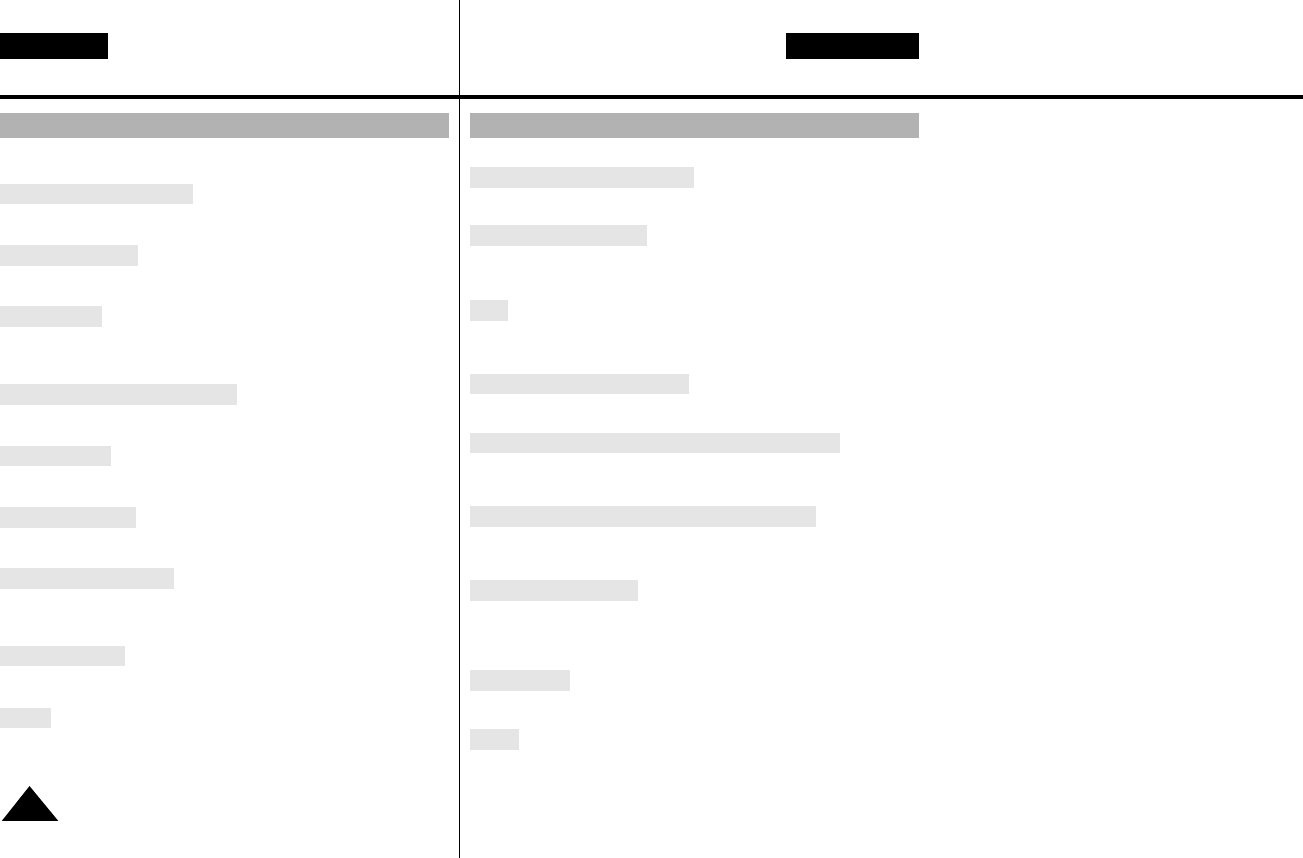Familiarisez-vous avec le caméscope Kennismaken met uw camcorder
Fonctionnalités
FRANÇAIS NEDERLANDS
Votre caméscope dispose de nombreuses fonctionnalités d’enregistre-
ment et de lecture.
Mode photo (VP-L630/L650)
Ce mode permet de filmer un objet immobile pendant un temps limité en
mode Caméscope. (voir page 48)
PIP (VP-L630/L650)
Cette fonction indique le centre de l'image lors de l’utilisation du zoom en
mode Caméscope. (voir page 47)
Fonction BLC
■
BLC (Backlight compensation).
Lorsque vous prenez un sujet devant une source lumineurse ou devant
un fond clair, utilisez la fonction BLC. (voir page 37)
DSE (Effets numériques spéciaux)
Cette fonction donne un côté spectaculaire à vos films, grâce aux
différents procédés originaux utilisés. (voir page 40)
Programme AE
Cette fonction permet d’adapter la vitesse d’obturateur et le diaphragme
au type de scène à filmer. (voir page 38)
DIS (VP-L630/L650)
Cette fonction compense le léger tremblement qui peut survenir en
filmant, surtout lors de l’utilisation du zoom. (voir page 35)
Zoom longue portée 22x
Le zoom est une technique d’enregistrement qui vous permet de
changer la taille du sujet filmé. Pour des enregistrements plus
professionnels, utilisez la fonction zoom. (voir page 30)
Zoom numérique
Une portée de zoom supérieure à 22x est obtenue numériquement.
(voir page 31)
Macro
Cette fonction permet de filmer le sujet de très près. Pour ce faire, vous
devez régler le zoom sur la position grand angle. (voir page 30)
Eigenschappen
8
Uw camcorder biedt een scala van opname-en afspeelmogelijkheden.
Snap Shot (alleen VP-L630/L650)
Met de SNAP SHOT functie kunt u een stilstaand voorwerp gedurende
korte tijd filmen in de CAMERA stand. (zie pagina 48)
PIP (alleen VP-L630/L650)
De PIP functie geeft aan waar zich het midden van de afbeelding bevindt
terwijl u de DIGITALE ZOOM functie gebruikt in de CAMERA stand.
(zie pagina 47)
BLC
■
BLC tegenlichtcompensatie voor VP-L600/L610/L610D/L630/L650.
Wanneer u een onderwerp met tegenlicht of een onderwerp met een
lichte achtergrond filmt, gebruikt u de BLC functie. (zie pagina 37)
DSE (Digitale Speciale Effecten)
Met de DSE functie kunt u uw films een creatieve uitstraling geven door
verschillende speciale effecten toe te voegen. (zie pagina 40)
AE PROGRAM (automatische belichtingsprogramma’s)
Met de AE belichtingsprogramma’s kunt u de sluitertijd en de
lensopening (diafragma) aanpassen aan de op te nemen scène.
(zie pagina 38)
DIS (Digital Image Stabilizer - alleen VP-L630/L650)
De DIS functie compenseert kleine trillingen, die bijvoorbeeld veroorza-
akt kunnen worden door uw hand of door de camcorder zelf.
(zie pagina 35)
22x High ratio zoomlens
Zoomen is een opnametechniek waarmee u uw onderwerp kunt
vergroten.
Om professionele opnamen te krijgen, gebruikt u de zoomfunctie zo
weinig mogelijk. (zie pagina 30)
Digitale zoom
Een vergroting van meer dan 22x komt op een digitale manier tot stand.
(zie pagina 31)
Macro
De macrofunctie geeft u de mogelijkheid om het voorwerp van dichtbij
te filmen. U moet voor een macro-opname geheel uitzoomen (W - Wide,
zie pagina 30).