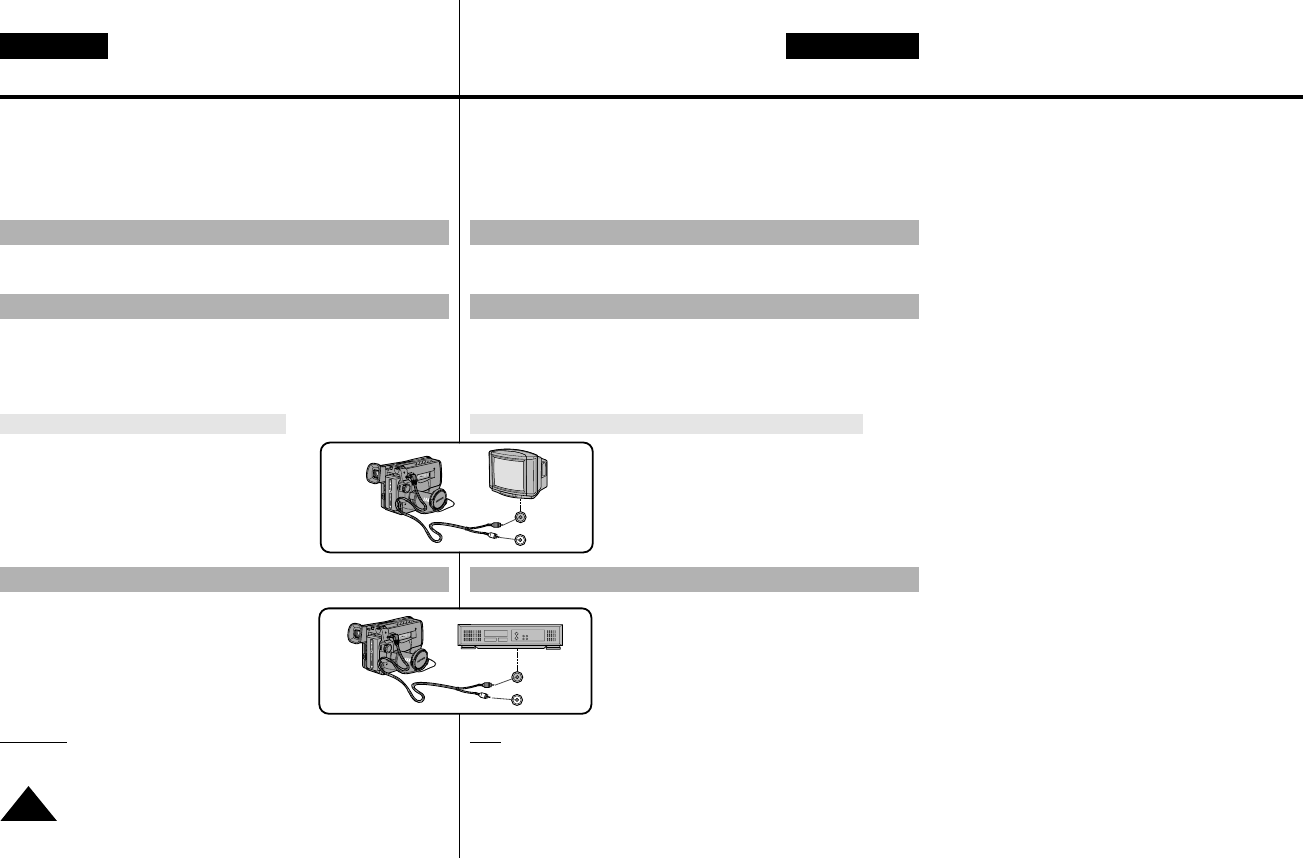✤ Lecture des cassettes que vous avez filmées.
✤ La lecture n’est disponible qu’en mode Magnétoscope.
✤ Vous pouvez visionner une cassette de deux manières différentes :
■
à l’écran LCD (recommandé pour une utilisation extérieure),
■
à l’écran de votre téléviseur (recommandé pour une utilisation
intérieure).
✤ L’écran LCD s’avère très pratique à l’extérieur ou dans une voiture.
(voir page 28)
✤ À l’intérieur, la lecture sur l’écran d’un téléviseur s’avère pratique.
✤ Pour lire une cassette sur un téléviseur, ce dernier doit posséder
un système couleur compatible avec celui du caméscope
(VP-L600/L610/L610D/L630/L650: PAL). (Voir page 58.)
Connexion à un téléviseur avec entrée A/V
✤ Utilisez le câble audio/vidéo fourni avec votre
caméscope, en respectant le codage des
connecteurs :
■
jaune: vidéo,
■
blanc: audio (gauche).
✤ Vous pouvez utiliser l’adaptateur Péritel, fourni
en option.
✤ Vous pouvez connecter votre caméscope à un
téléviseur via un magnétoscope.
■
jaune: vidéo,
■
blanc: audio (gauche).
■
Vous pouvez utiliser l’adaptateur Péritel,
fourni en option.
Remarque
: pour visionner la cassette sur l’écran du téléviseur, sélection-
nez le canal réservé à votre magnétoscope sur le téléviseur.
(Reportez-vous au mode d’emploi du magnétoscope ou du
téléviseur.)
Lecture à l’écran LCD
Lecture à l’écran de votre téléviseur
Connexion à un téléviseur via un magnétoscope
✤ Hieronder vindt u informatie over het weergeven van uw opnamen.
✤ De afspeelfunctie werkt alleen in de PLAYER stand.
✤ Er zijn twee manieren omuw opnamen te bekijken:
■
Met het LCD scherm: aanbevolen voor gebruik buitenshuis.
■
Met het televisiescherm: aanbevolen voor gebruik binnenshuis.
✤ Buitenshuis raden wij u aan de opnamen via het LCD scherm te bek-
ijken. (zie pagina 28)
✤ Binnenshuis raden wij u aan de opnamen op een televisie te bekijken.
✤ Als u een tv-toestel bij de hand hebt, kunt u de opnamen van uw
camcorder daarop afkijken. De camcorder en de TV moeten dan wel
van hetzelfde kleursysteem gebruik maken (VP-L600/L610/L610D/
L630/L650: PAL). (zie pagina 58)
Aansluiten op een televisie met een Audio- en Video-ingang
✤ Gebruik de audio/video-kabel die u bij uw
camcorder hebt gekregen:
■
De gele kabel: Video
■
De witte kabel: Audio (L)
✤ Wanneer u over een SCART-adapter
beschikt, kunt u desgewenst deze
gebruiken.
✤ U kunt uw camcorder ook via een
videorecorder op een televisie aansluiten.
■
De gele kabel: Video
■
De witte kabel: Audio (L)
■
Beschikt u over een SCART adapter,
dan kunt u deze gebruiken.
N.B.:
Zet de televisie op het kanaal dat voor uw videorecorder is
gereserveerd (zie ook de gebruiksaanwijzing van uw televisie of
videorecorder).
Opnamen weergeven op het LCD scherm
Opnamen weergeven op een televisiescherm
Aansluiten op een televisie zonder audio/video uitgang
FRANÇAIS NEDERLANDS
52
Visionnez une cassette Opnamen afspelen