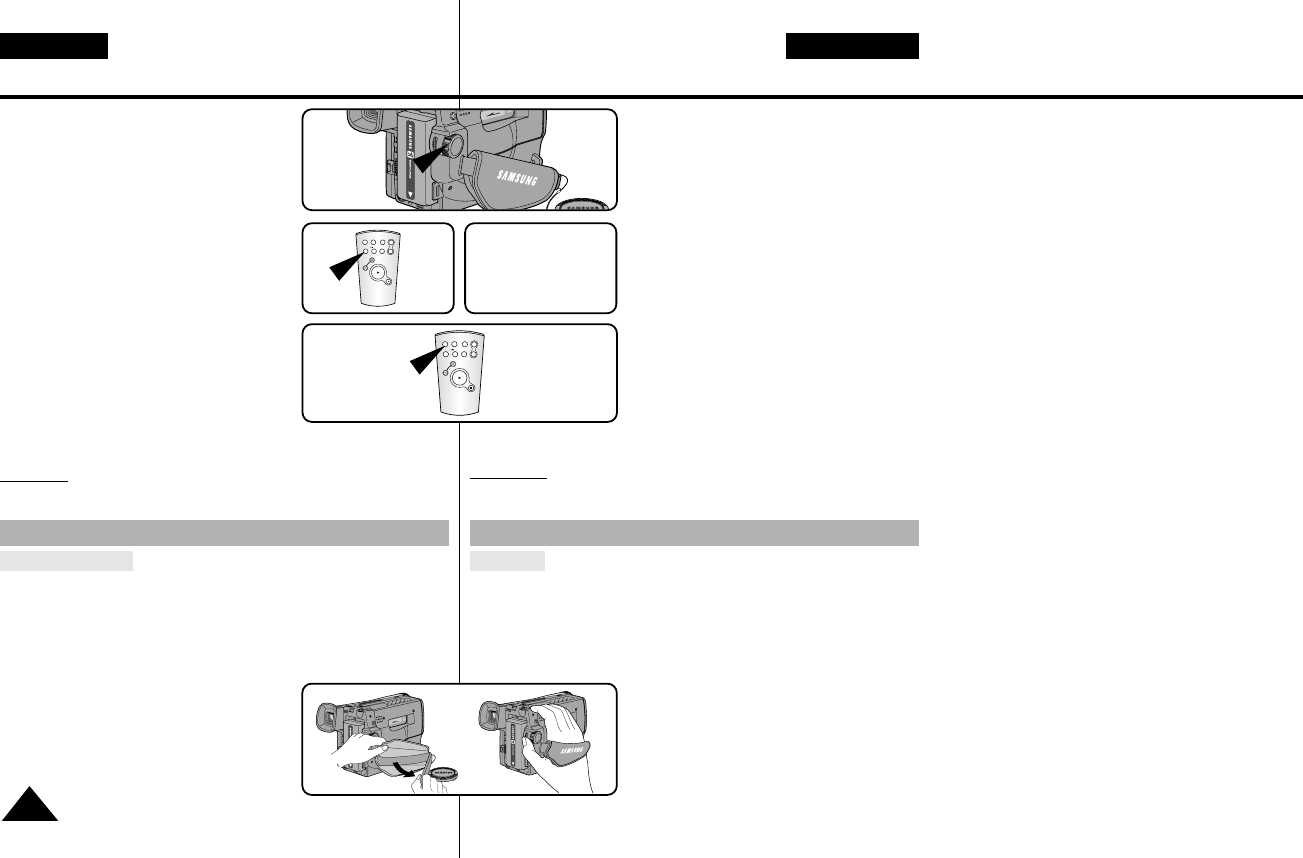NEDERLANDSFRANÇAIS
Réglage du caméscope
16
1. Placez le commutateur principal sur la
position CAMERA.
2. Appuyez sur la touche Self Timer,
jusqu’à ce que l’indication souhaitée
s’affiche à l’écran LCD :
■
WAIT-10S/SELF-30S
■
WAIT-10S/SELF-END
3. Appuyez sur la touche START/STOP
pour démarrer la minuterie.
: Après une attente de dix secondes,
l’enregistrement démarre.
: Si vous avez sélectionné SELF-30S,
l’enregistrement s’arrête au bout de
trente secondes.
: Si, au contraire, vous avez sélectionné SELF-END, appuyez de
nouveau sur START/STOP pour arrêter l’enregistrement.
Remarque
: lorsque vous enregistrez avec la minuterie, vous pouvez
appuyer une deuxième fois sur START/STOP pour annuler
la fonction.
Mise en place de la poignée de soutien et de la bandoulière
Poignée de soutien
✤ Il est très important d’ajuster la poignée de soutien afin de filmer
dans les meilleures conditions possibles.
✤ La poignée de soutien vous permet :
-
de maintenir le caméscope dans une position stable et confortable,
-d’appuyer sur le bouton du zoom et sur le bouton rouge
d’enregistrement sans avoir à changer la position de votre
main.
1. Ouvrez le rabat de la poignée en le décollant.
Ajustez la longueur de la poignée, puis
recollez-la.
2. Refermez le rabat.
1. Zet de POWER schakelaar in de stand
CAMERA.
2. Druk op de SELF TIMER-knop tot de
juiste aanduiding op de het LCD scherm
verschijnt:
■
WAIT-10S/SELF-30S
■
WAIT-10S/SELF-END
3. Druk op de START/STOP-knop om de
zelfontspanner te starten.
: Na 10 seconden wachten start de
opname.
: Als u de functie SELF-30S hebt
gekozen, stopt de opname automatisch
na 30 seconden.
: Als u de functie SELF-END hebt
gekozen, druk dan opnieuw op de
START/STOP-knop als u wilt stoppen
met opnemen.
Opmerking:
Als u opneemt met behulp van de zelfontspanner, kunt u
de START/STOP-knop een tweede maal indrukken om de
functie te annuleren.
Riem handgreep en schouderband verstellen
Handriem
✤ Het is heel belangrijk dat u de riem van de handgreep op de juiste
lengte instelt om betere opnamen te kunnen maken.
✤ De handriem geeft u de mogelijkheid om:
- De camcorder in een stabiele, comfortabele positie vast te
houden.
- De zoomknop en de rode opname-
knop te bedienen zonder de positie
van uw hand te veranderen.
1. Maak het klepje dat om de handriem zit
open, trek de handriem los, pas de lengte
aan en bevestig hem.
2. Sluit het klepje weer.
Camcorder voorbereiden
1