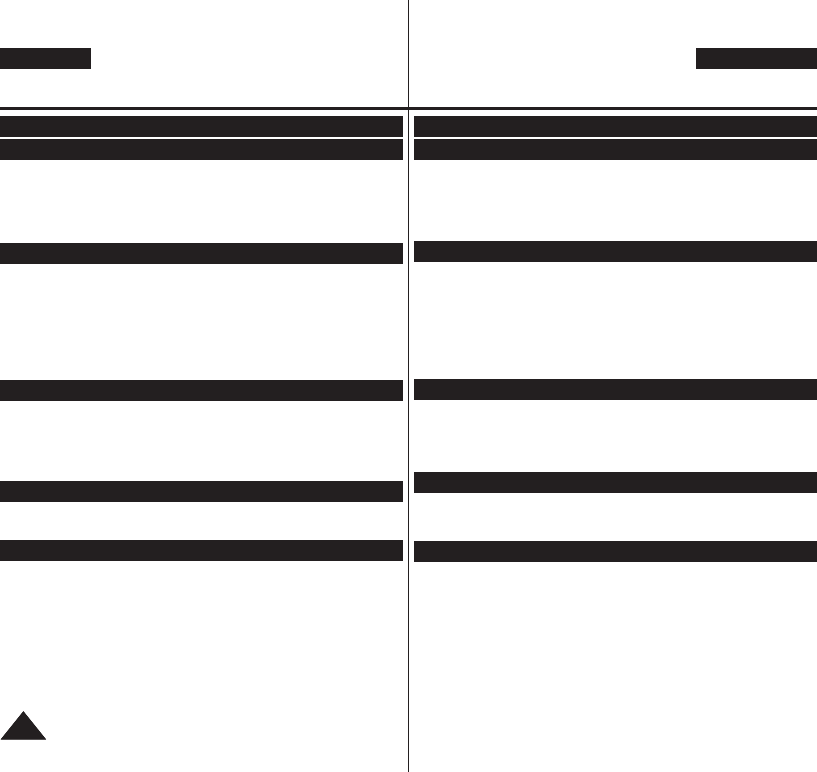NEDERLANDS
FRANÇAIS
Sommaire Inhoud
2
Caractéristiques
Accessoires livrés
Vue avant gauche
Vue du côté gauche
Vue de droite et
Vue arrière et vue
Télécommande (modèles
Utilisation ...14
Insertion de
Utilisation de
Branchement sur
A propos des modes
Utilisation du
Affichage à
Affichage à
(modèles VP-D375W(i)/D975W(i)
Activation/Désactivation
Réglage de (Clock Set) .........................................................................23
Activation de (Remote)
(Télécommande) (modèles
Réglage du (Beep ..............................................................
Réglage du
.26
Choix (Language) ........................................................................27
Visualisation de la (Demonstration) (Démonstration) .............................................28
Réglage de (LCD ..............29
Affichage de (Date/Time) (Date/Heure) ............................................................30
Réglage (TV Display) (Affichage ...................................................................31
Utilisation du
Insertion /
T
Réalisation de
Enregistrement facile (Mode EASY................................................................35
Visualisation et recherche (REC .................36
Recherche rapide (Mise à zéro (modèles VP-D375W(i)/D975W(i) uniquement)
...37
Enregistrement automatique (Réglage
(modèles VP-D375W(i)/D975W(i)
Zoom avant
Ouverture et
Utilisation de ...........................................................................................41
Utilisation de (LUMIERE) (modèles
..42
Familiarisez-vous avec votre caméscope ..............................
Réglage initial : Réglage du menu Système
A ...............................5
Enregistrement de base .......................................................32
Réglage initial : réglage du menu Af
Préparatifs ...........................................................................14
Kennismaken met uw camcorder
Eerste instellingen: Systeeminstellingen ..............................
Opmerkingen en veiligheidsinstructies .................................5
Eenvoudige opnamen maken ..............................................
Eerste instellingen: Scherminstellingen ...............................
V
Eigenschappen ..................................................................................................................
Meegeleverde accessoires.8
V
Linker zijkant
Rechter zijkant,
Achterkant en
Afstandsbediening (alleen
De handriem
Lithiumbatterijen plaatsen
Gebruik van 6
Camcorder op
Gebruiksstanden
QUICK MENU
Informatie op
Informatie op
(alleen VP-D375W(i)/D975W(i))
Informatie op
Klok instellen (Clock ........................................................................................................
Afstandsbedieningfunctie aanzetten (Remote) (alleen
Pieptoon instellen (Beep ............................................................................................
Sluitergeluid aan/uitzetten (Shutter (alleen VP-D375W(i)/D975W(i))
T(Language) .........................................................
Demonstratie aan/uitzetten (Demonstration) ........................................................................
Helderheid en
(LCD Bright/LCD ......................................................................................................
Datum/tijd tonen (Date/Time) ..................................................................................................
Tv-scherm instellen (TV ..................................................................31
Opnemen met 2
Cassette plaatsen/verwijderen.................................................................................................2
V
Uw eerste
Makkelijk opnemen (EASY........................................................................35
T(REC SEARCH) ......................................................36
Snel een (ZERO (alleen VP-D375W(i)/D975W(i))
Zelfontspanner via (Self Timer) (alleen VP-D375W(i)/D975W(i))
In- en
In- en (F.............................................................................................................
COLOUR NITE ........................................................................................................................
Lamp gebruiken
01227H VPD371 FRA+NED~042 2/16/07 11:25 AM Page 2