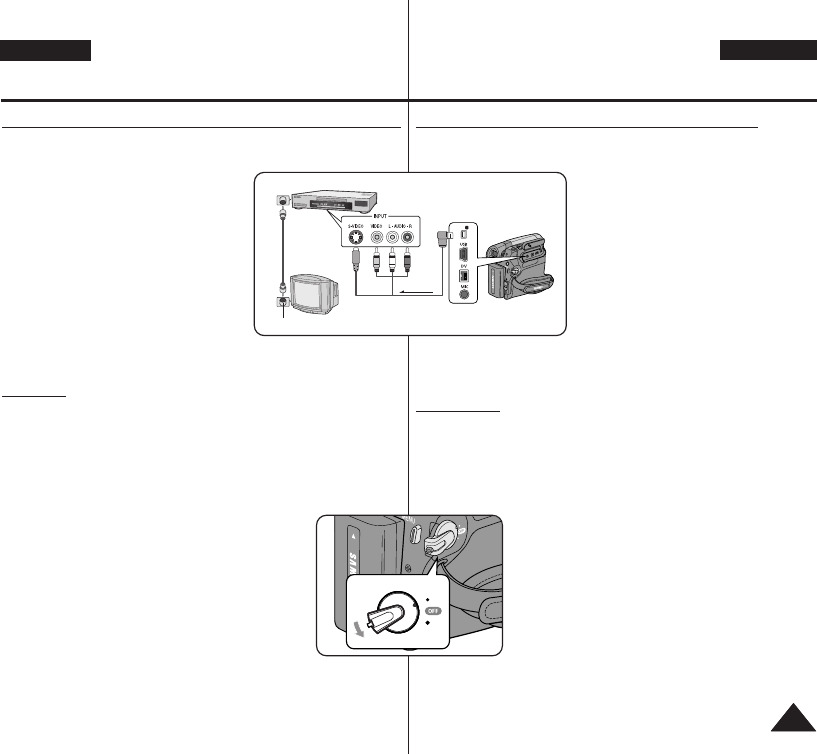ENGLISH
DEUTSCH
6565
Connecting to a TV which has no Audio/Video Input Jacks
✤ You can connect your Camcorder to a TV through a VCR.
1. Connect the Camcorder to your VCR
with the Multi Cable.
■
The yellow jack: Video
■
The white jack: Audio(L) - Mono
■
The red jack: Audio(R)
2. Connect a TV to the VCR.
3. Set the [Power] switch to [PLAYER].
4. Set the [Mode] switch to [TAPE].
(VP-D363(i)/D364W(i)/D365W(i) only)
5. Turn on both the TV and VCR.
■
Set the input selector on the VCR to
Line.
■
Select the channel reserved for your
VCR on the TV set.
6. Play the tape.
Playback
1. Connect a power source and set the [Power] switch to [PLAYER].
2. Set the [Mode] switch to [TAPE].
(VP-D363(i)/D364W(i)/D365W(i) only)
3. Insert the tape you wish to play back.
4. Using the
[
œœœœ
(REW)]
/
[
√√√√
(FF)]
buttons, find the first position you
wish to play back.
5. Press the
[
√√
/
■■
(PLAY/STILL)
]
button.
■
The images you recorded will appear on the TV
after a few seconds.
■
If a tape reaches its end while being played
back, the tape will rewind automatically.
[ Notes ]
■
The playback mode (SP/LP) is selected
automatically.
■
If the VCR has an S-Video input terminal, you may
use S-Video connector for better quality.
■
The S-Video connector transmits video only.
Connect audio cables for sound.
■
If only a mono audio input is available on the TV set, use the audio
cable with the white jack (Audio L).
Anschluss an ein Fernsehgerät ohne AV-Eingang
✤ Sie können den Camcorder über einen Videorekorder an ein Fernsehgerät
anschließen.
1. Verbinden Sie den Camcorder über das
Multi-Kabel mit dem Videorekorder.
■
Gelber Stecker: Video
■
Weißer Stecker: Audio (links bzw. mono)
■
Roter Stecker: Audio (rechts)
2. Schließen Sie das Fernsehgerät an den
Videorekorder an.
3. Stellen Sie den Schalter [Power] auf
[PLAYER].
4. Stellen Sie den Schalter [Mode] auf [TAPE].
(nur VP-D363(i)/D364W(i)/D365W(i))
5. Schalten Sie das Fernsehgerät und den
Videorekorder ein.
■
Aktivieren Sie am Videorekorder den
Eingang „Line".
■
Schalten Sie das Fernsehgerät auf den für die Videowiedergabe
reservierten Programmplatz.
6. Spielen Sie die Kassette ab.
Wiedergabe
1. Schließen Sie den Camcorder an die Stromversorgung an, und stellen Sie
den Ein-Aus-Schalter auf [PLAYER].
2. Stellen Sie den Schalter [Mode] auf [TAPE].
(nur VP-D363(i)/D364W(i)/D365W(i))
3. Legen Sie die Kassette ein, die Sie wiedergeben möchten.
4. Suchen Sie mit den Tasten [
œœœœ
(REW)] /[
√√√√
(FF)] die Stelle der Kassette,
an der Sie mit der Wiedergabe beginnen möchten.
5. Drücken Sie die Taste [
√√
/
■■
(PLAY/STILL)].
■
Die von Ihnen aufgenommenen Bilder werden nach
einigen Sekunden auf dem Fernsehgerät angezeigt.
■
Wenn während der Wiedergabe das Ende der
Kassette erreicht wird, wird die Kassette automatisch
zurückgespult.
[ Hinweise ]
■
Die Bandlaufgeschwindigkeit (SP/LP) wird automatisch
erkannt.
■
Falls der Videorekorder über einen S-Video-Eingang
verfügt, können Sie diesen zur Verbesserung der
Übertragungsqualität verwenden.
■
Über den S-Video-Anschluss werden nur Videodaten übertragen. Schließen
Sie zur Tonübertragung ein Audio-Kabel an.
■
Falls Ihr Fernseher nur über einen Mono-Audioeingang verfügt,
verwenden Sie das Audiokabel mit dem weißen Stecker (Audio links).
Playback Wiedergabe