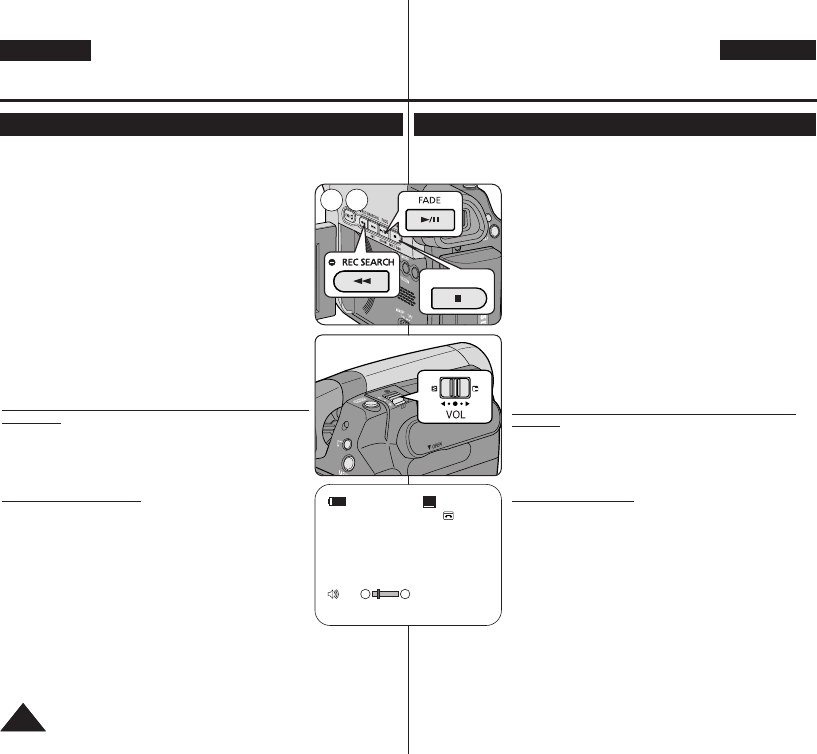ENGLISH
DEUTSCH
5858
Playback Wiedergabe
Playing Back a Tape You have recorded on the LCD Screen
Videoaufzeichnung auf dem Display wiedergeben
✤
The Playback function and speaker works only in <Player> mode. ➥page 19
✤ You can monitor the playback picture on the LCD Screen.
1. Set the [Power] switch to [PLAYER].
2. Set the [Mode] switch to [TAPE].
(VP-D363(i)/D364W(i)/D365W(i) only)
3. Insert the tape you wish to view.
➥page 32
4. Open the LCD Screen.
■
Adjust the angle of the LCD Screen and set the
brightness or colour if necessary.
5. Press the
[
œœœœ
(REW)]
button to rewind the tape to the
starting point.
■
To stop rewinding, press the
[■ (STOP)]
button.
■
The Camcorder stops automatically after rewinding is
complete.
6. Press the
[
√√
/
■■
(PLAY/STILL)
]
button to start playback.
■
You can view the picture you recorded on the LCD
Screen.
■
To stop the play operation, press the [■ (STOP)] button.
Adjusting the LCD Bright/LCD Colour during
Playback
✤ You can adjust the LCD Bright/LCD Colour during
playback.
✤ The adjustment method is the same procedure as used
in <Camera> mode.
➥page 29
Adjusting the Volume
✤ When you use the LCD Screen for playback, you can
hear recorded sound from the built-in Speaker.
-Take the following steps to lower the volume or mute
the sound while playing a tape on the Camcorder.
✤
When you hear sounds once the tape is in play, use the
[Zoom] lever to adjust the volume.
■
A volume level display will appear on the LCD Screen.
■
Levels may be adjusted from anywhere between <00>
to <19>.
■
If you close the LCD Screen while playing, you will not
hear sound from the speaker.
✤ When the AV cable is connected to the Camcorder, you cannot hear sound
from the Built-In Speaker and cannot adjust the volume.
✤ Volume control is disabled while PB Zoom is in use.
✤ Die Bild- und Tonwiedergabe erfolgt nur im Modus <Player>. ➥ Seite 19
✤ PSie können Aufnahmen auf dem Display wiedergeben.
1. Stellen Sie den Schalter [Power] auf [PLAYER].
2. Stellen Sie den Schalter [Mode] auf [TAPE].
(nur VP-D363(i)/D364W(i)/D365W(i))
3. Legen Sie die Kassette mit den Aufnahmen ein. ➥Seite 32
4. Klappen Sie das Display auf.
■
Stellen Sie die Position des Displays ein. Falls erforderlich,
passen Sie Helligkeit und Farbe der Anzeige an.
5. Drücken Sie die Taste
[
œœœœ
(REW)]
, um die Kassette an den
Anfang zurückzuspulen.
■
Wenn Sie den Bandrücklauf stoppen möchten, drücken
Sie die Taste
[■ (STOP)]
.
■
Wenn der Anfang der Kassette erreicht ist, wird der
Rücklauf automatisch gestoppt.
6. Drücken Sie die Taste
[
√√
/
■■
(PLAY/STILL)
]
, um die
Wiedergabe zu starten.
■
Sie können die Aufnahme auf dem Display wiedergeben.
■
Um die Wiedergabe zu stoppen, drücken Sie die Taste
[■ (STOP)]
.
Helligkeit und Farbe der
Anzeige während der Wiedergabe
anpassen
✤ Sie können Helligkeit und Farbe des Displays während der
Wiedergabe einstellen.
✤ Die Einstellung erfolgt auf dieselbe Art und Weise wie im
Modus <Camera>. ➥Seite 29
Einstellen der Lautstärke
✤ Wenn Sie Aufnahmen auf dem Display anzeigen, wird der Ton
über den integrierten Lautsprecher wiedergegeben.
- Gehen Sie folgendermaßen vor, um die Lautstärke zu
verringern oder den Ton auszuschalten, wenn Sie eine
Aufnahme auf dem Camcorder wiedergeben:
✤ Sobald das Band läuft und Sie den Ton hören, können Sie die
Lautstärke mit dem Regler [Zoom] einstellen.
■
Die Lautstärke wird auf dem Display angezeigt.
■
Die Lautstärke kann zwischen <00> und <19> eingestellt
werden.
■
Wenn Sie das Display während der Wiedergabe schließen,
wird der Ton ausgeschaltet.
✤ Cuando se conecte el cable de AV a la videocámara, no podrá oír nada en el Wenn
das AV-Kabel an den Camcorder angeschlossen ist, wird der eingebaute
Lautsprecher ausgeschaltet. In diesem Fall kann auch die Lautstärke nicht geregelt
werden.
✤ Während der Benutzung des Wiedergabe-Zooms ist keine Lautstärkeregelung
möglich.