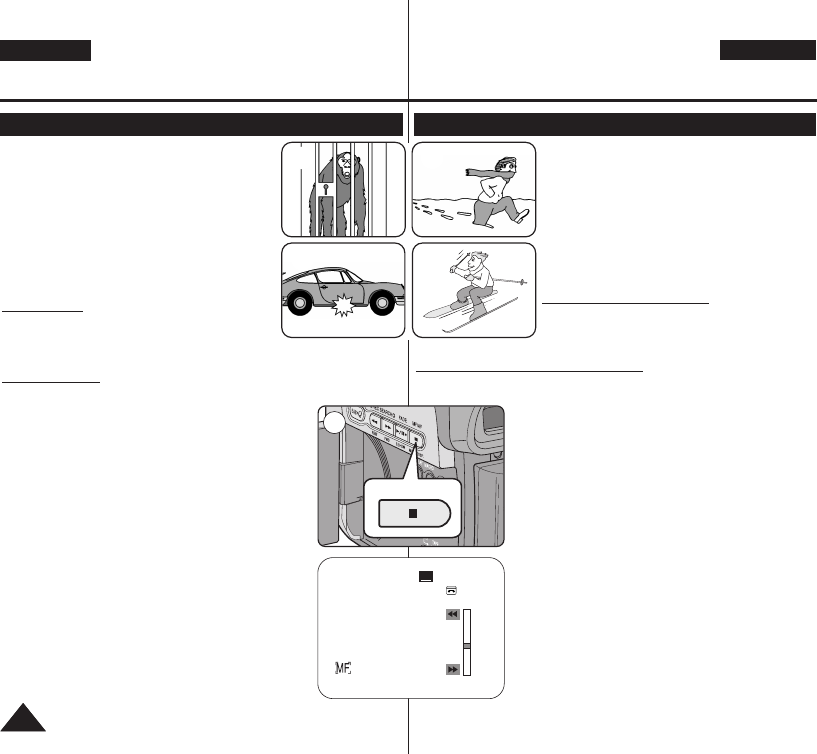ENGLISH
DEUTSCH
4848
Advanced Recording Erweiterte Aufnahmefunktionen
Auto Focus / Manual Focus
Autofokus / Manueller Fokus
✤ The Auto Focus/Manual Focus function works
in both <Camera> and <M.Cam> modes.
➥page 19
✤ In most situations, it is better to use the
automatic focus feature, as it enables you to
concentrate on the creative side of your
recording.
✤ Manual focusing may be necessary under
certain conditions that make automatic
focusing difficult or unreliable.
Auto Focus
✤ If you are inexperienced in the use of
Camcorders, we recommend that you make
use of Auto Focus.
Manual Focus
✤ In the following situations, you may obtain better
results by adjusting the focus manually.
a. A picture containing several objects, some close to
the Camcorder, others further away.
b. A person enveloped in fog or surrounded by snow.
c. Very shiny or glossy surfaces like a car.
d. People or objects moving constantly or quickly like
an athlete or a crowd.
1. Set the [Power] switch to [CAMERA].
2. Set the [Mode] switch to [TAPE] or [MEMORY].
(VP-D363(i)/D364W(i)/D365W(i) only)
3. Press the [MF/AF] button.
■
The [MF] icon and the [MF/AF] status bar will be
displayed on the LCD.
4. Focus with the [REV(
œœœœ
)] and [FWD(
√√√√
)] buttons.
[ Note ]
Manual Focus is not available in the EASY.Q mode.
✤ Die Funktion Auto Focus/Manual Focus
(Autofokus/Manueller Fokus) ist in den Modi
<Camera> und <M.Cam> verfügbar. ➥Seite 19
✤ Verwenden Sie vorzugsweise die Funktion
Autofokus (AF), da Sie sich dann besser auf die
kreative Seite Ihrer Aufnahmen konzentrieren
können.
✤ Für manche Aufnahmesituationen ist die Funktion
Autofokus jedoch ungeeignet. Verwenden Sie in
diesen Fällen die Funktion Manueller Fokus (MF).
Auto Focus (Autofokus)
✤ Wenn Sie noch wenig Übung im Umgang mit
dem Camcorder haben, ist die Verwendung der
Funktion Auto Focus (Autofokus) empfehlenswert.
Manual Focus (Manueller Fokus)
✤ In folgenden Fällen erzielen Sie unter Umständen
bessere Ergebnisse, wenn Sie den Fokus manuell
einstellen:
a. Beim Aufnehmen mehrerer Objekte, die unterschiedlich
weit vom Camcorder entfernt sind.
b.
Beim Aufnehmen von Personen im Nebel oder im Schnee.
c. Beim Aufnehmen von glänzenden oder polierten
Oberflächen wie bei einem Auto.
d. Beim Aufnehmen von Personen oder Objekten, die sich
in ständiger oder sehr schneller Bewegung befinden,
z. B. Sportler oder eine Menschenmenge.
1. Stellen Sie den Schalter [Power] auf [CAMERA].
2. Stellen Sie den Schalter [Mode] auf [TAPE] oder
[MEMORY].
(nur VP-D363(i)/D364W(i)/D365W(i)).
3. Drücken Sie die Taste [MF/AF].
■
Das Symbol [MF] und die Statusleiste [MF/AF]
werden auf dem Display angezeigt.
4. Fokussieren Sie mit den Tasten [REV(
œœœœ
)] und
[FWD(
√√√√
)].
[ Hinweis ]
Der manuelle Fokus ist im Modus EASY.Q nicht verfügbar.
a
c
b
d