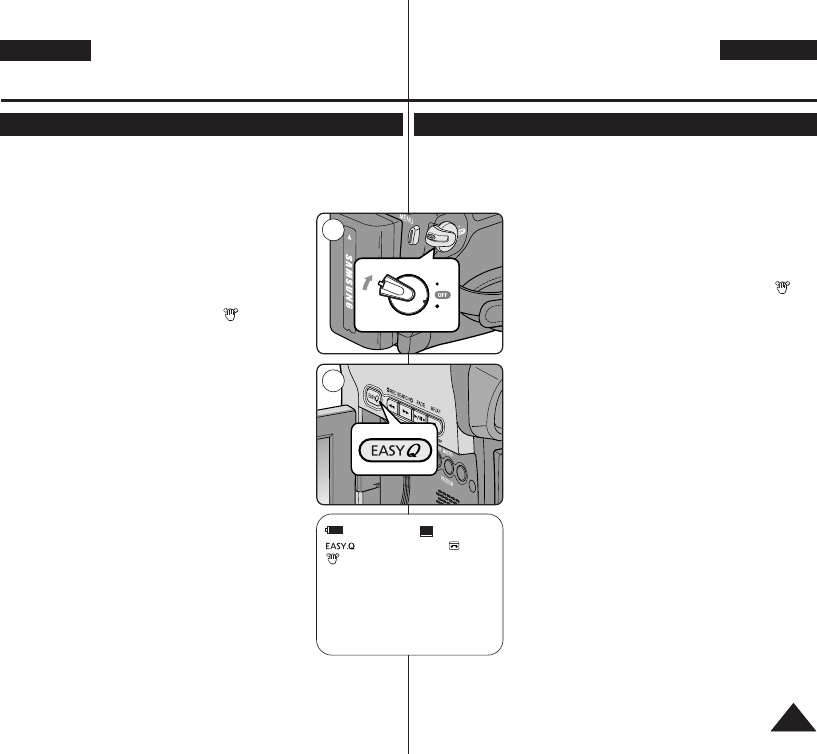ENGLISH
DEUTSCH
3535
Basic Recording
Grundlegende Aufnahmefunktionen
Recording with Ease for Beginners (EASY.Q Mode)
Aufnahmen im Modus Easy.Q für Anfänger (EASY.Q Mode)
✤ The EASY.Q function works only in <Camera> mode. ➥page 19
✤ The EASY.Q function allows a beginner to easily make good
recordings.
1. Set the [Power] switch to [CAMERA].
2. Set the [Mode] switch to [TAPE].
(VP-D363(i)/D364W(i)/D365W(i) only)
3. By pressing the [EASY.Q] button, all functions on the
Camcorder will be set to off and the recording
settings will be set to the following basic modes:
■
The words <EASY.Q> and <DIS ( )> are
displayed at the same time.
4. Press the [Start/Stop] button to start recording.
■
Recording will begin using the basic automatic
settings.
5. Press the [EASY.Q] button again in the STBY mode
and then turn the EASY.Q mode off.
■
The EASY.Q function will not turn off while you are
recording.
■
The Camcorder will return to the settings that
were set prior to activating EASY.Q mode.
[ Notes ]
■
In EASY.Q mode, certain functions are not available,
such as Menu, BLC, Manual focus.
If you want to use these functions, you must first turn
the EASY.Q mode off.
■
The EASY.Q mode settings are deleted when the
Battery Pack is removed from the Camcorder and
must be reset when the Battery Pack is replaced.
■
Taking a still image using the [PHOTO] button while
EASY.Q is set releases DIS function.
■
Digital Zoom, COLOR NITE or Visual Effect is not
available in the EASY.Q mode.
■
16:9 Wide is not available in the EASY.Q mode.
(VP-D363(i)/D364W(i)/D365W(i) only)
✤ Die Funktion EASY.Q ist nur im Modus <Camera> verfügbar. ➥Seite 19
✤ Der EASY.Q-Modus bietet einen leichten Einstieg in die Verwendung
des Camcorders, so dass auch Anfängern gute Aufnahmen gelingen.
1. Stellen Sie den Schalter [Power] auf [CAMERA].
2. Stellen Sie den Schalter [Mode] auf [TAPE].
(nur VP-D363(i)/D364W(i)/D365W(i))
3. Durch Drücken der Taste [EASY.Q] werden alle
Camcorder-Funktionen ausgeschaltet und folgende
Einstellungen aktiviert:
■
Die Bezeichnungen <EASY.Q> und <DIS ( )>
werden gleichzeitig angezeigt.
4. Drücken Sie die Taste [Start/Stop], um die Aufnahme
zu starten.
■
Die Aufnahme beginnt unter Verwendung der
grundlegenden automatischen Voreinstellungen.
5. Um den EASY.Q-Modus zu beenden, müssen Sie in
den Modus STBY wechseln und die Taste [EASY.Q]
erneut drücken.
■
Bei laufender Aufnahme kann der EASY.Q-Modus
nicht deaktiviert werden.
■
Es werden wieder die Einstellungen hergestellt, die
vor Einschalten des EASY.Q-Modus aktiv waren.
[ Hinweise ]
■
Im EASY.Q-Modus sind einige Funktionen nicht
verfügbar (z. B. Menu (Menü), BLC und <Manual
focus> (Man. Fokus)).
Um diese Funktionen verwenden zu können, muss
der EASY.Q-Modus zuerst ausgeschaltet werden.
■
Bei Entfernen des Akkus vom Camcorder wird der
EASY.Q-Modus deaktiviert. Nachdem der Akku
wieder angebracht wurde, muss der EASY.Q-Modus
erneut aktiviert werden.
■
Bei Aufnahmen von Bildern mit der Taste [PHOTO]
und aktiviertem EASY.Q-Modus wird die Funktion DIS
(Digitale Bildstabilisierung) deaktiviert.
■
Die Funktionen <Digital Zoom> (Digitaler Zoom),
COLOR NITE und <Visual Effect> (Vis. Effekt) sind
im EASY.Q-Modus nicht verfügbar.
■
Der Modus <16:9 Wide> (16:9 Breit) steht im Modus EASY.Q nicht zur
Verfügung (nur VP-D363(i)/D364W(i)/D365W(i)).