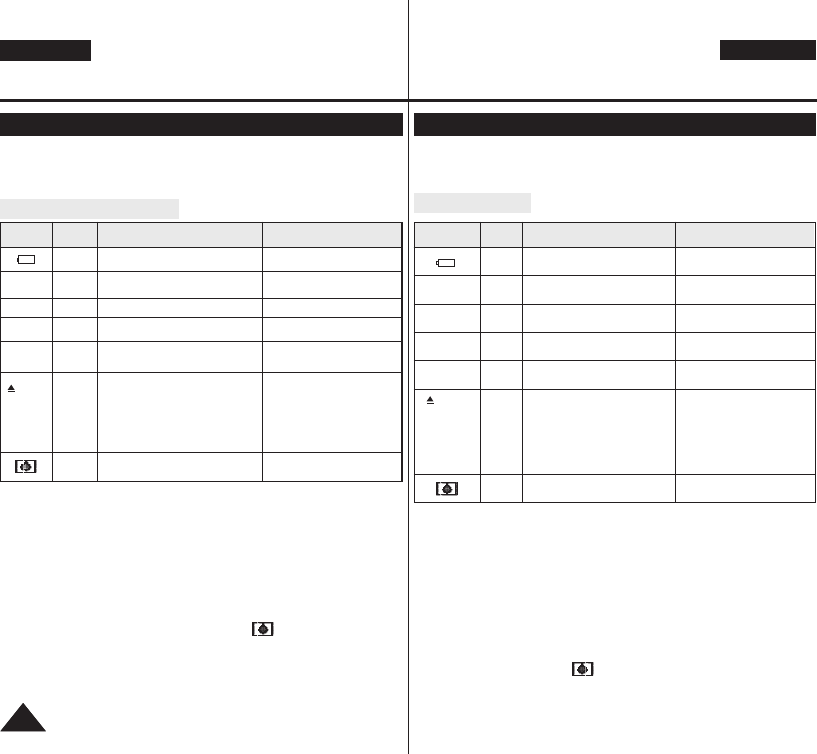ENGLISH
DEUTSCH
9898
Troubleshooting Fehlerbehebung
Troubleshooting Fehlerbehebung
✤ Before contacting a Samsung authorized service centre, perform the
following simple checks.
They may save you the time and expense of an unnecessary call.
Self Diagnosis Display
Moisture Condensation
■
If the Camcorder is brought directly from a cold place to a warm
place, moisture may condense inside the Camcorder,
on the surface of the tape, or on the lens. In this condition, the tape
may stick to the head drum and be damaged or the unit may not
operate correctly.
To prevent possible damage under these circumstances, the
Camcorder is fitted with a moisture sensor.
■
If there is moisture inside the Camcorder, (DEW) is displayed. If
this happens, none of the functions except cassette ejection will
work.
Open the cassette compartment and remove the Battery.
Leave the Camcorder for at least two hours in a dry warm room.
✤ Bevor Sie sich an den Samsung-Kundendienst wenden, sollten Sie
anhand der folgenden Punkte selbst versuchen, den Fehler zu beheben.
So können Sie unnötigen Zeit- und Kostenaufwand vermeiden.
Fehleranzeige
Bei Niederschlag von Feuchtigkeit durch Kondensation
■
Wenn Sie den Camcorder von einem kalten an einen warmen Ort
bringen, kann Feuchtigkeit im Camcorder, auf dem Band oder auf dem
Objektiv kondensieren. Das Band kann in diesem Fall an der
Kopftrommel festkleben und beschädigt werden, oder der Camcorder
funktioniert nicht mehr ordnungsgemäß.
Um solche Schäden zu vermeiden, ist der Camcorder mit einem
Feuchtigkeitssensor ausgestattet.
■
Wenn sich im Camcorder Feuchtigkeit niedergeschlagen hat, wird auf
dem Monitor die Anzeige (DEW) (TAU) eingeblendet. In diesem
Fall sind alle Funktionen außer dem Kassettenauswurf gesperrt.
Öffnen Sie das Kassettenfach, und entfernen Sie den Akku.
Legen Sie den Camcorder mindestens zwei Stunden lang an einen
trockenen, warmen Ort.
slow
slow
no
slow
slow
slow
slow
the Battery pack is almost discharged.
Change to a charged one.
When the remaining time on the
tape is about 2 minutes.
Prepare a new one.
the tape reached its end.
Change to a new one.
there is no tape in Camcorder.
Insert a tape.
the tape is protected from recording.
If you want to record,
release the protection.
moisture condensation has formed
in the Camcorder.
see below.
the Camcorder has some
mechanical fault.
1. Eject the tape.
2. Set to OFF.
3. Detach the battery.
4. Reattach the battery.
* If unresolved contact your local
samsung service centre.
Tape end!
Tape end!
No Tape!
Protection!
....D
L
C
R
Display Blinking Informs that... Action
langsam
langsam
nein
langsam
langsam
langsam
langsam
Der Akku ist fast vollständig
entladen.
Tauschen Sie den Akku gegen
einen geladenen Akku aus.
Halten Sie eine neue Kassette
bereit.
Legen Sie eine neue Kassette
ein.
Legen Sie eine Kassette ein.
Deaktivieren Sie zum Aufnehmen
den Schreibschutz.
1. Nehmen Sie die Kassette heraus.
2. Stellen Sie den Ein-Aus-Schalter
auf OFF (Aus).
3. Entfernen Sie den Akku.
4. Setzen Sie den Akku wieder ein.
* Falls Sie den Fehler auf diese
Weise nicht beheben können,
wenden Sie sich an den
Samsung-Kundendienst.
Siehe unten.
Das Bandende wird in ca. zwei
Minuten erreicht.
Das Bandende ist erreicht.
Es befindet sich keine Kassette
im Camcorder.
Die Kassette ist
schreibgeschützt.
Es ist ein mechanischer Fehler
aufgetreten.
Im Camcorder hat sich
Feuchtigkeit niedergeschlagen.
Tape end!
<Bandende!>
Tape end!
<Bandende!>
No Tape! <Keine
Kassette!>
Protection!
<Löschschutz!>
....D
L
C
R
Anzeige
Blinken
Erklärung Aktion