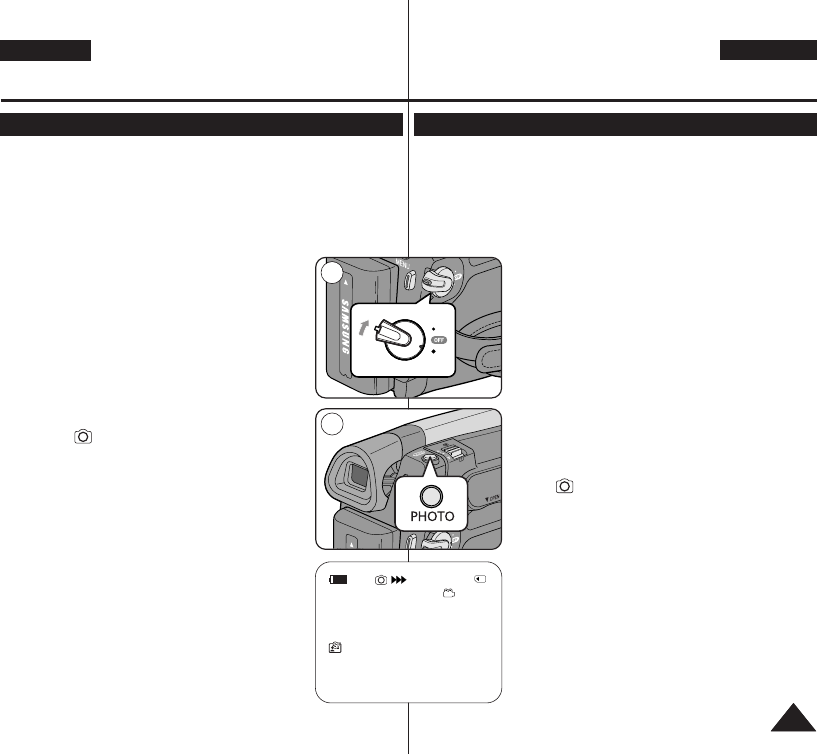Digital Still Camera Mode
(VP-D363(i)/D364W(i)/D365W(i) only)
Modus Digital Still Camera (Digitalkamera)
(nur VP-D363(i)/D364W(i)/D365W(i))
Taking a Photo Image (JPEG) on the Memory Card Fotos (JPEG) auf der Speicherkarte aufnehmen
✤ You may take photo images while in <M.Cam> mode and store the
images on the Memory Card. ➥page 19
✤ You can take photo images using the remote control.
(VP-D363(i)/D364W(i)/D365W(i) only)
✤ Audio will not be recorded with a photo image on to the Memory
Card.
1. Set the [Power] switch to [CAMERA].
2. Set the [Mode] switch to [MEMORY].
3. After framing your object to record, fully press the
[PHOTO] button to take the picture.
■
The picture is taken and saved into the Memory
Card within a few seconds.
■
Taking another picture within this interval is not
possible.
■
The <
√√√√√√
> indicator appears during the
time it takes to save the image.
[ Notes ]
■
Photo images are saved in the Memory Card in an
800x600 format.
■
The number of photo images that can be stored
depends on the quality of the image.
✤ Sie können im Modus <M.Cam> Fotos aufnehmen und auf der
Speicherkarte speichern. ➥Seite 19
✤ Sie können Fotoaufnahmen auch mithilfe der Fernbedienung machen
(nur VP-D363(i)/D364W(i)/D365W(i)).
✤ Der Ton kann bei der Aufzeichnung von Einzelbildern auf der
Speicherkarte nicht mit aufgenommen werden.
1. Stellen Sie den Schalter [Power] auf [CAMERA].
2. Stellen Sie den Schalter [Mode] auf [MEMORY].
3. Richten Sie das Bild wie gewünscht ein. Drücken
Sie anschließend die Taste [PHOTO] vollständig
durch, um eine Aufnahme zu machen.
■
Die Aufnahme wird ausgelöst und das Bild wird
innerhalb weniger Sekunden auf der
Speicherkarte gespeichert.
■
In diesem kurzen Zeitraum ist eine weitere
Aufnahme nicht möglich.
■
Während des Speicherns wird das Symbol
<
√√√√√√
> auf dem Display angezeigt.
[ Hinweise ]
■
Einzelbilder werden auf der Speicherkarte in der
Auflösung 800 X 600 abgespeichert.
■
Die Anzahl der Fotos, die gespeichert werden
können, variiert je nach Qualitätsstufe der Bilder.
DEUTSCH
7373
ENGLISH