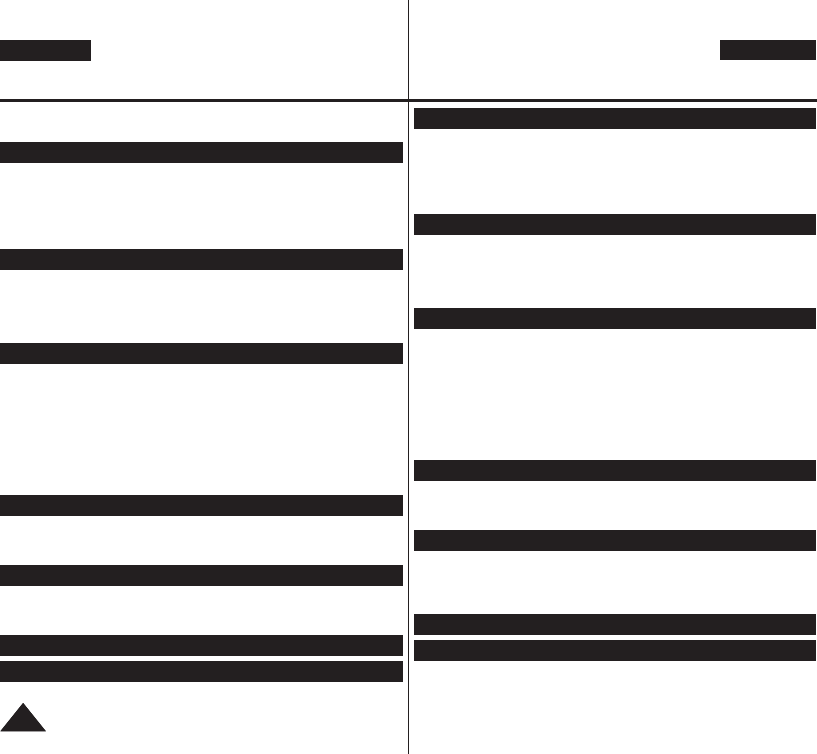ENGLISH
Contents Inhalt
DEUTSCH
44
Marking Images for Printing (Print Mark)...............................................................................84
Removing the Print Mark.................................................................................................84
Printing Your Pictures – Using the PictBridge
TM
......................................................................85
Connecting To a Printer....................................................................................................85
Selecting Images..............................................................................................................86
Setting the Number of Prints ............................................................................................86
Setting the Date/Time Imprint Option...............................................................................86
Printing Images................................................................................................................86
Canceling the Printing......................................................................................................86
Transferring IEEE1394 (i.LINK)-DV Standard Data Connections
(VP-D361i/D361Wi/D362i/D363i/D364Wi/D365Wi only) .........................................................87
Connecting to a DV Device (DVD Recorder, Camcorder, etc)
................................................87
Connecting to a PC..........................................................................................................87
System Requirements.......................................................................................................87
Recording with a DV Connection Cable............................................................................88
Using USB Interface (VP-D362(i)/D363(i)/D364W(i)/D365W(i) only).....................................89
Transferring a Digital Image through a USB Connection....................................................89
USB Connection Speed depending on the System..............................................................89
System Requirements.......................................................................................................89
Selecting the USB Device (USB Connect) (VP-D363(i)/D364W(i)/D365W(i) only)
.................90
Installing DV Media PRO Program..........................................................................................91
Connecting to a PC..................................................................................................................92
Disconnecting the USB Cable...........................................................................................92
Using the PC Camera Function.........................................................................................93
Using the USB Streaming Function ..................................................................................94
Using the removable Disk Function (VP-D363(i)/D364W(i)/D365W(i) only)......................94
After Finishing a Recording .....................................................................................................95
Usable Cassette Tapes............................................................................................................95
Cleaning and Maintaining the Camcorder...............................................................................96
Using Your Camcorder Abroad................................................................................................97
Troubleshooting........................................................................................................................98
Self Diagnosis Display.....................................................................................................98
Self Diagnosis Display in M.Cam/M.Player Modes (VP-D363(i)/D364W(i)/D365W(i) only)
...99
Setting menu items................................................................................................................101
Bilder unter Verwendung von PictBridge
TM
drucken .......................................................................85
An einen Drucker anschließen ..................................................................................................85
Bilder auswählen......................................................................................................................86
Anzahl der Abzüge einstellen ...................................................................................................86
Optionen für Datums-/Zeitstempel einstellen............................................................................86
Bilder drucken .........................................................................................................................86
Druckvorgang abbrechen..........................................................................................................86
Datenübertragung über die DV-Standardschnittstelle IEEE 1394 (i.LINK)
(nur VP-D361i/D361Wi/D362i/D363i/D364Wi/D365Wi)...............................................................87
Anschluss an ein DV-Gerät (DVD-Rekorder, Camcorder usw.).................................................87
Anschluss an einen PC.............................................................................................................87
Systemanforderungen...............................................................................................................87
Aufnahmen über DV-Kabel......................................................................................................88
USB-Schnittstelle verwenden (nur VP-D362(i)/D363(i)/D364W(i)/D365W(i)) ...........................89
Übertragung digitaler Bilder über die USB-Verbindung ............................................................89
Geschwindigkeit der USB-Verbindung in Abhängigkeit vom System........................................89
Systemanforderungen...............................................................................................................89
USB-Gerät auswählen <USB Connect> (USB-Verbind.) (nur VP-D363(i)/D364W(i)/D365W(i)) ......90
DV Media PRO Program installieren...............................................................................................91
Anschluss an einen PC ....................................................................................................................92
USB-Kabel entfernen...............................................................................................................92
PC-Kamerafunktion verwenden................................................................................................93
USB-Streaming-Funktion verwenden.......................................................................................94
Verwendung als Wechseldatenträger (nur VP-D363(i)/D364W(i)/D365W(i))...........................94
Nach Beenden einer Aufzeichnung .................................................................................................95
Verwendbare Kassettentypen .........................................................................................................95
Camcorder reinigen und warten ......................................................................................................96
Camcorder im Ausland verwenden .................................................................................................97
Fehlerbehebung................................................................................................................................98
Fehleranzeige...........................................................................................................................98
Fehleranzeige in den Modi M.Cam (M.Cam-Modus) und M.Player (M.Player-Modus)
(nur VP-D363(i)/D364W(i)/D365W(i))
....................................................................................99
Menüoptionen einstellen ................................................................................................................101
IEEE 1394 Data Transfer......................................................87
USB Interface (VP-D362(i)/D363(i)/D364W(i)/D365W(i) only) ....89
Maintenance........................................................................95
Troubleshooting...................................................................98
Specifications ................................................................... 103
Index ................................................................................ 104
PictBridge
TM
(VP-D363(i)/D364W(i)/D365W(i) only).........85
Datenübertragung über die IEEE 1394-Schnittstelle...........87
USB-Schnittstelle (nur
D362(i)/D363(i)/D364W(i)/D365W(i)
)..89
Wartung...............................................................................95
Fehlerbehebung...................................................................98
Technische Daten............................................................. 103
Index ................................................................................ 104
PictBridge
TM
(VP-D363(i)/D364W(i)/D365W(i) only).........85