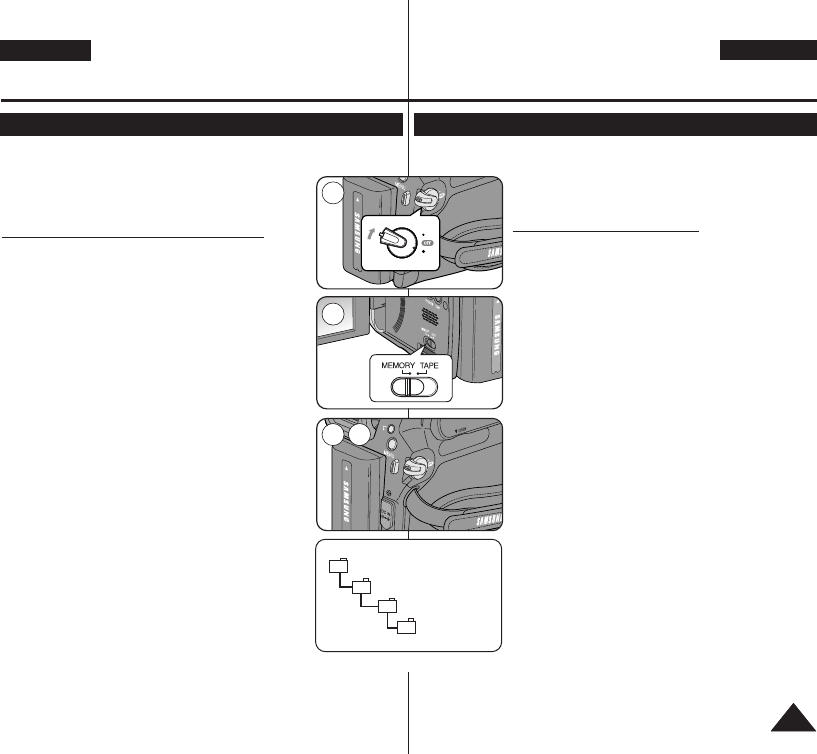DEUTSCH
7979
ENGLISH
Digital Still Camera Mode
(VP-D363(i)/D364W(i)/D365W(i) only)
Modus Digital Still Camera (Digitalkamera)
(nur VP-D363(i)/D364W(i)/D365W(i))
Recording Moving Images (MPEG) on the Memory Card
Videoclips (MPEG) auf der Speicherkarte aufzeichnen
✤ You may record moving images while in <M.Cam> mode and store the images
on the Memory Card. ➥page 19
✤ You can record moving images with audio on the Memory
Card.
✤ The screen format of the moving image to be recorded is
720x480.
Saving Moving Images onto a Memory Card
1. Set the [Power] switch to [CAMERA].
2. Set the [Mode] switch to [MEMORY].
3. Press the [Start/Stop] button, the moving images are
recorded on the Memory Card in MPEG4.
■
You can record a photo image on Memory Card by
pressing the [PHOTO] button instead of the [Start/Stop]
button.
4. Press the [Start/Stop] button to stop the recording.
[ Notes ]
■
The camorder supports memory cards ranging up to 4GB
and a movie can be recorded up to 2GB of file size.
■
MPEG files can be stored in the Memory Card up to 1,000
files.
■
[MENU] button and [OK] button are not available while
recording moving images. To use [MENU] button and
[OK] button, stop recording. Recording moving images is
not available when a MENU or QUICK MENU is displayed
on the screen. To start recording, press the [MENU]
button to make the menu disappear.
■
Before using the Recording moving images function, check
whether the Memory Card is inserted into the Camcorder.
■
Moving images that you recorded are saved in *.avi (avi 1.0)
file format on the Memory Card.
■
The files that you recorded are saved as shown in the folder
to the right.
■
The moving images on a Memory Card are a smaller size
and lower definition than images on tape.
■
The sound is recorded in mono.
■
The following functions are not allowed in <M.Cam> Mode.
DIS (Digital Image Stabilizer), Digital Zoom, Fade, Program
AE, Visual Effect, Slow Shutter.
■
While recording on a Memory Card, don’t insert or eject the
tape as it may record noise.
■
While recording on a Memory Card, don’t eject the Memory Card or it may break
the data on the Memory Card or Memory Card itself.
■
Turning the power off while accessing the Memory Card may damage the data
stored on the Memory Card.
✤ Im Modus <M.Cam> können Sie Videoclips aufnehmen und auf der Speicherkarte speichern.
➥
Seite 19
✤ Die Speicherkarte ermöglicht auch die Aufzeichnung von Videoclips
mit Ton.
✤ Die Videoclips werden mit einer Auflösung von 720 x 480 Pixel
aufgenommen.
V
ideoclips auf der Speicherkarte speichern
1. Stellen Sie den Schalter [Power] auf [CAMERA].
2. Stellen Sie den Schalter [Mode] auf [MEMORY].
3. Drücken Sie die
Taste [Start/Stop]
, um Videoaufnahmen im
MPEG4-Format auf der Speicherkarte zu speichern.
■
Sie können Bilder auf der Speicherkarte speichern, indem Sie
anstelle der
Taste [Start/Stop]
die Taste [PHOTO] drücken.
4. Drücken Sie die
Taste [Start/Stop]
, um die Aufnahme zu beenden.
[ Hinweise ]
■
Der Camcorder unterstützt Speicherkarten mit bis zu 4 GB, und es
können Videos bis zu einer Dateigröße von 2 GB aufgezeichnet
werden.
■ Auf der Speicherkarte können bis zu 1.000 MPEG-Dateien
gespeichert werden.
■
Während der Aufnahme von Videoclips sind die Tasten
[MENU]und [OK] nicht verfügbar. Um diese Tasten zu verwenden,
muss die Aufnahme beendet werden.
Die Aufnahme von Videoclips ist nicht möglich, wenn ein
MENUoder QUICK MENU auf dem Bildschirm angezeigt wird.
Drücken Sie vor der Aufnahme ggf. Drücken Sie vor der
Aufnahme ggf. die Taste [MENU], um alle Menüs auszublenden.
■
Wenn Sie eine Videoaufnahme machen wollen, müssen Sie zunächst
sicherstellen, dass die Speicherkarte in den Camcorder eingelegt ist.
■
Aufgezeichnete Videodaten werden im AVI 1.0-Format (*.avi) auf der
Speicherkarte gespeichert.
■
Die aufgenommenen Dateien werden in dem rechts abgebildeten
Ordner gespeichert.
■
Auf einer Speicherkarte aufgezeichnete Videoclips sind kleiner und
haben eine geringere Auflösung als auf Band aufgenommene Filme.
■
Der Ton wird in Mono aufgezeichnet.
■
Die folgenden Funktionen sind im Modus <M.Cam> nicht verfügbar:
DIS, <Digital Zoom> (Digitaler Zoom), <Fade> (Ein-/Ausblenden),
<Program AE> (Belicht.Prog), <Visual Effect> (Vis. Effekt) und Slow
Shutter (Lange Verschlusszeit).
■
Während der Aufnahme auf einer Speicherkarte sollte keine Kassette
eingelegt oder ausgeworfen werden, da dies Störgeräusche
verursacht.
■
Während der Aufnahme auf einer Speicherkarte darf diese nicht entfernt werden, da dadurch
Daten auf der Karte oder die Karte selbst beschädigt werden können.
■
Wenn Sie das Gerät abschalten, während auf die Speicherkarte zugegriffen wird,
können auf der Speicherkarte gespeicherte Daten beschädigt werden.