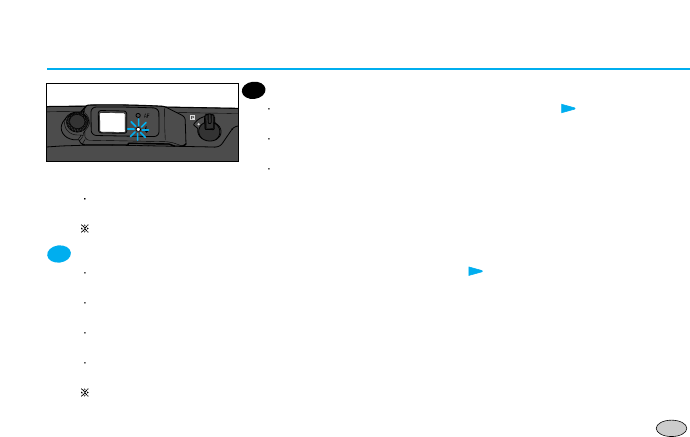21
NOTE
When the flash is being charged, the flash indicator ( AUTO) on the LCD
panel blinks and the shutter will not operate.
When the Red LED blinks slowly, use a tripod or support the camera to avoid
camera shake.
In order to avoid camera shake, hold the camera steadily and press the
Shutter button gently, particularly when using longer focal lengths.(Tele)
After taking pictures, turn off the camera. This will protect the lens and prevent unintended shots. (If not used for 3
minutes, the camera will turn off automatically).
In such a case, the power will be turn off with zoom lens move into the camera automatically while the Shutter
button is operate. If this occur, please turn the power on and take a picture again.
NOTAS
Cuando se esté cargando el flash, parpadeará el indicador del mismo ( AUTO ) en el panel informativo LCD y
no funcionará el obturador.
Cuando el LED (Diodo Emisor de Luz) rojo parpadea despacio, utilizar un trípode o apoyar la cámara para evitar
sacudidas.
Para evitar la trepidación de la cámara, sujétela firmemente y presione el disparador con cuidado, particularmente
cuando utilice longitudes focales largas (Tele).
Después de fotografiar, desconecte la cámara. Esto protegerá el objetivo y evitará realizar disparos involuntarios.
Si no utiliza la cámara durante 3 minutos, ésta se desconectará automáticamente.
En este caso, la cámara se desconectará y el zoom retrocederá hacia la cámara automáticamente mientras el
disparador esté en funcionamiento. Si ello ocurriera, por favor conecte la cámara y vuelva a tomar la fotografía.
Es
En