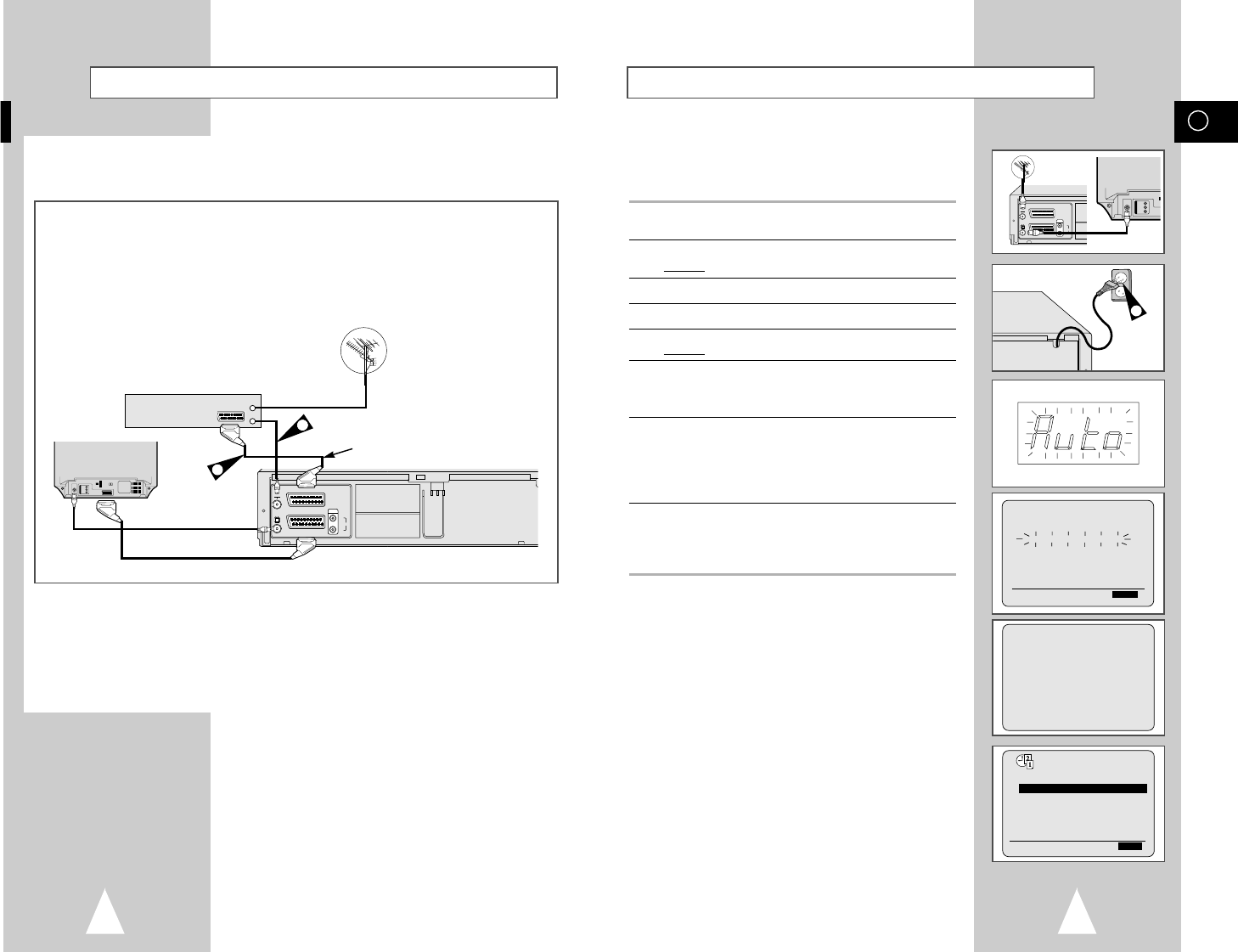13
Questo videoregistratore si imposta automaticamente quando viene
collegato per la prima volta alla rete. Le emittenti televisive
verranno memorizzate nel giro di pochi minuti. Quindi il
videoregistratore sarà pronto per l’uso.
1 Collegare il cavo coassiale come indicato a pagina 10.
(Connessione al televisore tramite un cavo coassiale)
2 Collegare il videoregistratore alla rete.
Risultato
: Compare il menu
SELEZIONE LINGUA.
3 Selezionare la lingua desiderata premendo i tasti
"
o
❷
.
4 Premere il tasto OK per memorizzare la lingua selezionata.
5 Premere il tasto OK.
Risultato
: Il MENU di selezione è visualizzato.
6 Premere i tasti
"
o
❷
per selezionare la propria nazione.
☛ Il videoregistratore cerca le emittenti in base a un elenco di
preferenze preprogrammato, corrispondente al paese che
avete selezionato.
7 Premere OK per iniziare la ricerca automatica di sintonia.
◆
Il numero di emittenti memorizzate automaticamente dal
videoregistratore dipende dal numero di canali trovati (ciò
dipende dal paese, dalle condizioni di ricezione, ecc.).
◆
Il processo finirà dopo alcuni minuti. A questo punto l’orario e
la data correnti saranno visualizzati automaticamente.
8 Controllare la data e l’orario
◆
se sono corretti, premere due volte il tasto menu per uscire dal
menu.
◆
se non sono corretti vedere a pagina 15.
I
Impostazione automatica
Connessione al ricevitore satellitare o ad un altro apparecchio
12
È possibile collegare il videoregistratore al ricevitore satellitare tramite il cavo SCART se sull’apparecchio
scelto sono disponibili le uscite adatte. Le figure seguenti offrono degli esempi di possibili connessioni.
1. AV2(EURO AV): Tramite un cavo Scart a 21 pin
Inserire il cavo SCART in dotazione con il ricevitore satellitare o con un altro apparecchio nella presa
AV2(DEC./EXT.) sul retro del videoregistratore. Dopo aver eseguito questa connessione, selezionare la
sorgente premendo il tasto INPUT per le sorgenti d’entrata AV2.
2. Tramite un cavo coassiale RF
Dopo aver eseguito questa connessione, programmare l’emittente ricevuta attraverso il sintonizzatore
satellitare.
Ricevitore satellitare o altro apparecchio