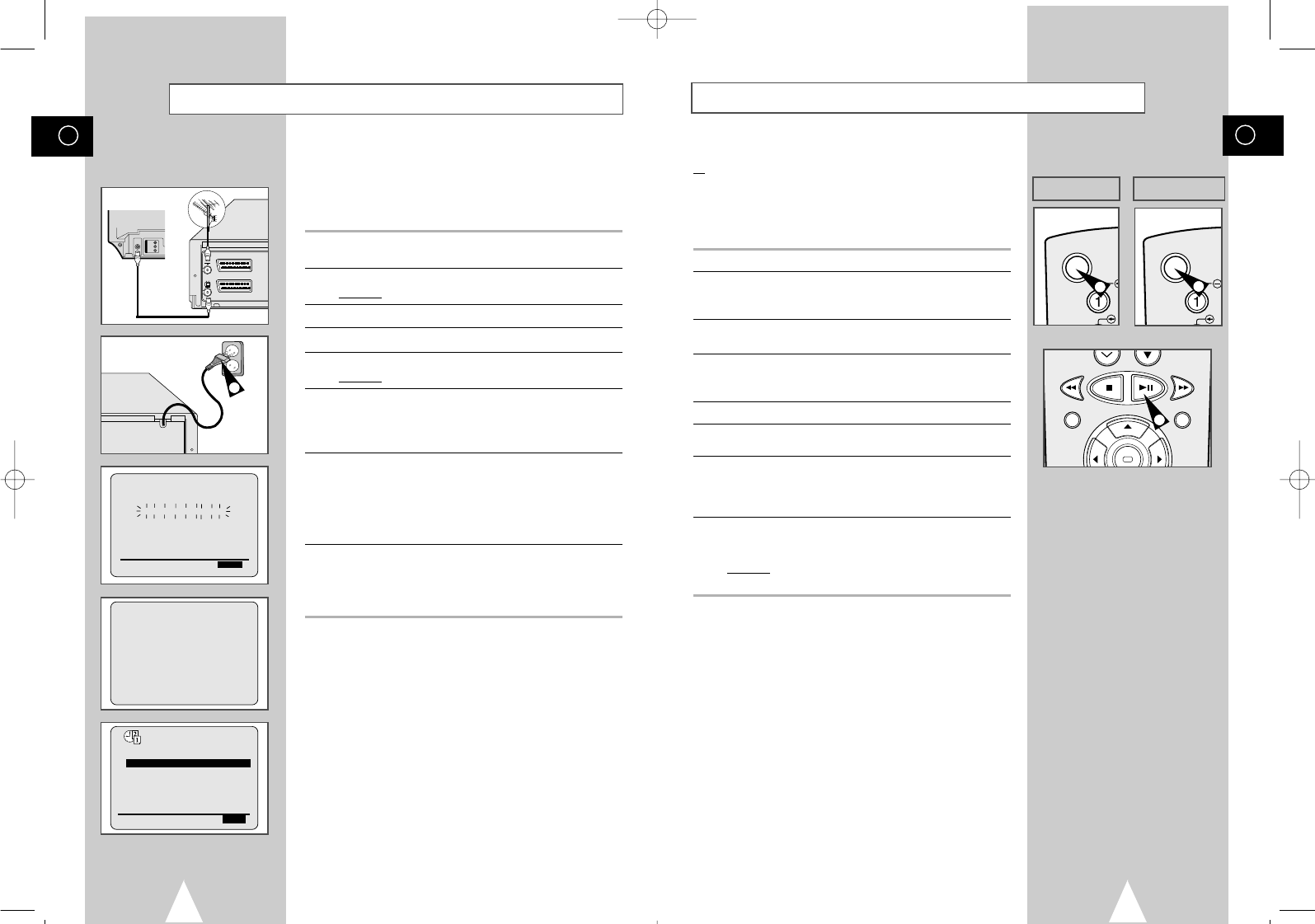15
Es
14
Es
Sintonización de su televisor para el aparato de vídeo
Deberá sintonizar su televisor para el aparato de vídeo solamente si
no
utiliza un cable euroconector
➢ Para ver imágenes procedentes de su aparato de vídeo
con el cable antes mencionado, su televisor deberá estar
en modo sonido/vídeo (AV).
1 Encienda el televisor.
2 Encienda el VCR pulsando STANDBY/ON en la parte delantera
del VCR o VCR STANDBY/ON (STANDBY/ON) en el mando a
distancia.
3 Seleccione un número de programa para reservarlo para su uso
con el aparato de vídeo.
4 Introduzca el videocasete en el aparato de vídeo. Compruebe que
el aparato de vídeo comience a reproducir el videocasete; de lo
contrario, pulse
❿
II
.
5 Inicie un rastreo en su televisor o seleccione el canal 36 UHF.
6 Ajuste el televisor hasta que las imágenes y el sonido se vean
nítidamente.
7 Si no puede encontrar imágenes y sonido, o si hay interferencia
alguna desde los canales cercanos, es necesario cambiar la
selección del canal de salida del aparato de vídeo. (véase la
sección de Solución de Problemas de este manual)
8 Una vez que las imágenes y el sonido de prueba se vean con
absoluta nitidez, almacene este canal en el número de programa
deseado en el televisor.
Resultado
: El programa quedará reservado para su uso con el
aparato de vídeo.
★
(SV-645X/SV-643X/
SV-641X/SV-540X)
★
(SV-441X/SV-245X/
SV-241X)
2
2
Su aparato de vídeo se encenderá automáticamente una vez
conectado a la toma de corriente. Los canales de televisión se
guardarán en la memoria. Tras este proceso, que puede durar unos
minutos, el vídeo estará listo para su utilización.
1 Conecte el cable coaxial tal como se indica en la página 11.
(Conexión del Aparato de Vídeo al Televisor con el Cable Coaxial)
2 Enchufe el aparato de vídeo a la corriente eléctrica.
Resultado
: Aparece el menú
FIJAR IDIOMA.
3 Seleccione el idioma deseado pulsando los teclas
#
o
❷
.
4 Pulse el tecla OK para seleccionar esta idioma.
5 Pulse el tecla OK.
Resultado
: Aparece el menú SELECCION DE PAIS.
6 Presione el
#
y los teclas de
❷
para seleccionar su país.
☛ El VCR busca las estaciones de acuerdo a la lista de
preferencia preseleccionada correspondiente al país que
usted ha seleccionado.
7 Pulse el tecla OK.
◆ El número de programas almacenados automáticamente por
el aparato de vídeo dependerá del número de emisiones que
haya encontrado (país, condiciones de recepción, etc.).
◆ El proceso terminará después de unos minutos.
Luego será visualizada automáticamente la hora y la fecha
actual.
8 Revisar la fecha y la hora.
Si está
◆ Correcta, pulsar dos veces el tecla MENU para terminar
con el menú.
◆ Incorrecta, ver la página 16
Enchufe y Encendido Automático