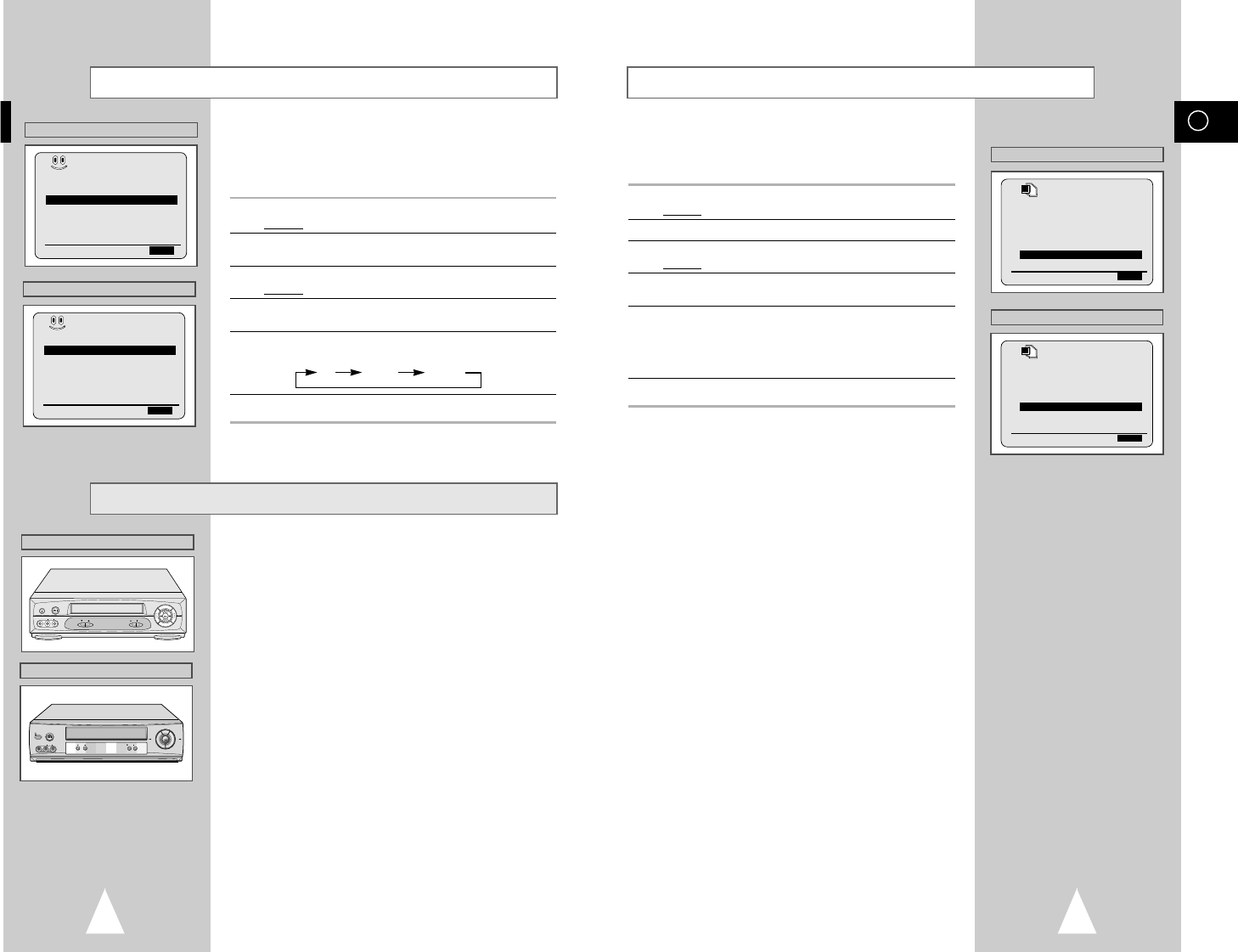45
I
Modalità basso consumo-Ridurre il consumo di corrente Stand-by
44
La funzione di auto-spegnimento consente di spegnere
automaticamente il videoregistratore senza dover premere alcun
tasto in assenza di ricezione di segnali nell’intervallo di tempo
selezionato.
1 Premere MENU sul telecomando.
Risultato
: Compare il menu di programmazione.
2 Premere i tasti
"
,
❷
o
➛
,
❿
per selezionare opzione
INSTALLAZIONE RAPIDA.
3 Premere il tasto OK per selezionare questa opzione.
Risultato
: Compare il menu INSTALLAZIONE RAPIDA.
4 Premere i pulsanti
"
o
❷
corrispondenti, fino alla selezione
dell’opzione
AUTO-SPEGNIMENTO.
5 Premere il tasto
❿
finché viene selezionato l’intervallo del tempo di
auto-spegnimento desiderato.
NO 2HORA 3HORA
6 Al termine, premere due volte MENU per uscire dal menu.
Questo meccanismo impedisce l’inserimento di dita o di piccoli
oggetti nel videoregistratore, prevenendo la possibilità di danni a
bambini e al videoregistratore stesso.
La modalità basso consumo riduce il consumo di corrente quando il
VCR è in standby. Utile, per esempio, quando siete assenti da casa
per brevi periodi.
1 Premere MENU sul telecomando.
Risultato
: Compare il menu di programmazione.
2 Premere i tasti
"
,
❷
o
➛
,
❿
per selezionare opzione FUNZIONI.
3 Premere il tasto OK per selezionare questa opzione.
Risultato
: Compare il menu FUNZIONI.
4 Premere i pulsanti
"
o
❷
corrispondenti, fino alla selezione
dell’opzione
MODALITA’ ECO.
5 Premere il pulsante ❿ per attivare il modo LOW(3Watt). A questo
punto, quando il VCR si trova nel modo standby il pannello di
visualizzazione anteriore verrà spento. Scompare anche l’orologio.
Premendo nuovamente il pulsante VCR STANDBY/ON
(STANDBY/ON) il pannello di visualizzazione riappare.
6 Al termine, premere due volte MENU per uscire dal menu.
Auto-spegnimento
Blocco del videoregistratore
★
(SV-645X/SV-543X solo)