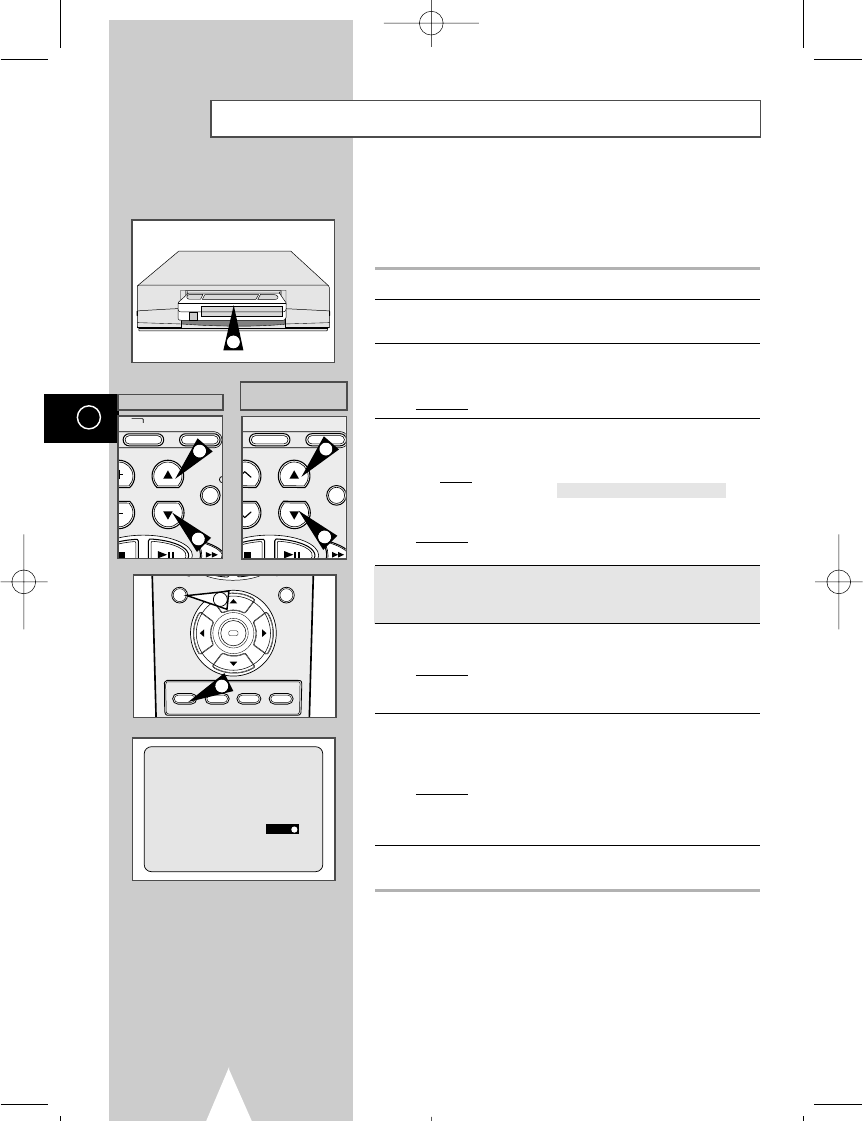26
Es
Esta función le permite grabar hasta nueve horas de programas.
(LP)
Su aparato de vídeo se detiene automáticamente una vez
transcurrido el tiempo seleccionado.
1 Encienda el televisor.
2 Seleccione el canal de televisión reservado para su uso con el
aparato de vídeo (o la entrada AV si la usa).
3 Introduzca el videocasete en el que vaya a grabar el programa
con la ventana hacia arriba y la pestaña de protección intacta o el
agujero recubierto con cinta adhesiva.
Resultado
: El aparato de vídeo se enciende automáticamente.
4 Seleccione:
◆
La estación que desea grabar utilizando los teclas
PROG/TRK
(
"
o
❷
) / PROG (
"
o
❷
)
o bien
◆ La fuente AV1, AV2 o AUX
★
(Sólo SV-655X/SV-651X)
utilizando el tecla INPUT para un sintonizador de satélite o
una fuente de vídeo externa.
Resultado
: Aparece el número de canal y en el televisor se
puede ver el programa.
★
En los modelos SV-655X/SV-651X/SV-451X, usted puede
seleccione la velocidad de grabación (SP/LP) pulsando el tecla
SPEED tantas veces como sea necesario. (Véase pág. 23)
5 Mantenga pulsado el tecla REC por lo menos durante un segundo
para iniciar la grabación.
Resultado
: El indicador de grabación aparece en el televisor y la
pantalla del aparato de vídeo. En la cinta se graba un
índice (véase pág. 36).
6 Pulse el tecla REC varias veces para incrementar el tiempo de
grabación en:
◆ intervalos de 30 minutos hasta un máximo de 4 horas
◆ intervalos de una hora hasta un máximo de 9 horas (LP)
Resultado
: La duración aparece en las pantallas del televisor y
del aparato vídeo. El programa seleccionado se graba
durante el tiempo deseado. Al finalizar este período,
el aparato de vídeo deja de grabar automáticamente.
7 Si quiere cancelar la grabación antes de terminar, pulse
VCR STANDBY/ON (STANDBY/ON).
☛ Si se llega al final de la cinta durante la grabación:
◆ se detiene la grabación
◆ el aparato de vídeo se apaga automáticamente
Grabación de un programa con parada automática
3